
3D Printing a Bookmark
by Tina Kennedy
Students will create a 3D bookmark in Tinkercad. I pace this unit for three days. Day 1 is the introduction of 3D printing and practice in Tinkercad. Days 2 and 3 are creating and sharing their bookmark file. Students will use the hole feature to remove the filament from the bookmark for their names and shapes.
Lesson Plan Link/URL
https://docs.google.com/presentation/d/1pC194BFtAOFlvMtNfOFpjDw1sPjki47p/edit?u…Subject Area
Technology 3. Knowledge Constructor 4. Innovative Designer Engineering S2: Apply the Engineering Design Process S3: Apply Mathematics to Engineering S5: Apply Technology to Engineering Mathematics Measurement and Data (MD)
Featured
Off
Related Content
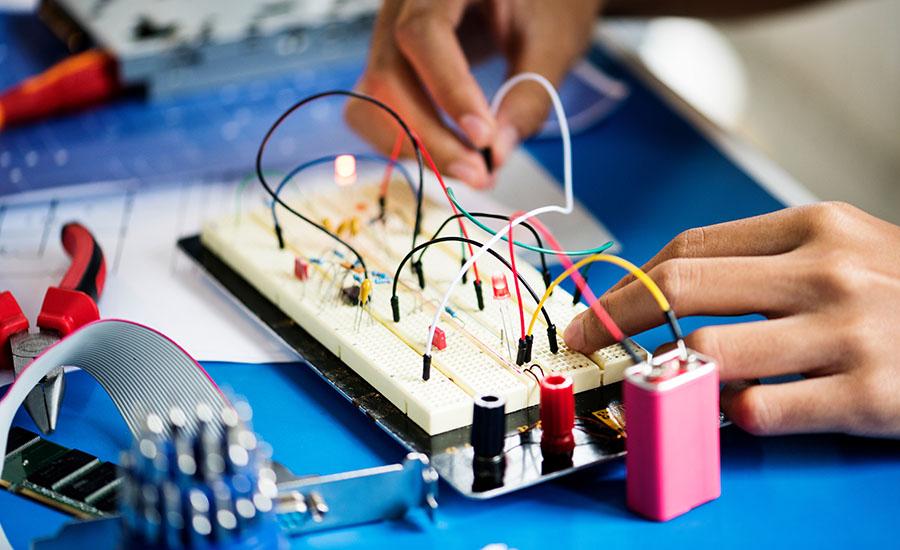
Grades:
4th Grade, 6th Grade, 7th Grade, 8th Grade
In this engaging two part project, we will delve into the world of circuits, 3D modeling using Tinkercad, and hands-on fabrication. By designing and creating your own LED card and pendant, you will

Grades:
3rd Grade, 4th Grade, 5th Grade
Learn about forces and motion while reading the book Sheep in a Jeep and doing activities to determine the average distances of objects in motion.
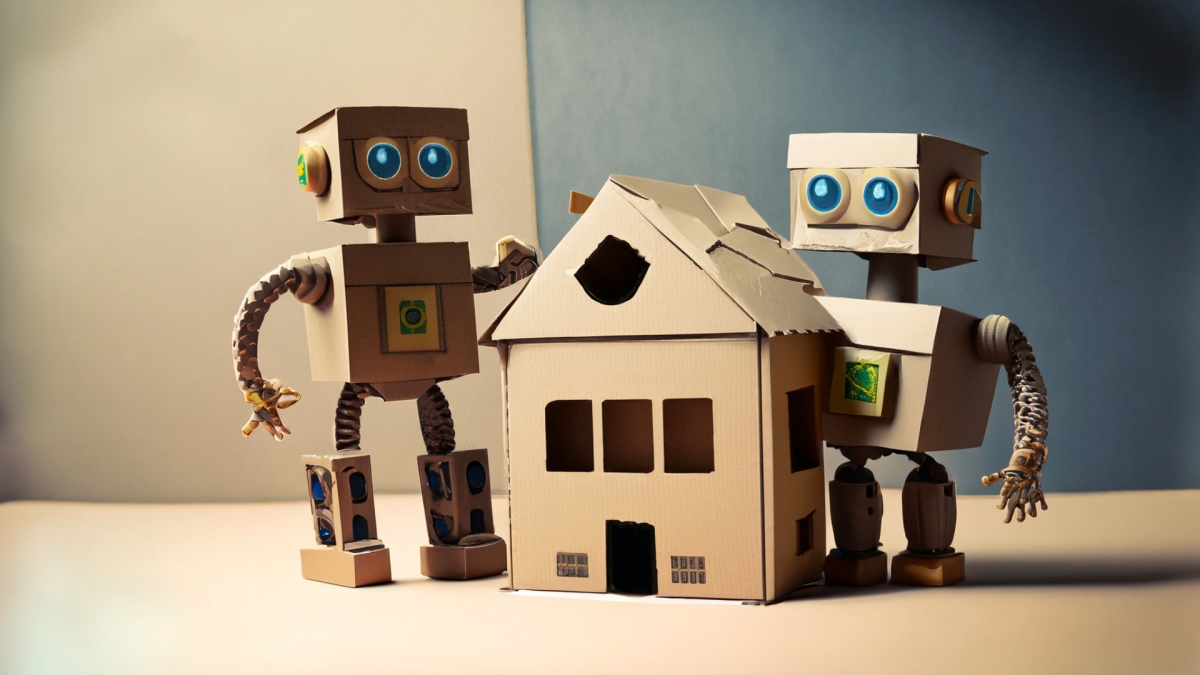
Grades:
5th Grade
In Part 2, after students have created the blueprint, the floor plan and the budget, they will then create the blueprint using the Tinkercad application. Students must make a house following the