
3D Printing a Bookmark
by Tina Kennedy
Students will create a 3D bookmark in Tinkercad. I pace this unit for three days. Day 1 is the introduction of 3D printing and practice in Tinkercad. Days 2 and 3 are creating and sharing their bookmark file. Students will use the hole feature to remove the filament from the bookmark for their names and shapes.
Lesson Plan Link/URL
https://docs.google.com/presentation/d/1pC194BFtAOFlvMtNfOFpjDw1sPjki47p/edit?u…Subject Area
Technology 3. Knowledge Constructor 4. Innovative Designer Engineering S2: Apply the Engineering Design Process S3: Apply Mathematics to Engineering S5: Apply Technology to Engineering Mathematics Measurement and Data (MD)
Featured
Off
Related Content
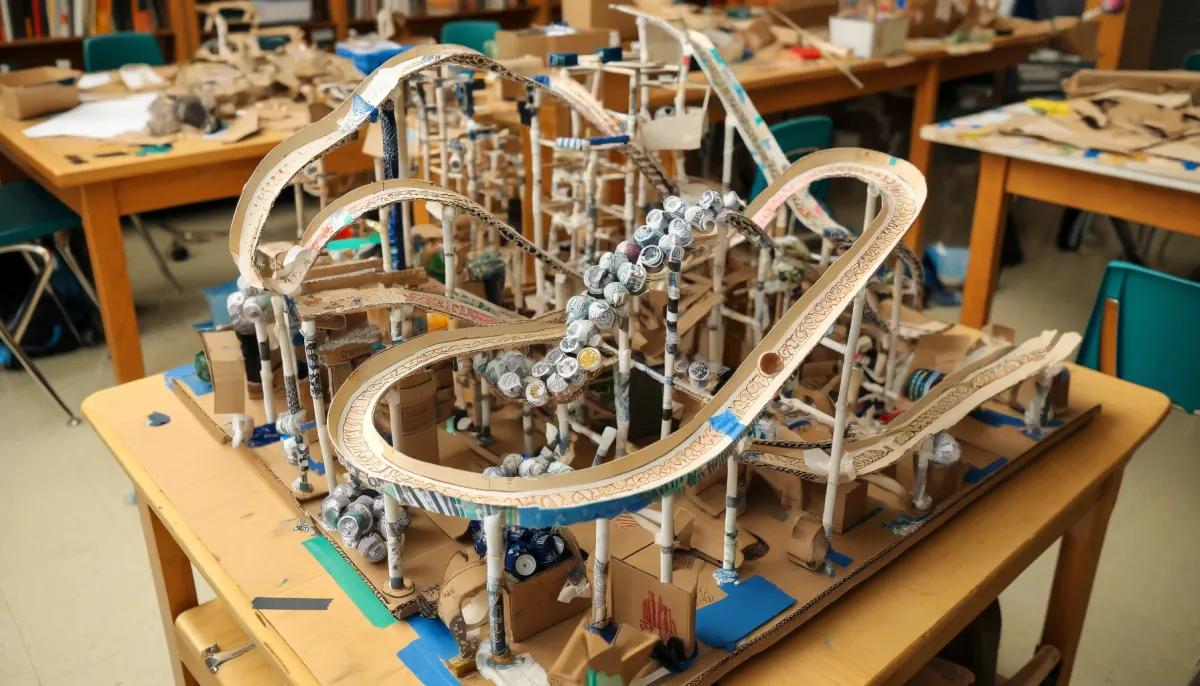
Grades:
7th Grade, 8th Grade, 9th Grade, 10th Grade, 11th Grade, 12th Grade
Students will apply principles of design, engineering, and mathematics to create a physical or digital labyrinth inspired by the myth of Theseus. This project integrates STEM concepts with literature
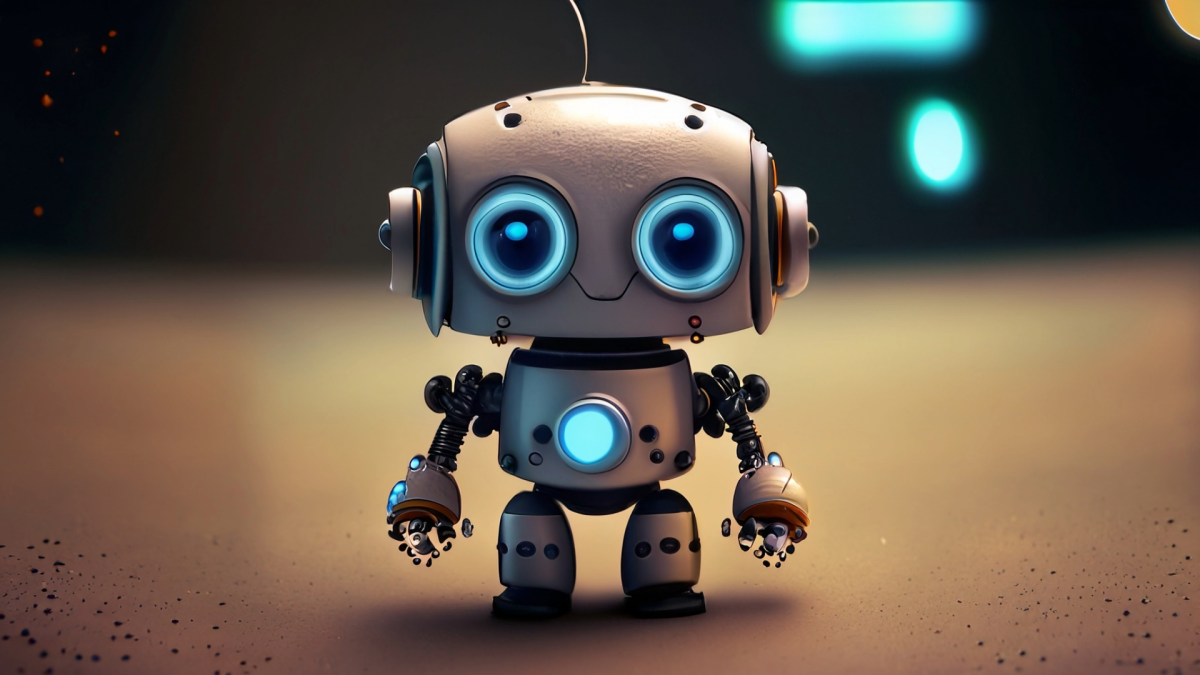
Grades:
3rd Grade, 4th Grade, 5th Grade, 6th Grade, 7th Grade, 8th Grade
In this engaging and hands-on lesson, students will explore the intersection of art and technology by designing and constructing a marker holder for a robot, allowing it to create artwork. Using the
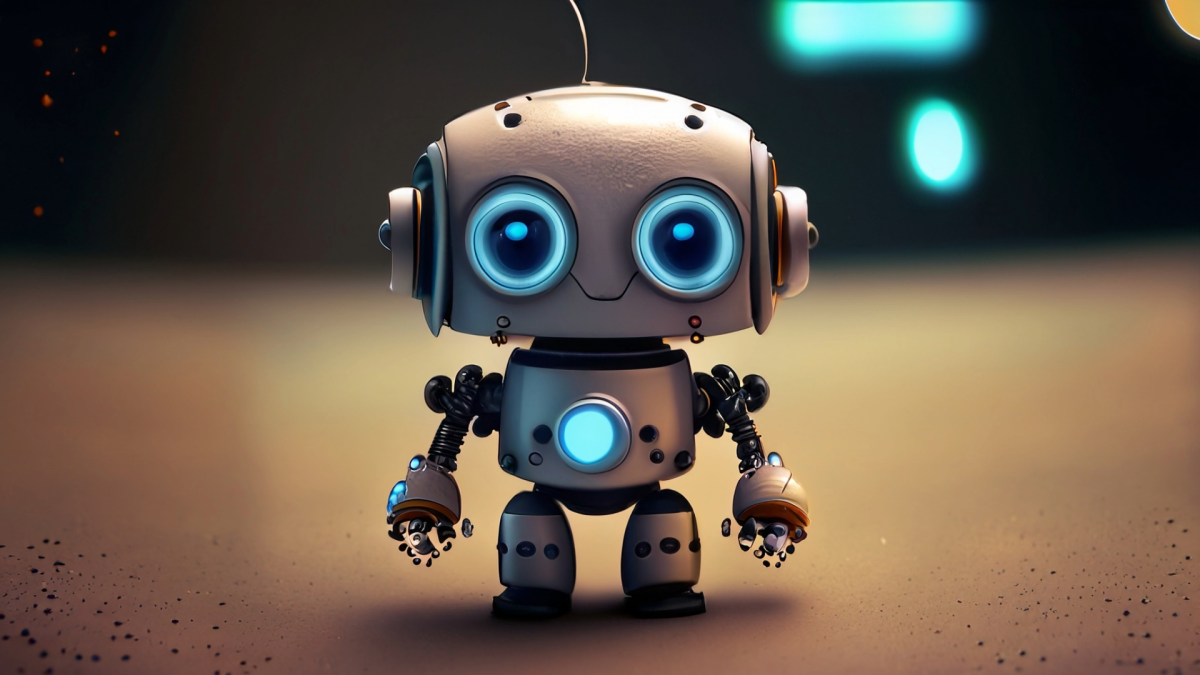
Grades:
6th Grade, 7th Grade, 8th Grade
This lesson shows how to use VEX IQ robots in your classroom. There are links to the VEX free resources that can be used to help new or experienced robotics teachers.