
Ozobot Karaoke
by Hannah Evans
In this lesson, students will combine the fields of coding and robotics with music to program an Ozobot to "sing" a familiar song. Students will learn about music concepts such as notes and octaves and be able to write codes to instruct their Ozobot to sing a song of their choice note-by-note, using the Ozoblockly block coding language. Students will also familiarize themselves with coding concepts including a code versus a program, what a "loop" is, and experience troubleshooting first hand as they use the design process to write code, load it onto their Ozobot, and test the code by playing it.
Lesson Plan Link/URL
https://docs.google.com/presentation/d/1HIRkeo7h1xYntbN83ct107vQc_jXDA3X/edit?u…Subject Area
Technology 4. Innovative Designer 5. Computational Thinker Engineering S2: Apply the Engineering Design Process S5: Apply Technology to Engineering
Featured
On
Related Content

Grades:
4th Grade, 5th Grade, 6th Grade, 7th Grade, 8th Grade
Lesson "Phoenix Reimagined: From Sun City to Solar City" ensures that students engage in age-appropriate, hands-on learning experiences that promote understanding of solar energy and its applications
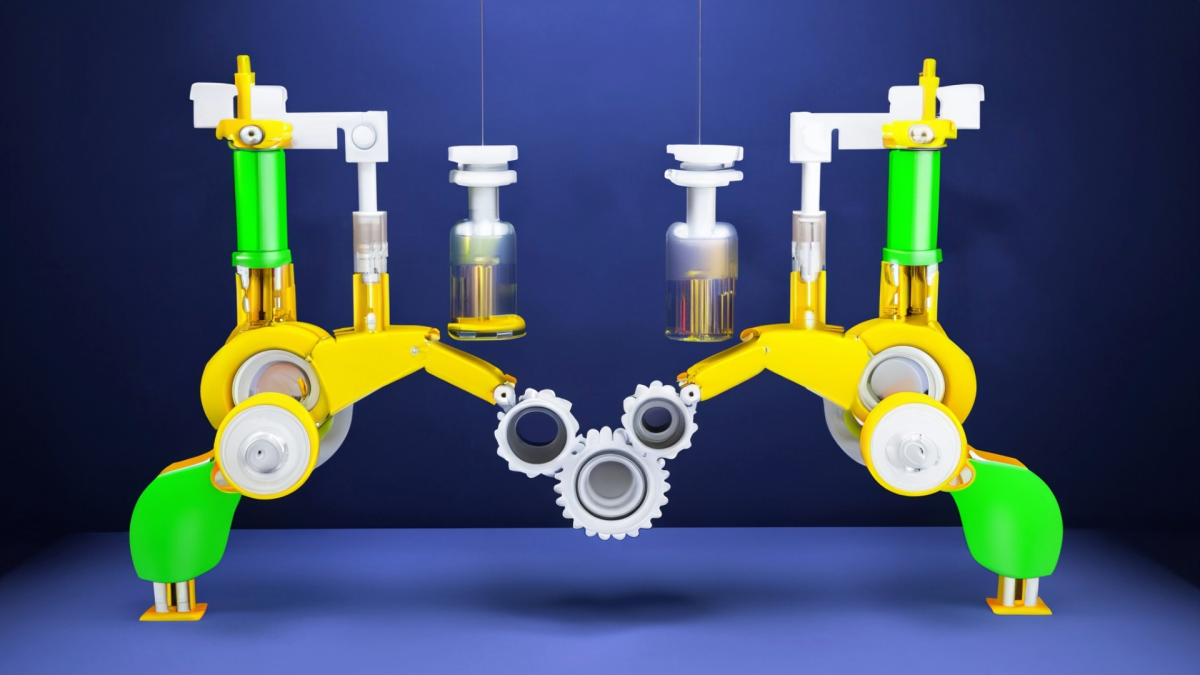
Grades:
Kindergarten, 1st Grade, 2nd Grade, 3rd Grade, 4th Grade, 5th Grade, 6th Grade, 7th Grade, 8th Grade, 9th Grade, 10th Grade, 11th Grade, 12th Grade
Button makers are great additions in the classroom! But first, students should learn the history of buttons, about the button machine and how to operate it. Challenge cards provided inspire students

Grades:
2nd Grade, 3rd Grade, 4th Grade, 5th Grade, 6th Grade
This lesson was for 2nd/3rd graders in an after-school class. Students were not familiar with 3D printing or Tinkercad. We spent 3 days to complete. Day 1 was learning about 3D printing, opening