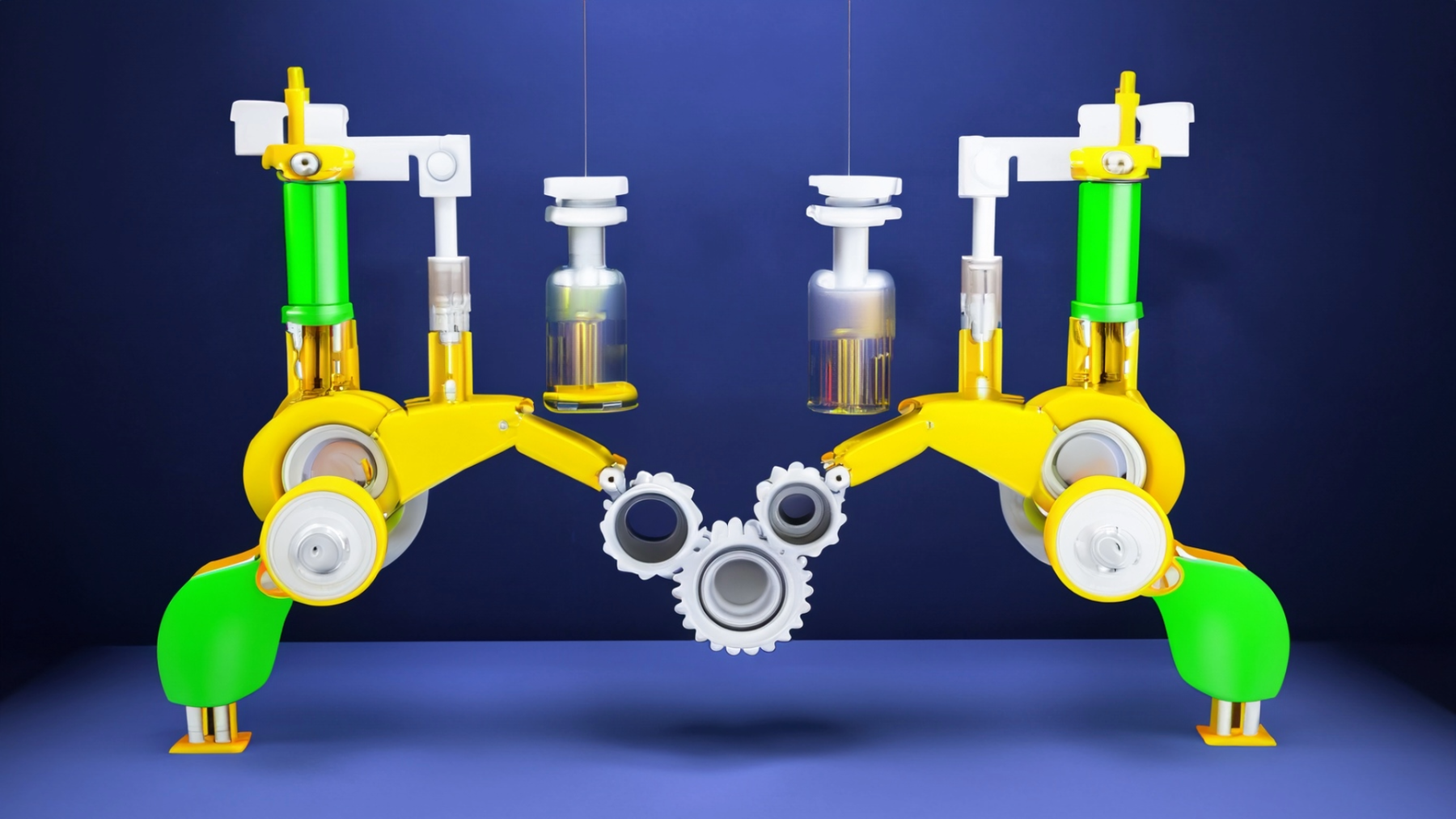
Buttons: Where Creativity Meets Innovation!
by Kristina Jallo
Button makers are great additions in the classroom! But first, students should learn the history of buttons, about the button machine and how to operate it. Challenge cards provided inspire students to be creative to make a unique button. Once students learn how to use the button machine properly, it can be included in your Makerspace! Button making can be modified to reach all grade level students! It can be kept simple for our younger grades or extended by creating something unique on an online graphic design tool. This would be great for your Gifted, STEM class, Makerspace, or junior high/high school looking for a creative way to get their vote! You can have all students do this as a group project, planning out groups ahead of time to mix ability levels. Even have your K-2 and STC students make buttons, but put it in a keychain so they don’t have the pin (can be purchased online). Having it in a Makerspace allows students to think of unique ways they can apply their learning with any subject!
Lesson Grade Level
Kindergarten 1st Grade 2nd Grade 3rd Grade 4th Grade 5th Grade 6th Grade 7th Grade 8th Grade 9th Grade 10th Grade 11th Grade 12th GradeLesson Plan Link/URL
https://docs.google.com/presentation/d/1jAQenUcvQ3w7XWiBkDbnNz8eFi93oRbm/edit?u…Subject Area
Science Physical Science P3: Net Force Technology 1. Empowered Learner 4. Innovative Designer Engineering S2: Apply the Engineering Design Process Mathematics Operations and Algebraic Thinking (OA) English Language Arts (ELA) Writing
Featured
Off
Related Content
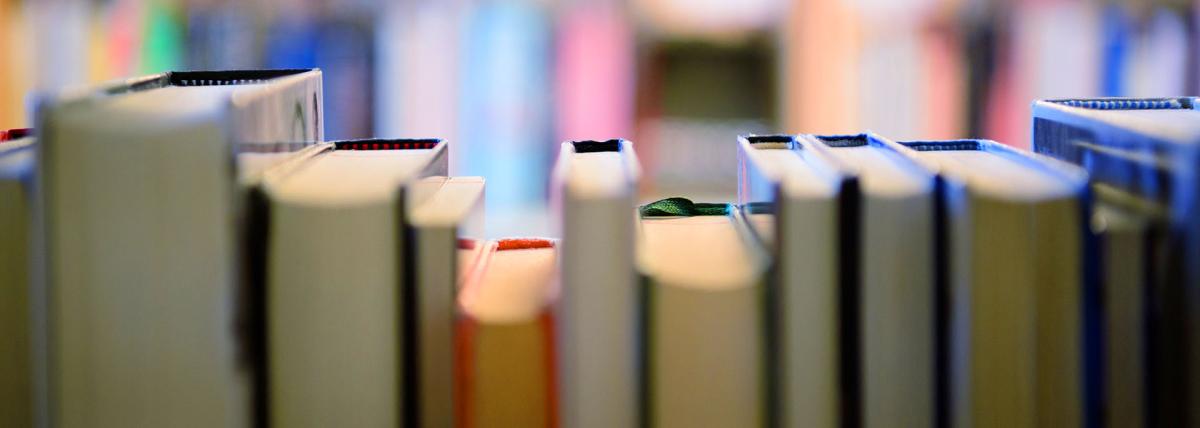
Featured
Makey Makey Storyboards
Grades:
Kindergarten, 1st Grade, 2nd Grade, 3rd Grade, 4th Grade, 5th Grade, 6th Grade, 7th Grade, 8th Grade, 9th Grade, 10th Grade, 11th Grade, 12th Grade
This lesson takes students through the process of creating an interactive storyboard using a Makey Makey circuit board. This lesson can be adjusted for any grade level with examples given in the 4th

Grades:
3rd Grade, 4th Grade, 5th Grade, 6th Grade, 7th Grade, 8th Grade, 9th Grade
Engineers often create small-size models of a new product to test its design. This is especially true with airplanes. Model testing tells engineers how a design responds to different air conditions

Grades:
Kindergarten, 1st Grade, 2nd Grade, 3rd Grade, 4th Grade, 5th Grade, 6th Grade, 7th Grade, 8th Grade
Most students are likely familiar with popular films like Happy Feet, Surf’s Up, Penguins of Madagascar, and classic books like Mr. Popper's Penguins. Capitalizing on this familiarity with penguins