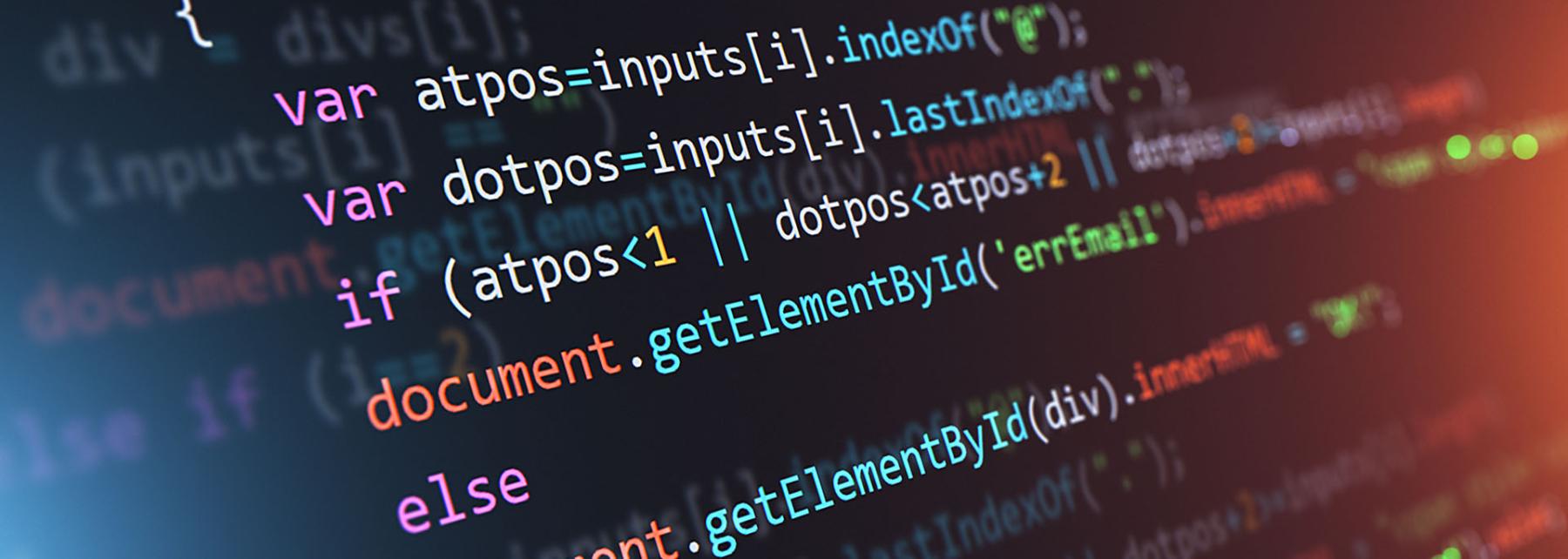
Let's Make A Game: Maze Game with ScratchJR
by Jessie McKinley
In this 8-part lesson series, 1st graders will use ScratchJr to design a maze game, exploring game design concepts, planning, coding, testing, and presenting their creations while fostering creativity and problem-solving skills.
Lesson Plan Link/URL
https://docs.google.com/presentation/d/18QvtV7izgTvvzO8m8Xad12z3WkTDopwGdjVicXT…Subject Area
Technology 1. Empowered Learner 3. Knowledge Constructor 5. Computational Thinker Engineering
Featured
Off
Related Content
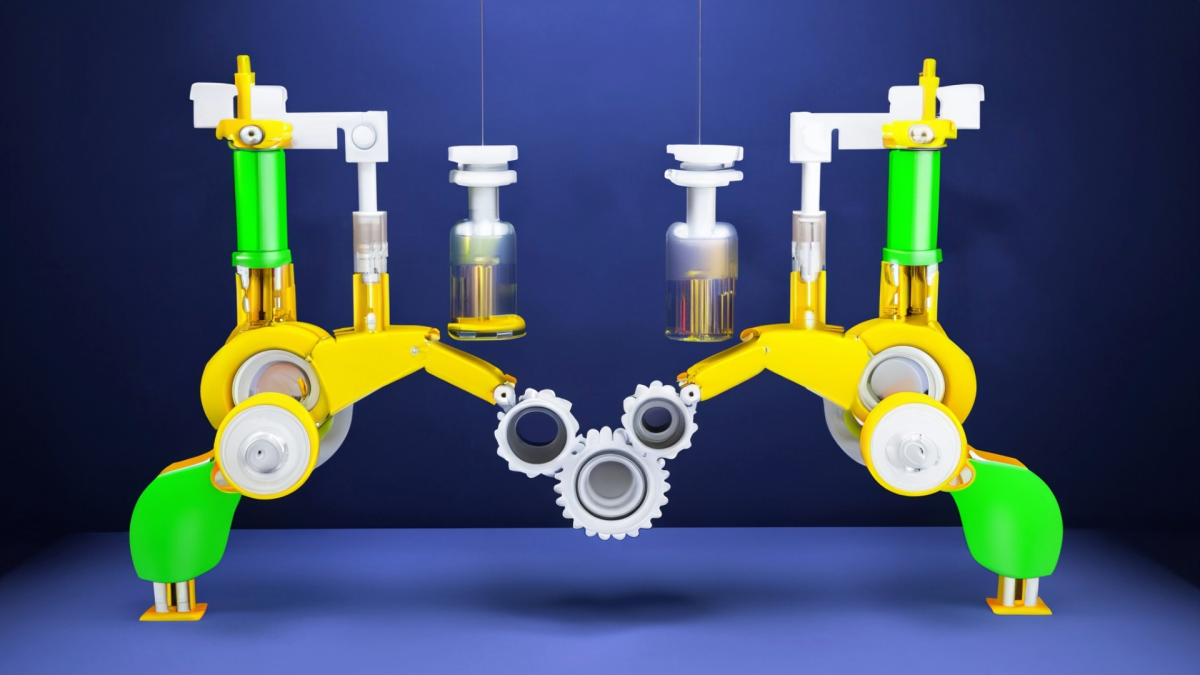
Grades:
Kindergarten, 1st Grade, 2nd Grade, 3rd Grade, 4th Grade, 5th Grade, 6th Grade, 7th Grade, 8th Grade, 9th Grade, 10th Grade, 11th Grade, 12th Grade
Button makers are great additions in the classroom! But first, students should learn the history of buttons, about the button machine and how to operate it. Challenge cards provided inspire students

Grades:
2nd Grade, 3rd Grade
Students will research a biome around the world, including 3 animals, 3 plants, and 3 nonliving parts of the ecosystem. Students will construct a diorama of the biome and illustrate a natural disaster

Grades:
2nd Grade, 3rd Grade, 4th Grade, 5th Grade, 6th Grade
This lesson was for 2nd/3rd graders in an after-school class. Students were not familiar with 3D printing or Tinkercad. We spent 3 days to complete. Day 1 was learning about 3D printing, opening