
3D Printing a Bookmark
by Tina Kennedy
Students will create a 3D bookmark in Tinkercad. I pace this unit for three days. Day 1 is the introduction of 3D printing and practice in Tinkercad. Days 2 and 3 are creating and sharing their bookmark file. Students will use the hole feature to remove the filament from the bookmark for their names and shapes.
Lesson Plan Link/URL
https://docs.google.com/presentation/d/1pC194BFtAOFlvMtNfOFpjDw1sPjki47p/edit?u…Subject Area
Technology 3. Knowledge Constructor 4. Innovative Designer Engineering S2: Apply the Engineering Design Process S3: Apply Mathematics to Engineering S5: Apply Technology to Engineering Mathematics Measurement and Data (MD)
Featured
Off
Related Content

Grades:
6th Grade, 7th Grade, 8th Grade, 9th Grade, 10th Grade, 11th Grade, 12th Grade
Are your students fans of Formula 1? If they are or aren't this lesson will take a look into the dominance of Red Bull Racing in Formula 1. Why is Red Bull so dominant? Is it the driver or the
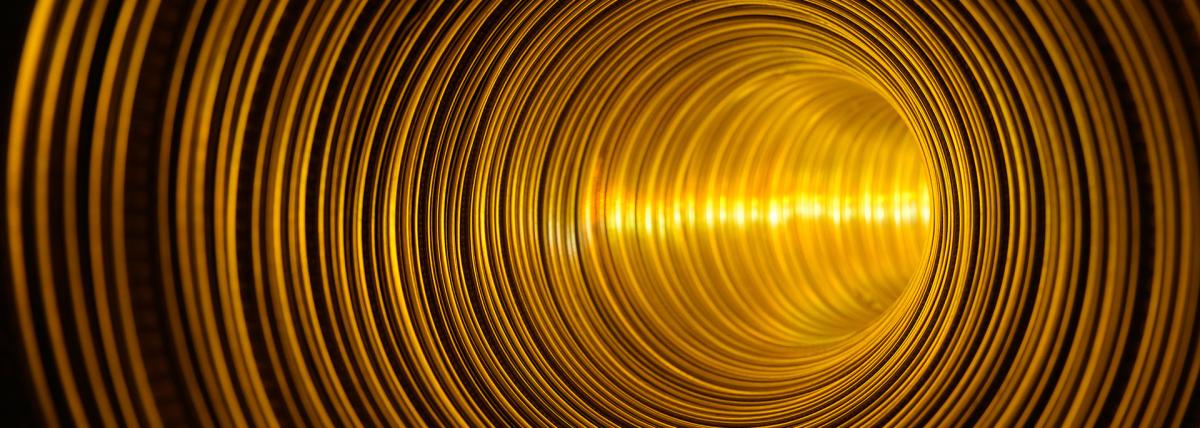
Grades:
5th Grade, 6th Grade
This is a lesson plan made to target the fifith grade standard on how noncontact forces impact one another. It can be adapted to grades 5-12. Students will explore magnetism and polarization, research

Grades:
Kindergarten, 1st Grade, 2nd Grade, 3rd Grade, 4th Grade, 5th Grade, 6th Grade, 7th Grade, 8th Grade
Most students are likely familiar with popular films like Happy Feet, Surf’s Up, Penguins of Madagascar, and classic books like Mr. Popper's Penguins. Capitalizing on this familiarity with penguins