
3D Printing a Bookmark
by Tina Kennedy
Students will create a 3D bookmark in Tinkercad. I pace this unit for three days. Day 1 is the introduction of 3D printing and practice in Tinkercad. Days 2 and 3 are creating and sharing their bookmark file. Students will use the hole feature to remove the filament from the bookmark for their names and shapes.
Lesson Plan Link/URL
https://docs.google.com/presentation/d/1pC194BFtAOFlvMtNfOFpjDw1sPjki47p/edit?u…Subject Area
Technology 3. Knowledge Constructor 4. Innovative Designer Engineering S2: Apply the Engineering Design Process S3: Apply Mathematics to Engineering S5: Apply Technology to Engineering Mathematics Measurement and Data (MD)
Featured
Off
Related Content
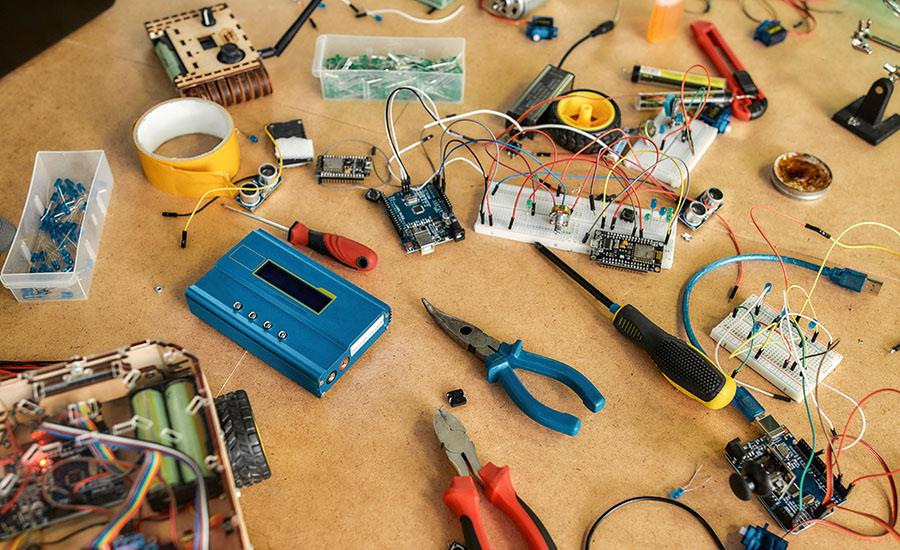
Grades:
3rd Grade, 4th Grade, 5th Grade, 6th Grade, 7th Grade, 8th Grade, 9th Grade, 10th Grade, 11th Grade, 12th Grade
In this hands-on lesson, students use the engineering design process (EDP) to create a prototype of a device that can prevent squirrels from accessing a bird feeder. This is a great way to integrate

Grades:
5th Grade, 6th Grade
Students will design a keychain in Tinkercad, strengthening their understanding of metric units and design, while also using the following mathematical vocabulary: volume, prism, cylinder, millimeters

Grades:
9th Grade, 10th Grade
This lesson plan focuses around 4 key topics, with activities for each. The plan covers renewable energy, solar energy, why solar energy is important, and what the children can do to conserve energy