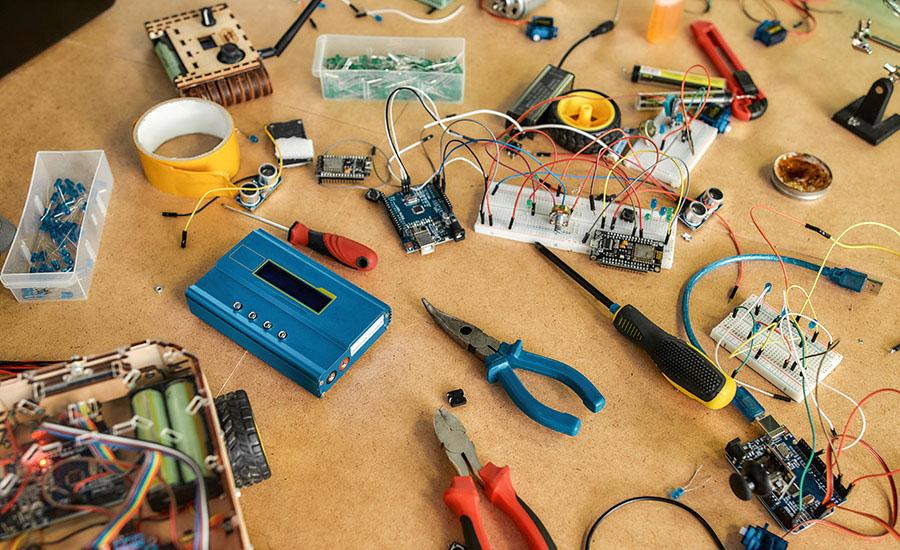
Tangible Code with Circuit Playground Express - Lesson 2
by Rebecca Bhasme
Students will learn about the light sensor on the Circuit Playground Express and how it can be used as an automatic switch to turn a device on or off. They will learn about the thermometer sensor on the Circuit Playground Express and how it can be used to measure temperature. Students will learn how to code buttons and touch pads on the Circuit Playground Express to turn the NeoPixel LEDs on and off. Then students will learn how to code the accelerometer on the Circuit Playground Express to detect movements. Finally, students will use anyone one of the sensors and create an invention project in groups.
Lesson Plan Link/URL
https://docs.google.com/presentation/d/1wpm4_Acy7adhByPyOjFwXbXi5Fxy1xnNHbvBibL…Subject Area
Technology 1. Empowered Learner 2. Digital Citizen 3. Knowledge Constructor 4. Innovative Designer 5. Computational Thinker 6. Creative Communicator 7. Global Collaborator Engineering
Featured
Off
Related Content

Grades:
5th Grade, 6th Grade, 7th Grade, 8th Grade
Building on the programming concepts explored in part 1, this lesson asks students to re-imagine the ‘spiral-out’ program to be a spiral-in program instead. Designed to be a stepping-stone activity to
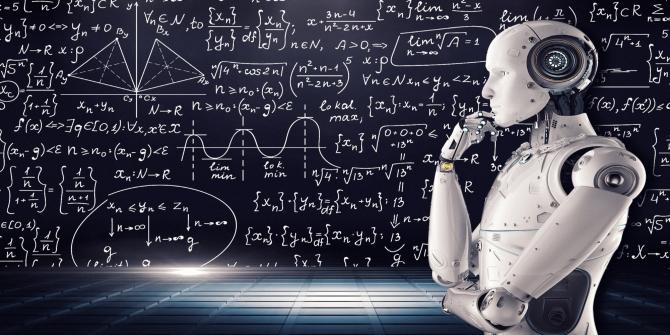
Grades:
4th Grade, 5th Grade, 6th Grade, 7th Grade, 8th Grade, 9th Grade, 10th Grade, 11th Grade, 12th Grade
Learn how to train your own Artificial Intelligence neural network without the complexities of coding. Google's (free) Teachable Machine is a web-based tool that makes it easy to train your computer
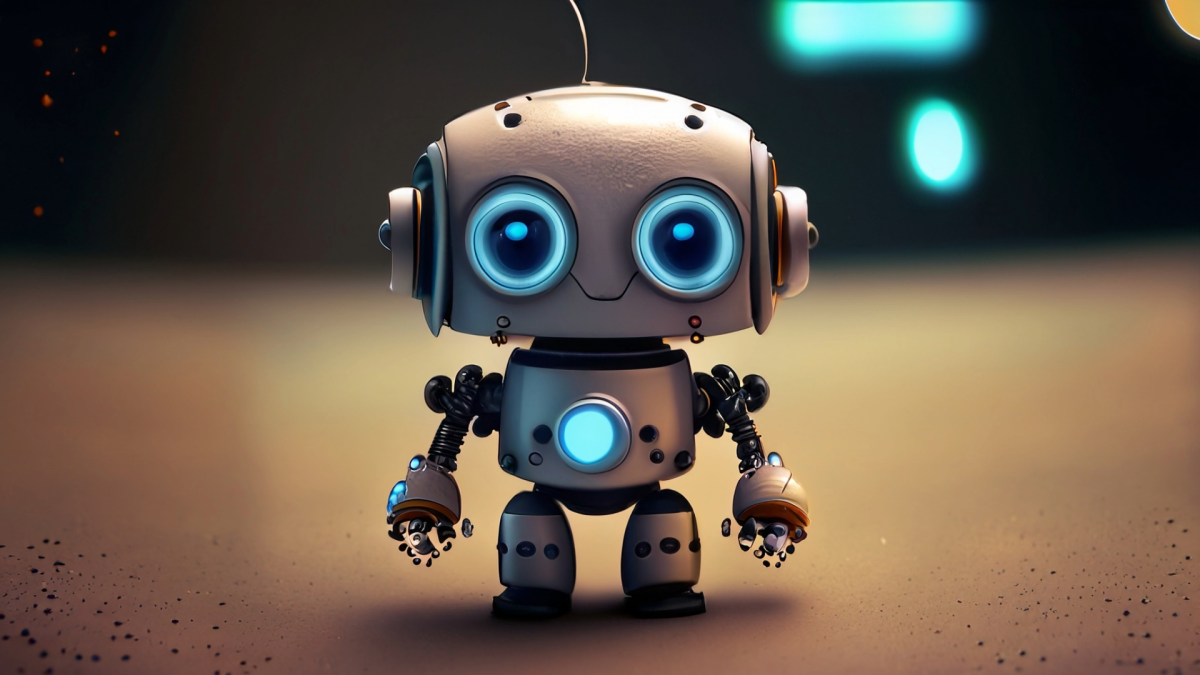
Grades:
5th Grade
This 5th grade lesson incorporates Mad Lib, micro:bits and learning how to code on Makecode.org. This lesson is teacher directed to walk students to add variables and text value. Students will use