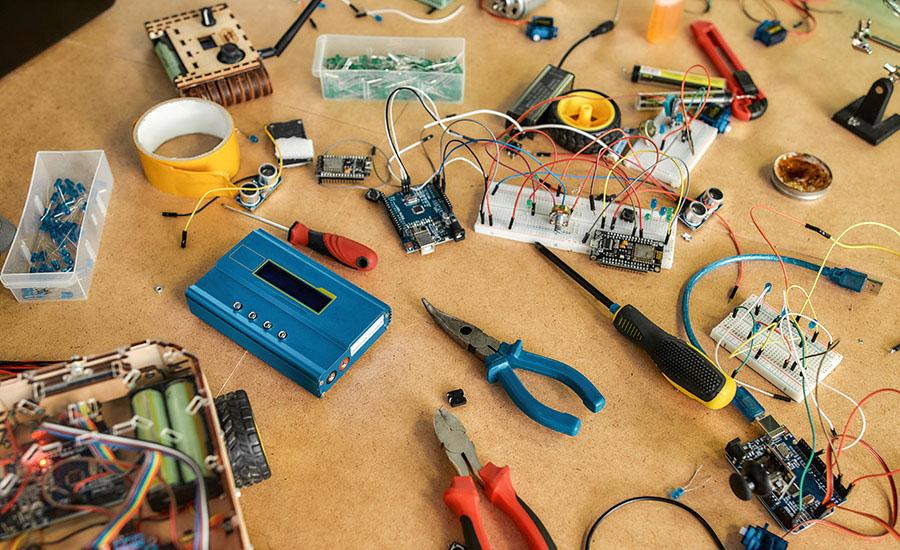
Tangible Code with Circuit Playground Express - Lesson 2
Students will learn about the light sensor on the Circuit Playground Express and how it can be used as an automatic switch to turn a device on or off. They will learn about the thermometer sensor on the Circuit Playground Express and how it can be used to measure temperature. Students will learn how to code buttons and touch pads on the Circuit Playground Express to turn the NeoPixel LEDs on and off. Then students will learn how to code the accelerometer on the Circuit Playground Express to detect movements. Finally, students will use anyone one of the sensors and create an invention project in groups.
Lesson Plan Link/URL
https://docs.google.com/presentation/d/1wpm4_Acy7adhByPyOjFwXbXi5Fxy1xnNHbvBibL…Subject Area
Technology 1. Empowered Learner 2. Digital Citizen 3. Knowledge Constructor 4. Innovative Designer 5. Computational Thinker 6. Creative Communicator 7. Global Collaborator EngineeringRelated Content
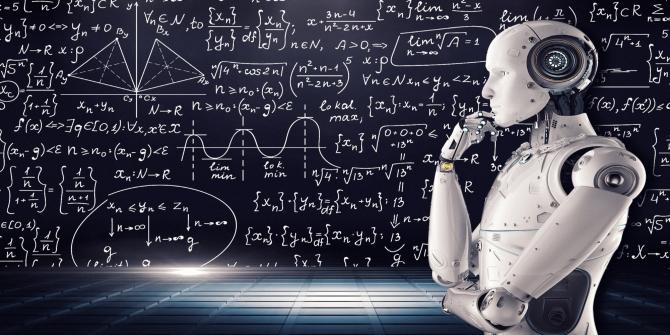
This engaging lesson introduces students to EdScratch! Students will learn to use blocks, transfer programs to Edison, understand warning messages, and understand input parameters. Two challenges are

This is the 1st lesson in a series of 2 where students are guided through an introduction to designing apps with MIT App Inventor. Students will brainstorm ideas for their own apps, follow tutorials
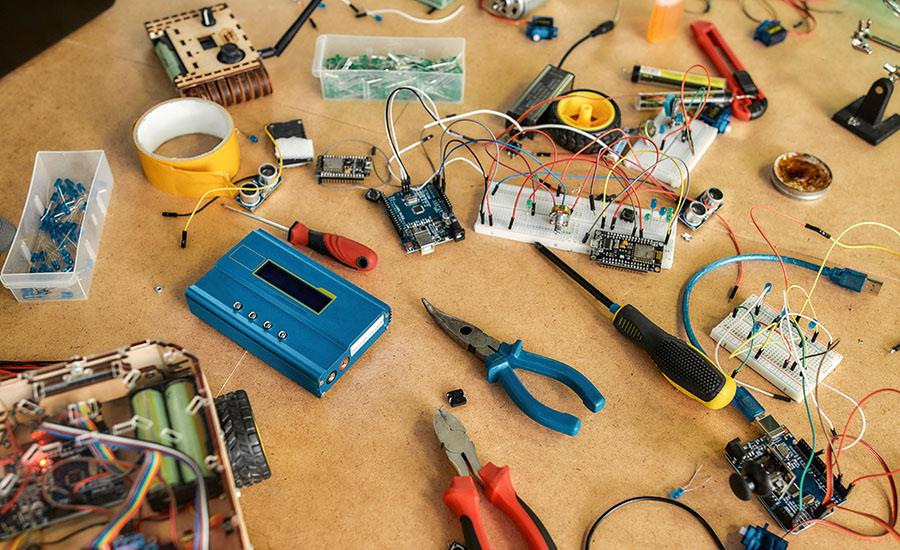
As an intro to Thermal Energy, students are challenged to create a warmer that will keep my coffee warm. Students project will be tested in class, data will be collected, compared, and graphed.