
Ozobot Karaoke
by Hannah Evans
In this lesson, students will combine the fields of coding and robotics with music to program an Ozobot to "sing" a familiar song. Students will learn about music concepts such as notes and octaves and be able to write codes to instruct their Ozobot to sing a song of their choice note-by-note, using the Ozoblockly block coding language. Students will also familiarize themselves with coding concepts including a code versus a program, what a "loop" is, and experience troubleshooting first hand as they use the design process to write code, load it onto their Ozobot, and test the code by playing it.
Lesson Plan Link/URL
https://docs.google.com/presentation/d/1HIRkeo7h1xYntbN83ct107vQc_jXDA3X/edit?u…Subject Area
Technology 4. Innovative Designer 5. Computational Thinker Engineering S2: Apply the Engineering Design Process S5: Apply Technology to Engineering
Featured
On
Related Content

Grades:
3rd Grade, 4th Grade, 5th Grade, 6th Grade
Over two days students will build lego mazes to code their Sphero minis through. Materials needed are; the planning page, legos, Sphero minis, Sphero EDU App, iPads, and Lego build plates.
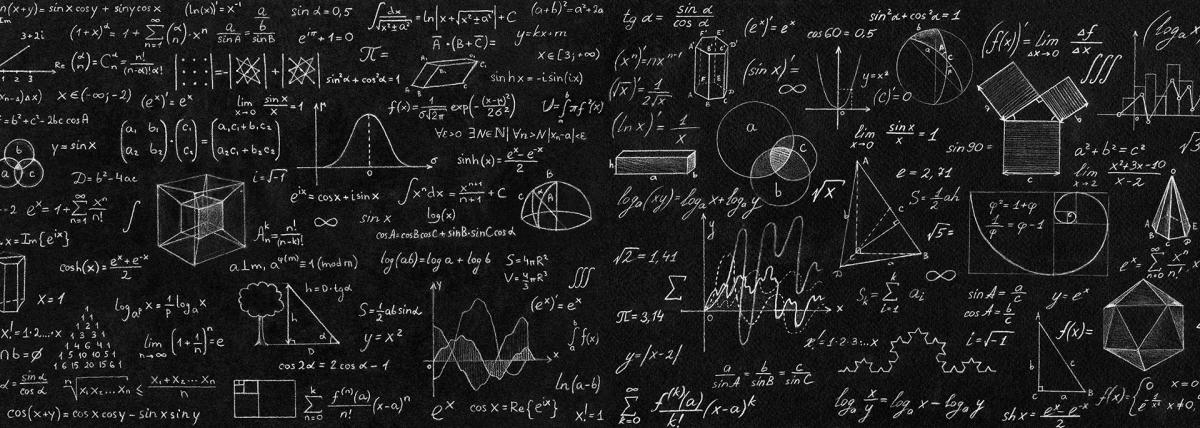
Grades:
6th Grade, 7th Grade, 8th Grade
Summary: Students are coding and observing robots to try and determine all forces acting on the robot. Materials; Robots that can be coded to move in different ways. Laptops to code. Agenda The

Grades:
4th Grade, 5th Grade, 6th Grade, 7th Grade, 8th Grade
In this engaging lesson, students use LEGOs to create a working seismograph. Included are all the materials you will need, video links, a pre and post assessment and rubric. Students will enjoy this

