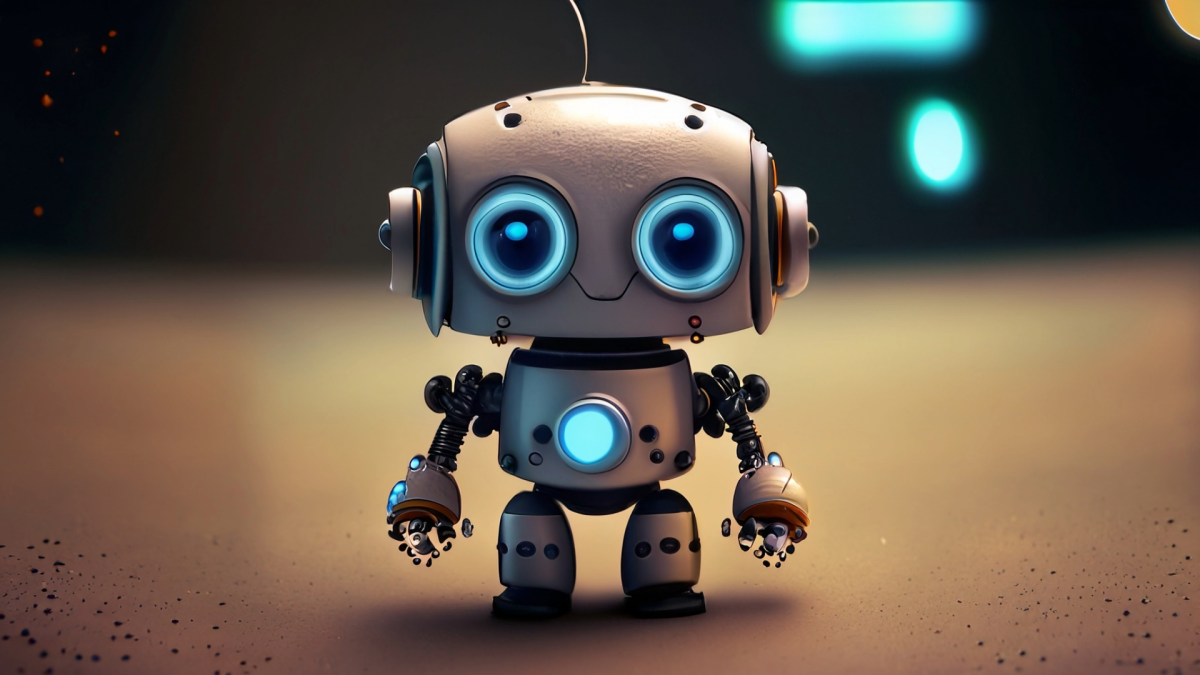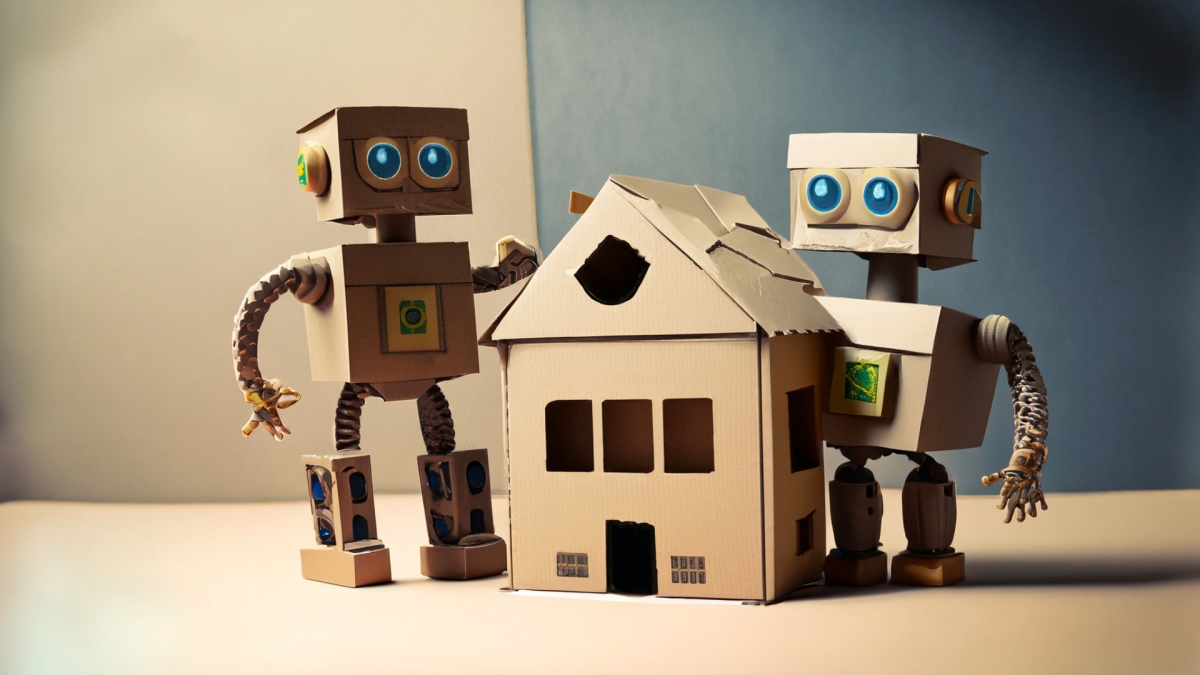Draw, Create, and Animate a Character
Students will design, draw, and animate a character. The character can be as advanced as an anime type character or as simple as a stick figure, I will also provide pre-created character templates for the students who lack the artistic ability to actually draw a character, but have the coding and STEM skills to animate the character. We will begin by uploading the characters into the Scatch program for the initial animation. We will use the motion block in Scratch and the switch costume block to create a small animated scene. After the character is put into Scratch the students will be assigned another animation project based on their ability. The animation projects will range from the game lab program on code.org to the stop motion app at the iapd stations to something as advanced as creating an animated project using unity. The students will also be able to view a quick animation in blender, however they will not be required to use this program as it is extremely advance, this will be just a preview. The goal of this lesson is to show the students the different ranges in animation and video game technology. You can have something as simple as a 2D character in Scratch or stop motion, to an advanced 3D animation in unity or blender.
Lesson Plan Link/URL
https://docs.google.com/presentation/d/17XxmOhsb8-pLXhjAHUtMQTkpRwyT50s2/edit?u…Subject Area
Technology 1. Empowered Learner 4. Innovative Designer Engineering S5: Apply Technology to Engineering English Language Arts (ELA) Reading (Informational Text)Related Content