
Code Your Own Video Game
by Samuel Kissinger
In this lesson, students will learn about coding by using block coding in the Scratch Coding Interface to create their own projects. This is lesson 4 in a 4 lesson unit.
Lesson Plan Link/URL
https://docs.google.com/presentation/d/1FkFB9_xwZ8S6x12saNCt0kmUuqckE70B1BApHAl…Subject Area
Technology 4. Innovative Designer 6. Creative Communicator Engineering S7: Apply Project Management to Engineering
Featured
Off
Related Content

Grades:
6th Grade, 7th Grade, 8th Grade, 9th Grade, 10th Grade, 11th Grade, 12th Grade
This lesson is designed to encourage students to explore their interests and pursue their passions while diving into the world of STEM. This lesson takes place in a classroom for one semester. 1 hour
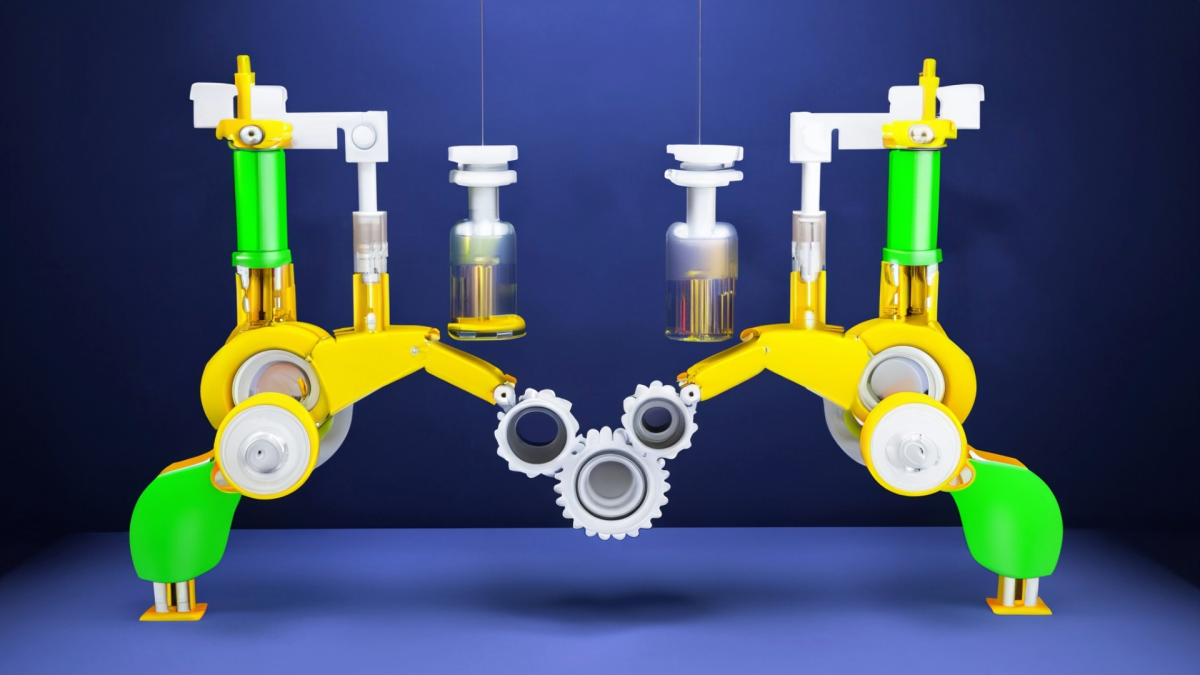
Grades:
Kindergarten, 1st Grade, 2nd Grade, 3rd Grade, 4th Grade, 5th Grade, 6th Grade, 7th Grade, 8th Grade, 9th Grade, 10th Grade, 11th Grade, 12th Grade
Button makers are great additions in the classroom! But first, students should learn the history of buttons, about the button machine and how to operate it. Challenge cards provided inspire students

Grades:
6th Grade, 7th Grade, 8th Grade
Money, creative urge, ego, desire to help others, intellectual challenge and curiosity - inventors develop ideas for all of these reasons and all are valid, according to Invention City. During this