
CAD - Floor Planner Residential and Commercial
Introduction to Computer Aided Design in Real Estate using Floor Planner - a free to use software.
I assign a house with 4 rooms to 6th graders, more complicated requirements to 7th graders, and a commercial building with multiple stories for 8th graders.
6th/7th Grade: Build a house with at least 2 bedrooms, 2 bathrooms, a kitchen, furniture, rugs, art work, appliances, outdoor areas. All walls need to be painted, rooms furnished, doors and windows need to be purposeful.
8th Grade: Floor Planner - Commercial - Restaurant, School, Office Building, Convention Center, Farm, Veterinarian Office, Hospital, Mall, Bank, Toy Store, Candy Store, WalMart, Grocery Store, or other commercial space.
Lesson Plan Link/URL
https://docs.google.com/presentation/d/1sZQJNlwE-snqt9W4o_oTsdXCzQmmAYOB/edit?u…Subject Area
Technology 1. Empowered Learner 4. Innovative Designer Engineering S5: Apply Technology to Engineering Mathematics Number & Quantity (N)Related Content
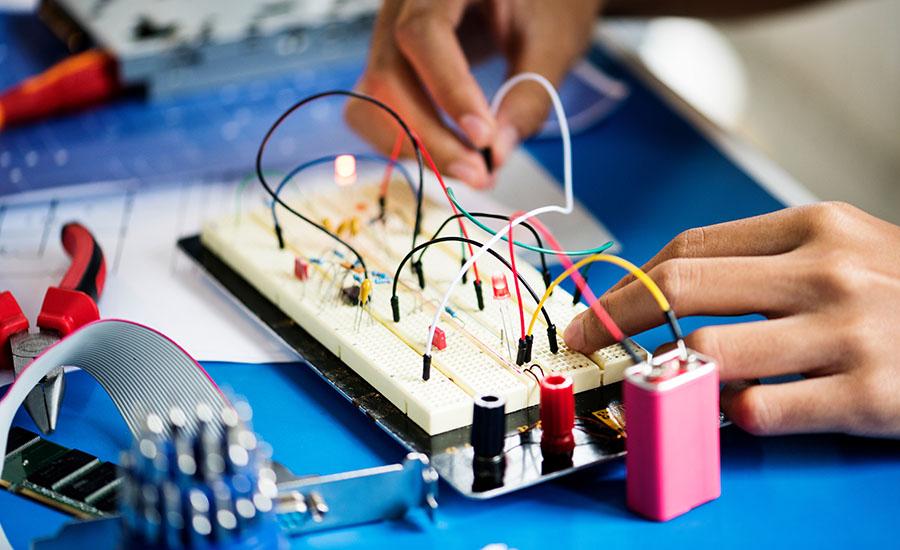
The "Arduino Uno Programming: Basic Training Bootcamp!" is a step-by-step guide to creating and programming electronic circuits. It is designed for the beginner in mind to walk you through an engaging

This lesson is an introduction to CAD, possibly leading up to 3D printing. The idea is to be familiar with CAD and more specifically the TinkerCAD application.

This activity walks students through the basics of using the 3D modeling software TinkerCAD and how to transfer their image to a 3D printer.