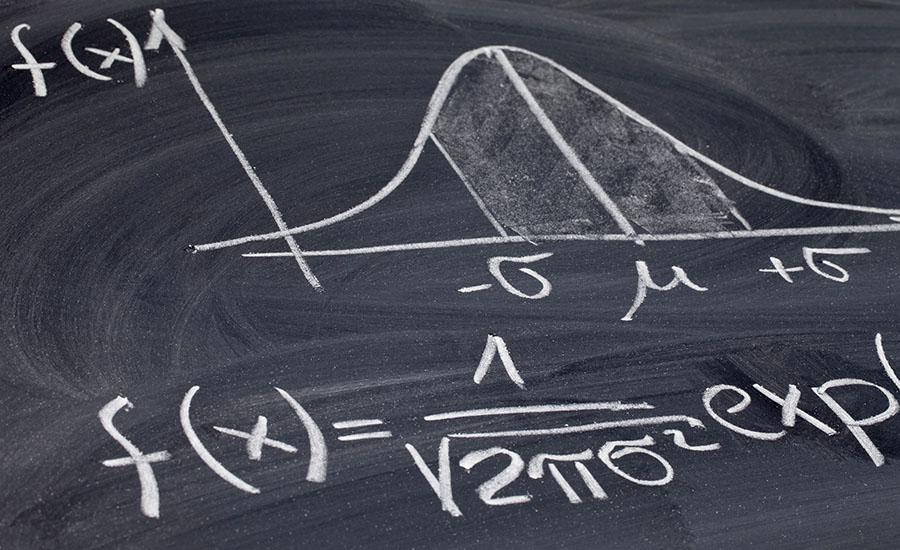
Building the Distance Formula in Spreadsheets
by Emily Bogusch
Students will build the distance formula in a spreadsheet to create a sort of "calculator." Students begin by comparing standard math notation with spreadsheets, then practice programming simple math functions. Students then create a "Pythagorean Theorem" calculator. They then build on this understanding to determine the distance between two points.
This lesson is intended for students who are already familiar with both the Pythagorean Theorem and the distance formula. The goal is to learn how to manipulate values and formulas in spreadsheets, as well as improve understanding of the distance formula.
Lesson Plan Link/URL
https://docs.google.com/presentation/d/1Hj-qGsDqLwGSHejfbtgljPIacSXAldCB/edit?u…Related Content
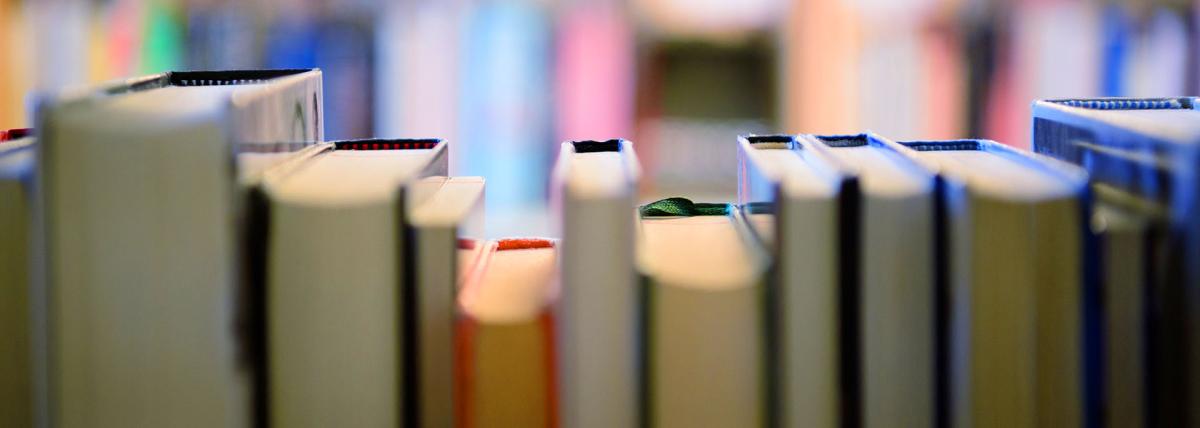
Featured
Makey Makey Storyboards
Grades:
Kindergarten, 1st Grade, 2nd Grade, 3rd Grade, 4th Grade, 5th Grade, 6th Grade, 7th Grade, 8th Grade, 9th Grade, 10th Grade, 11th Grade, 12th Grade
This lesson takes students through the process of creating an interactive storyboard using a Makey Makey circuit board. This lesson can be adjusted for any grade level with examples given in the 4th
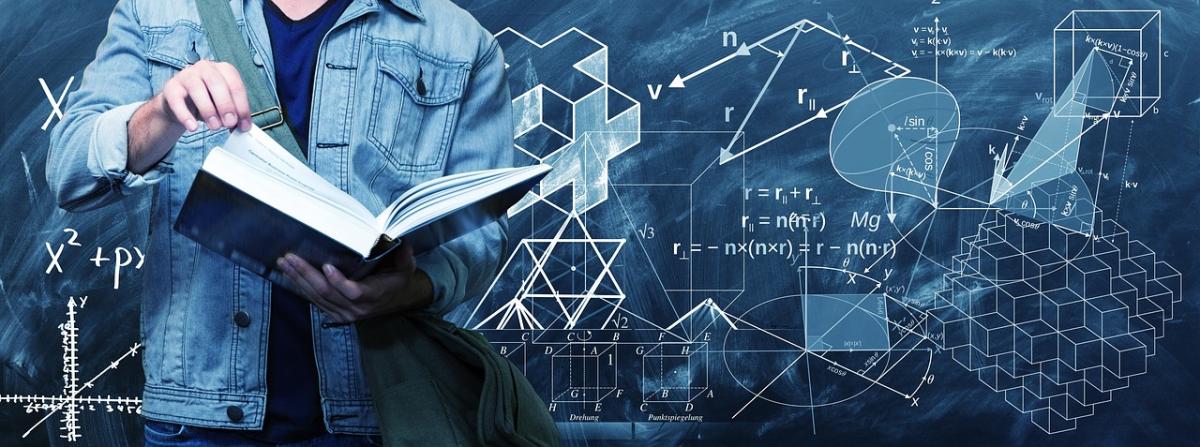
Grades:
9th Grade, 10th Grade, 11th Grade, 12th Grade
This lesson builds on student understanding of what how box plots summarize data sets and develops student knowledge of how to compare two sets of data using box plots and their five number summaries
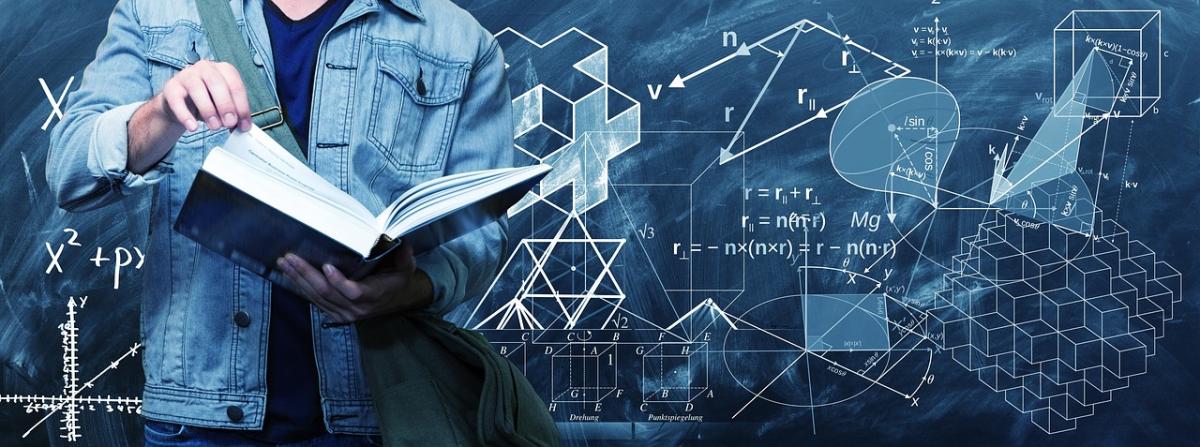
Grades:
9th Grade, 10th Grade, 11th Grade, 12th Grade
This lesson supports students in physically understanding how data values are summarized and represented with a box plot. Students will also use an online tool in order to create one.