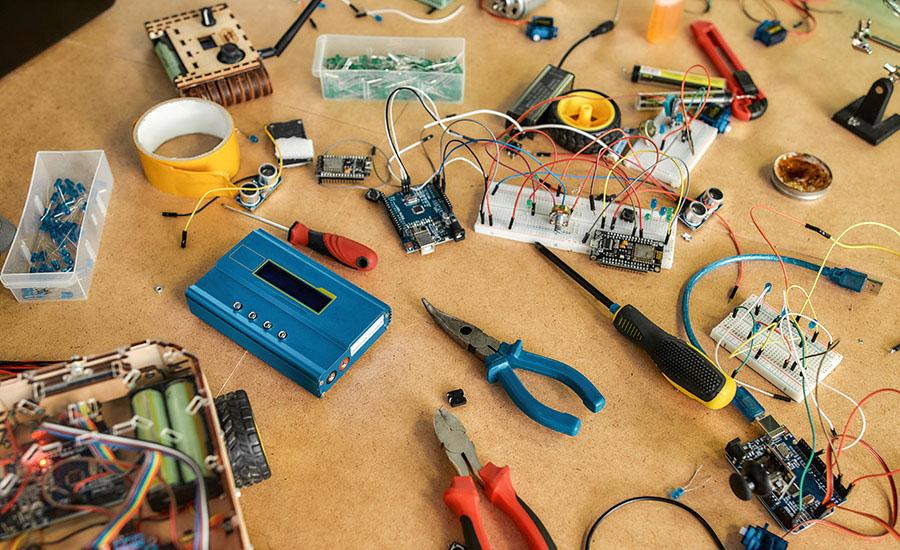
Assistive Technology Using Makey Makey, pt. 2, Creating an Assistive Technology Board
by Mandy Fierro
Students will create an interactive soundboard (assistive technology) to support students in lower grade levels with skills such as math, reading, or language. They will use Makey Makey to support the interactive component. Students will also evaluate each other's projects and provide feedback to design the next iteration.
Lesson Plan Link/URL
https://docs.google.com/presentation/d/1vO26ewW33qolHVCfGirsrfKZGuWt3LhV/edit?u…Subject Area
Science Physical Science P4: Energy Transfer Technology 3. Knowledge Constructor Engineering S2: Apply the Engineering Design Process S5: Apply Technology to Engineering
Featured
Off
Related Content
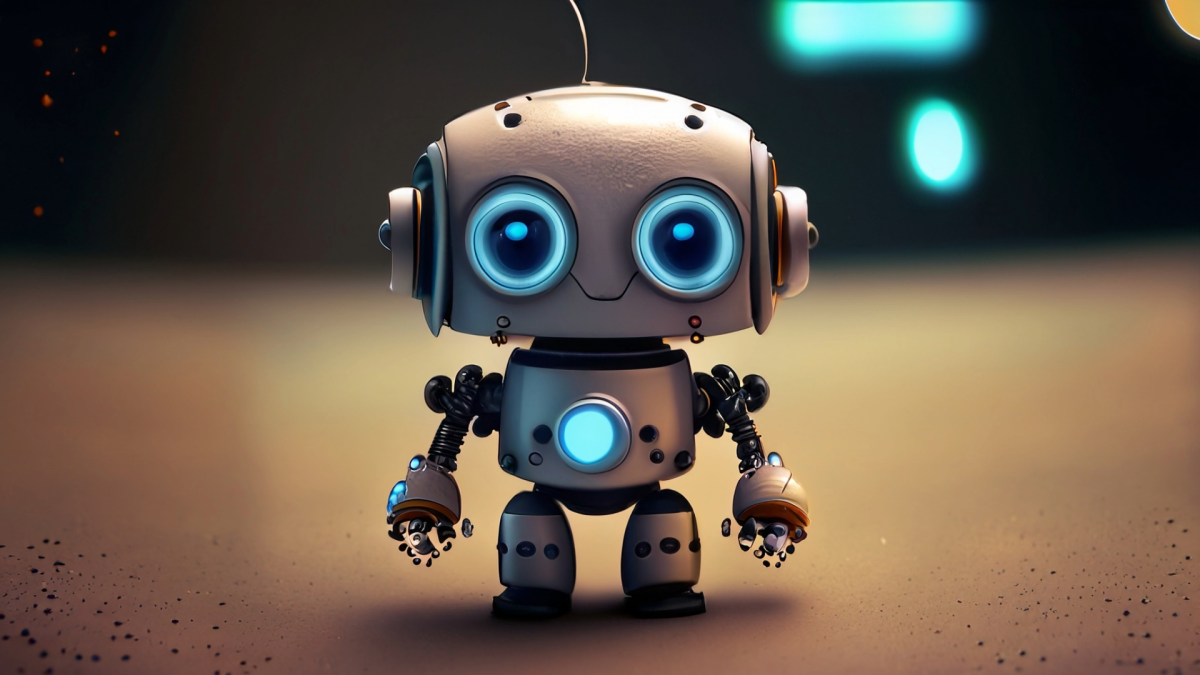
Grades:
6th Grade
Students are challenged to create a battlebot that will be powered by a sphero and compete against other bots. Each bot will have an inflated balloon attached to the back. The objective is to pop

Grades:
5th Grade, 6th Grade, 7th Grade, 8th Grade
Students use the engineering design process to plan, create, code, and share a unique, functioning illuminating e-textile sweater using a Circuit Playground Express (CPX).

Grades:
10th Grade, 12th Grade
This lesson builds on the Part 1 of Urbanization Impacts in the HS Environmental Science classroom. In this lesson, students are utilizing their knowledge to create models of solutions to the