
App Design Part 1
by Christi Jones
This is the 1st lesson in a series of 2 where students are guided through an introduction to designing apps with MIT App Inventor. Students will brainstorm ideas for their own apps, follow tutorials to create an initial practice app, and walk through the process of developing a simple app on their own.
Links to helpful resources are included!
Lesson Plan Link/URL
https://docs.google.com/presentation/d/1hCCzlx1ZU1psos6xbqvW7wyiBGCA0zyT/edit?u…Subject Area
Science Earth and Space Science Technology 1. Empowered Learner 3. Knowledge Constructor 4. Innovative Designer 5. Computational Thinker 7. Global Collaborator Engineering S5: Apply Technology to Engineering Mathematics Measurement and Data (MD)
Featured
Off
Related Content
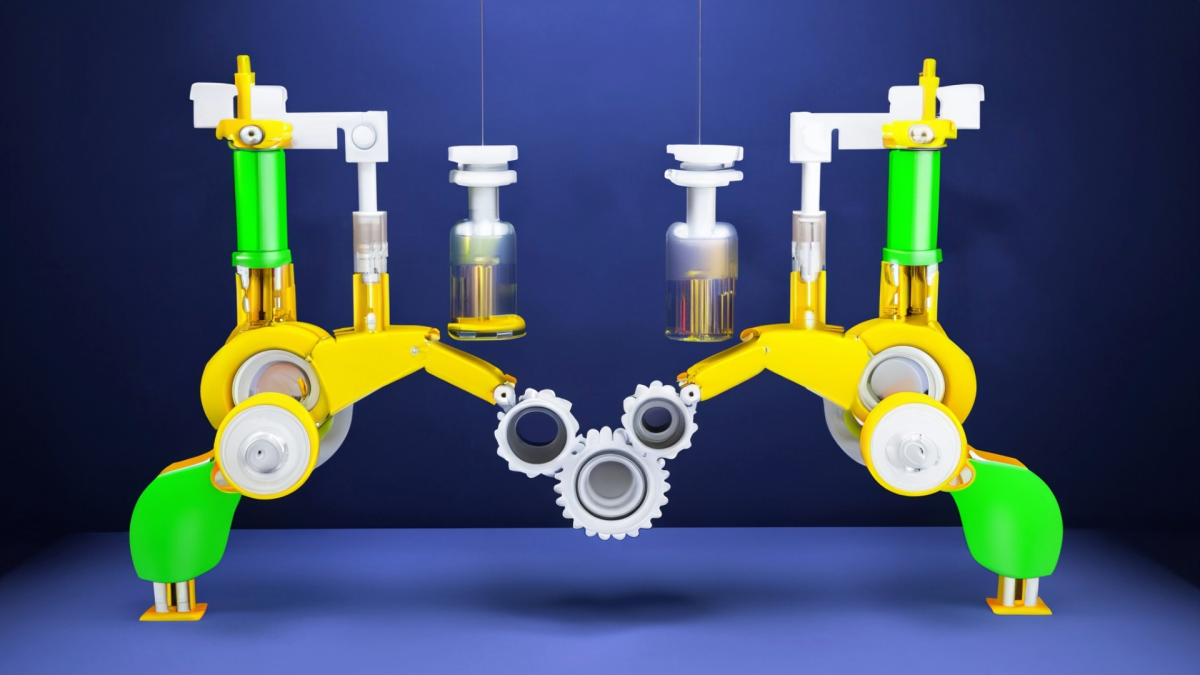
Grades:
6th Grade, 7th Grade, 8th Grade
This lesson is part 1 of 2. This lesson is set up to have students explore the friction bridge designed by Leonardo Da Vinci. Students first discover the inventor and become familiar with his life

Grades:
3rd Grade, 4th Grade, 5th Grade, 6th Grade, 7th Grade, 8th Grade, 9th Grade
Engineers often create small-size models of a new product to test its design. This is especially true with airplanes. Model testing tells engineers how a design responds to different air conditions

Grades:
6th Grade, 7th Grade, 8th Grade, 9th Grade, 10th Grade, 11th Grade, 12th Grade
Are your students fans of Formula 1? If they are or aren't this lesson will take a look into the dominance of Red Bull Racing in Formula 1. Why is Red Bull so dominant? Is it the driver or the

