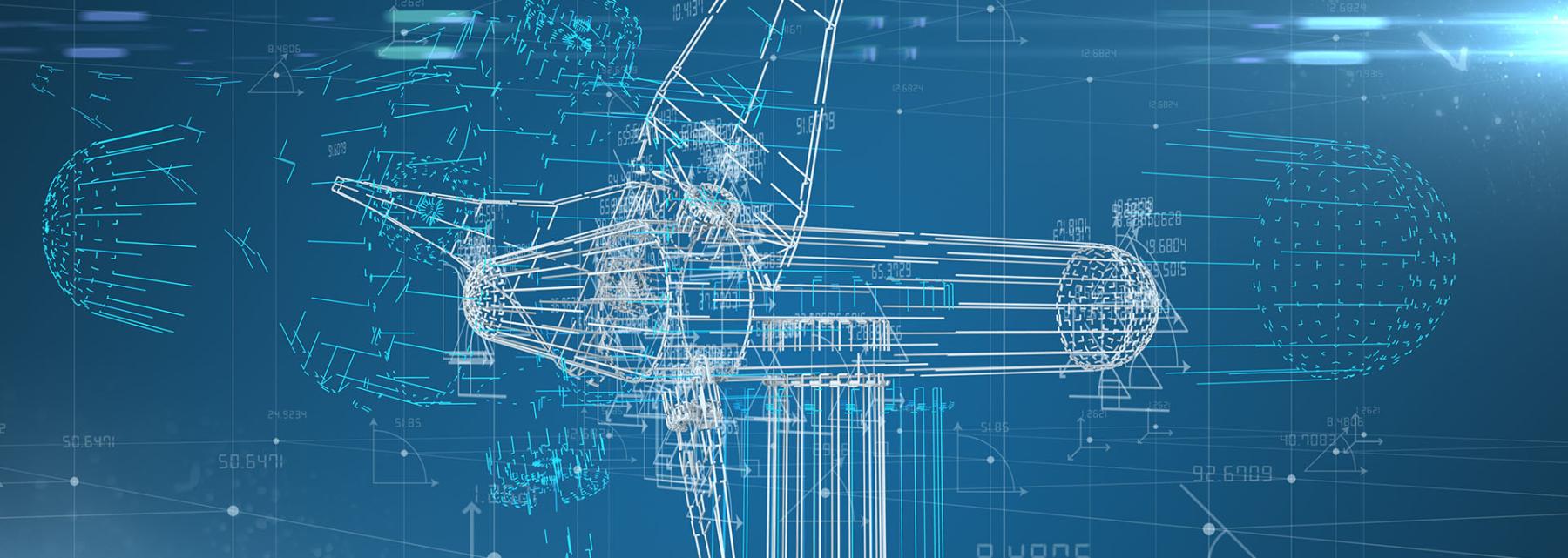
Aeronautics-Basic handling 4,5, & 6. (Microsoft Flight Simulator)
This is lessons 4-6 in the Basic Handling Unit. This unit culminates in the Attitude Test in which students apply all of the Handling lessons to an actual flight. This is three short lessons (2-5 Minutes Each) with a total time of 6-15 minutes. These flight simulator lessons are rolled into one lesson plan because of how short they are.
Lesson 4-Attitude Pitch:
Objectives: Attitude refers to the aircraft’s nose position relative to the horizon. There are 3 pitch attitudes controlled by the elevator, in this lesson you will learn to:
Climb
Cruise
Descend
Discover the relationship between pitch and speed.
Pitching up will cause the speed to decrease
Pitching down will cause the speed to increase
Lesson 5-Turns and Roll:
Objectives: To turn, you will have to move the yoke in the direction you want to go, and maintain the sideslip ball centered with a small rudder correction.
Using the yoke to turn (bank) in the direction you wish to turn.
Maintain desired performances with the proper degree of bank angle.
Getting used to using the notches on the altitude indicator to show bank angle. Each notch is 10 degrees of bank.
Lesson 6-Power Settings
Objectives: The throttle is the command to adjust the aircraft power settings displayed on the RPM Tachometer.
Maintain cruise attitude and reduce the RPM to see the effect of power change on the airspeed and altitude.
Maintain cruise attitude and increase the RPM to see the effect of power change on the airspeed and altitude.
Lesson Plan Link/URL
https://docs.google.com/presentation/d/19FU2cJcNv3LgGx_H9EqsJYE0sw9d9pFh/edit?u…Subject Area
Science Physical Science P4: Energy Transfer Technology 1. Empowered Learner 3. Knowledge ConstructorRelated Content
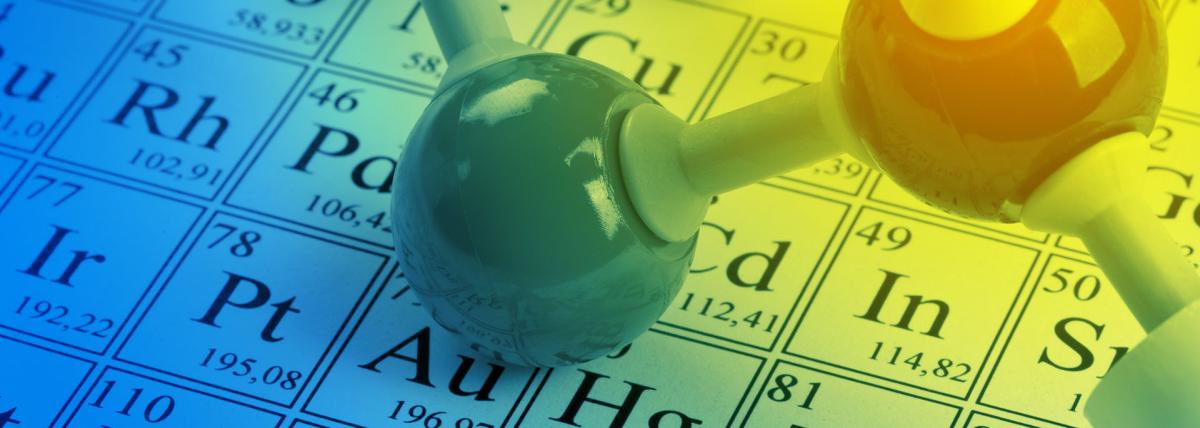
Students observe particle movement for solids, liquids, and gases. They then write Pseudocode for coding particle behavior and then they code particle movement on Scratch for the three states/phases
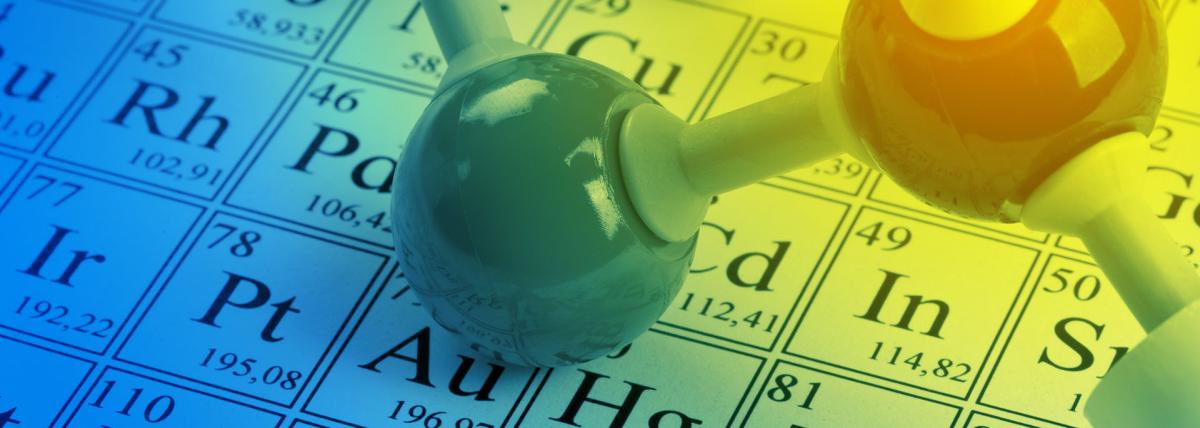
This lesson could be a Part II for the 3D modeling atomic theory lesson using Tinkercad, or this lesson can be delivered independently. In this lesson students fill out an atomic theory timeline and
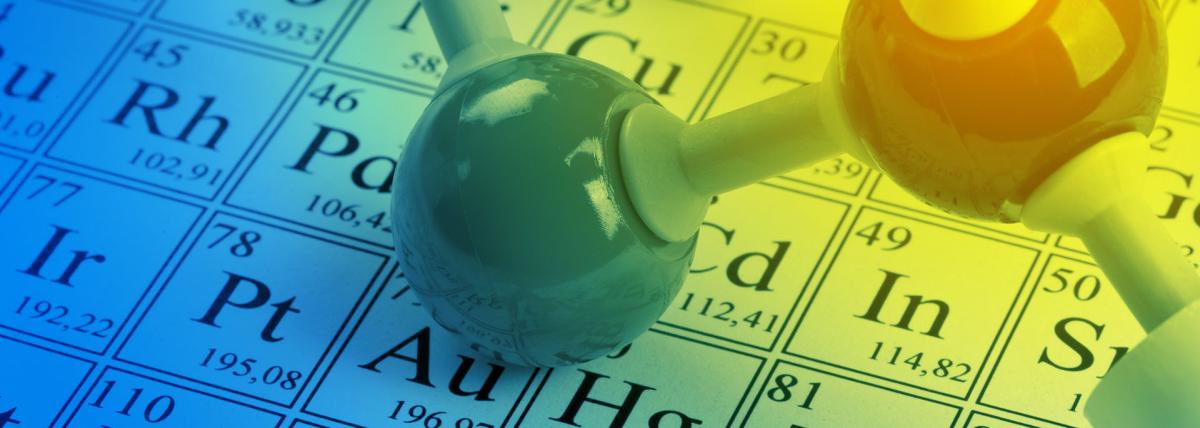
Students learn about atomic theory and the scientists that theorized new atomic models from experiments they conducted. Students then create a 3D model for each advancement in the theory timeline