
3D Printing a Bubble Wand
by Tina Kennedy
This lesson was for 2nd/3rd graders in an after-school class. Students were not familiar with 3D printing or Tinkercad. We spent 3 days to complete. Day 1 was learning about 3D printing, opening Tinkercad's website, and joining a Tinkercad classroom created for this class. Day 2 involved making the handle, creating a bubble blower design, and creating a hole in the bubble blower to remove solid materials. Day 3 was finishing the shapes, aligning, and grouping the finished design.
Lesson Plan Link/URL
https://docs.google.com/presentation/d/1a-su7WeJe11QqsCTA69MQaw7zoG8kJNx/edit?u…Subject Area
Technology 1. Empowered Learner 3. Knowledge Constructor 4. Innovative Designer 5. Computational Thinker Engineering S2: Apply the Engineering Design Process S3: Apply Mathematics to Engineering S5: Apply Technology to Engineering Mathematics Measurement and Data (MD) Geometry (G) Ratio and Proportion (RP) The Number System (NS)
Featured
Off
Related Content

Grades:
6th Grade, 7th Grade, 8th Grade
Students will investigate the properties of different types of matter and apply the concept of "P1: Matter" to design, model, and 3D print an object using a MakerBot 3D printer. Hands-On STEM Design
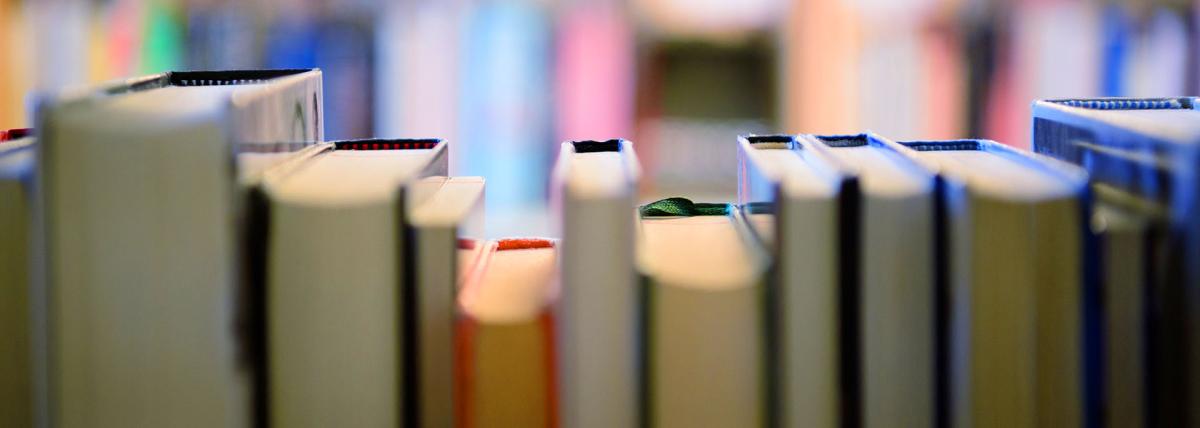
Featured
Makey Makey Storyboards
Grades:
Kindergarten, 1st Grade, 2nd Grade, 3rd Grade, 4th Grade, 5th Grade, 6th Grade, 7th Grade, 8th Grade, 9th Grade, 10th Grade, 11th Grade, 12th Grade
This lesson takes students through the process of creating an interactive storyboard using a Makey Makey circuit board. This lesson can be adjusted for any grade level with examples given in the 4th

Grades:
3rd Grade, 4th Grade, 5th Grade, 6th Grade, 7th Grade, 8th Grade
On the second day students use more complex coding, the built in camera for taking pictures and experience FPV. It has 3 missions total in this lesson. This lesson also uses yaw to keep the camera