
3D Printing a Bookmark
Students will create a 3D bookmark in Tinkercad. I pace this unit for three days. Day 1 is the introduction of 3D printing and practice in Tinkercad. Days 2 and 3 are creating and sharing their bookmark file. Students will use the hole feature to remove the filament from the bookmark for their names and shapes.
Lesson Plan Link/URL
https://docs.google.com/presentation/d/1pC194BFtAOFlvMtNfOFpjDw1sPjki47p/edit?u…Subject Area
Technology 3. Knowledge Constructor 4. Innovative Designer Engineering S2: Apply the Engineering Design Process S3: Apply Mathematics to Engineering S5: Apply Technology to Engineering Mathematics Measurement and Data (MD)Related Content

Students will research, design and build a treehouse using the engineering design process. They will practice budgeting by pretending to have $100 to spend by using a supply budget sheet. Students
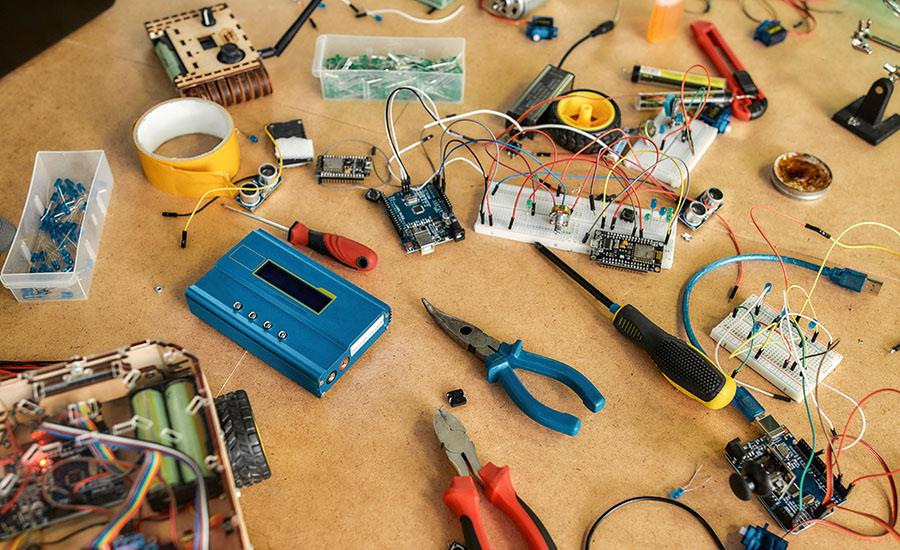
Students design and engineer a paper backpack to hold all the supplies swallowed by the well-loved old lady in "There Was An Old Lady Who Swallowed Some Books". They follow the engineering design
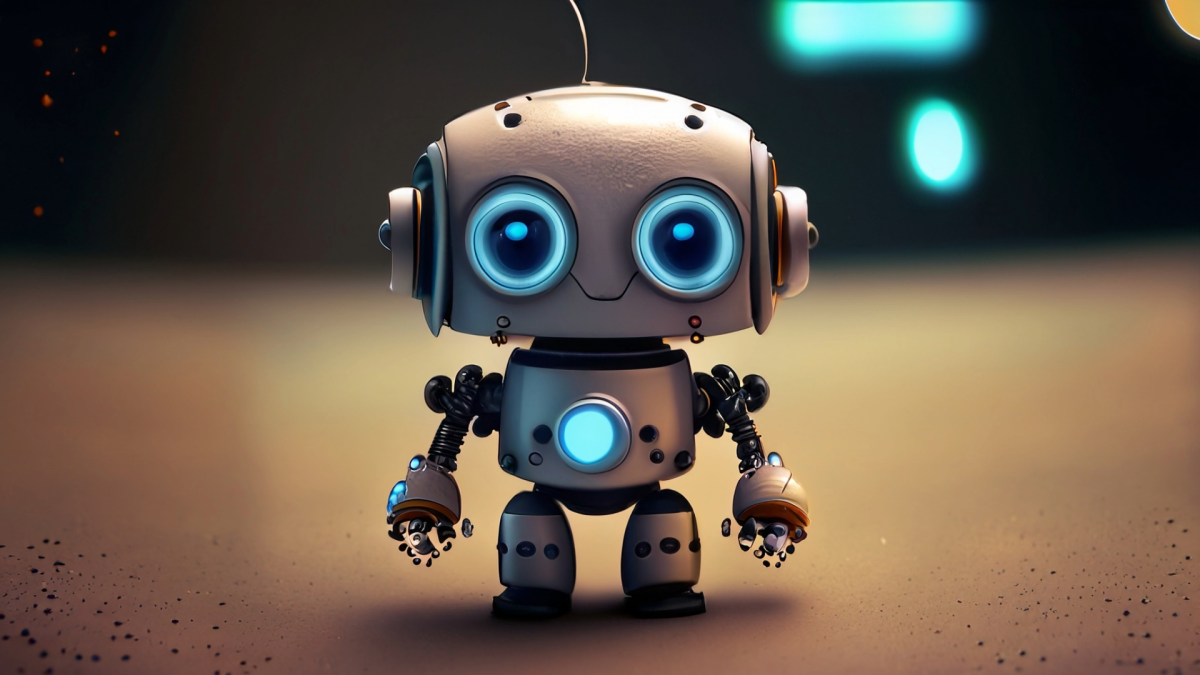
After completing a unit on weather, students will be challenged to research, design, construct and attach a snow plow to their Edison robot. Then they will create a scratch code that will navigate