
3D Printing an Artifact Box with Lid
by Tina Kennedy
Students will use Tinkercad's website to create a 3D box and lid. I provide step-by-step Google Slides on how students create this project, share videos of the directions, and additional resources for support. I completed this activity with my 6th-grade classes who have already made a name tag and bookmark.
Lesson Plan Link/URL
https://docs.google.com/presentation/d/1YEQ8cJThUjQRR5l3Kq8yOj2-mIN5TpRZ/edit?u…Subject Area
Technology 1. Empowered Learner 3. Knowledge Constructor 4. Innovative Designer 5. Computational Thinker Engineering S2: Apply the Engineering Design Process S3: Apply Mathematics to Engineering S5: Apply Technology to Engineering Mathematics Geometry (G) Ratio and Proportion (RP)
Featured
Off
Related Content
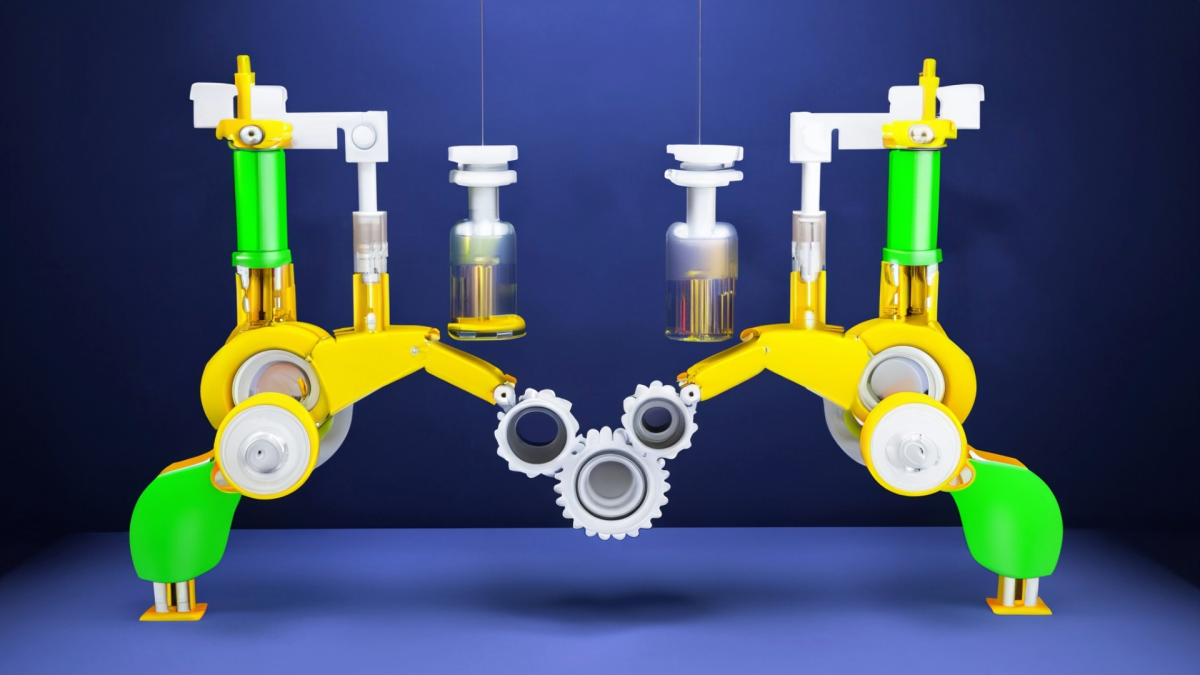
Grades:
6th Grade, 7th Grade, 8th Grade
This lesson is part 2 of 2, Days 3 and 4. This lesson is set up to have students explore the friction bridge designed by Leonardo Da Vinci. Students have discovered the inventor and become familiar
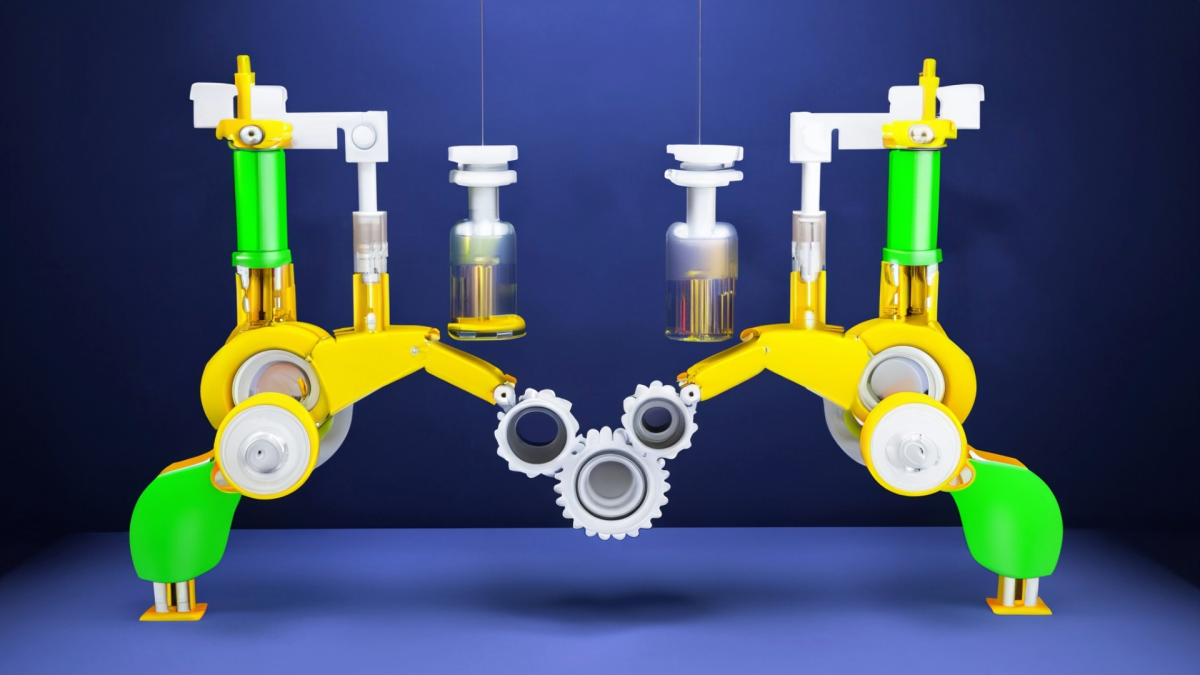
Grades:
6th Grade, 7th Grade, 8th Grade
This lesson is part 1 of 2. This lesson is set up to have students explore the friction bridge designed by Leonardo Da Vinci. Students first discover the inventor and become familiar with his life

Grades:
4th Grade, 5th Grade, 6th Grade
Students will create a 3D bookmark in Tinkercad. I pace this unit for three days. Day 1 is the introduction of 3D printing and practice in Tinkercad. Days 2 and 3 are creating and sharing their