
3D Printing an Artifact Box with Lid
by Tina Kennedy
Students will use Tinkercad's website to create a 3D box and lid. I provide step-by-step Google Slides on how students create this project, share videos of the directions, and additional resources for support. I completed this activity with my 6th-grade classes who have already made a name tag and bookmark.
Lesson Plan Link/URL
https://docs.google.com/presentation/d/1YEQ8cJThUjQRR5l3Kq8yOj2-mIN5TpRZ/edit?u…Subject Area
Technology 1. Empowered Learner 3. Knowledge Constructor 4. Innovative Designer 5. Computational Thinker Engineering S2: Apply the Engineering Design Process S3: Apply Mathematics to Engineering S5: Apply Technology to Engineering Mathematics Geometry (G) Ratio and Proportion (RP)
Featured
Off
Related Content

Grades:
3rd Grade, 4th Grade, 5th Grade, 6th Grade
This lesson is an introduction to CAD, possibly leading up to 3D printing. The idea is to be familiar with CAD and more specifically the TinkerCAD application.

Grades:
4th Grade, 5th Grade, 6th Grade, 7th Grade, 8th Grade
Lesson "Phoenix Reimagined: From Sun City to Solar City" ensures that students engage in age-appropriate, hands-on learning experiences that promote understanding of solar energy and its applications
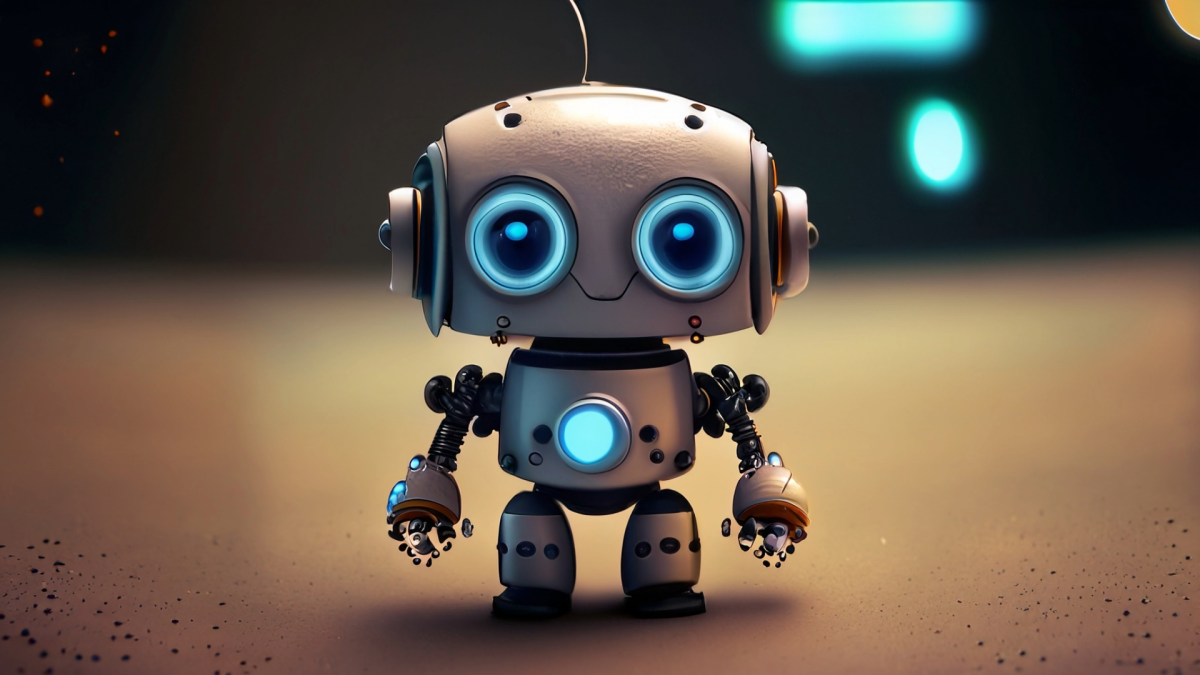
Grades:
3rd Grade, 4th Grade, 5th Grade, 6th Grade, 7th Grade, 8th Grade
In this engaging and hands-on lesson, students will explore the intersection of art and technology by designing and constructing a marker holder for a robot, allowing it to create artwork. Using the