
3D Printed Nameplates
by Nicholas Williams
In this lesson, students work with an assigned customer to create a 3D-printed nameplate. Working through the steps of the engineering design process, students use a 3D modeling software, Tinkercad, to design a nameplate and print a final product for their customer.
Lesson Plan Link/URL
https://docs.google.com/presentation/d/17ANJGMlBWiN35OQffKmqsj1tw8TaC5GX/edit?u…Subject Area
Technology 4. Innovative Designer 6. Creative Communicator Engineering S2: Apply the Engineering Design Process
Featured
Off
Related Content
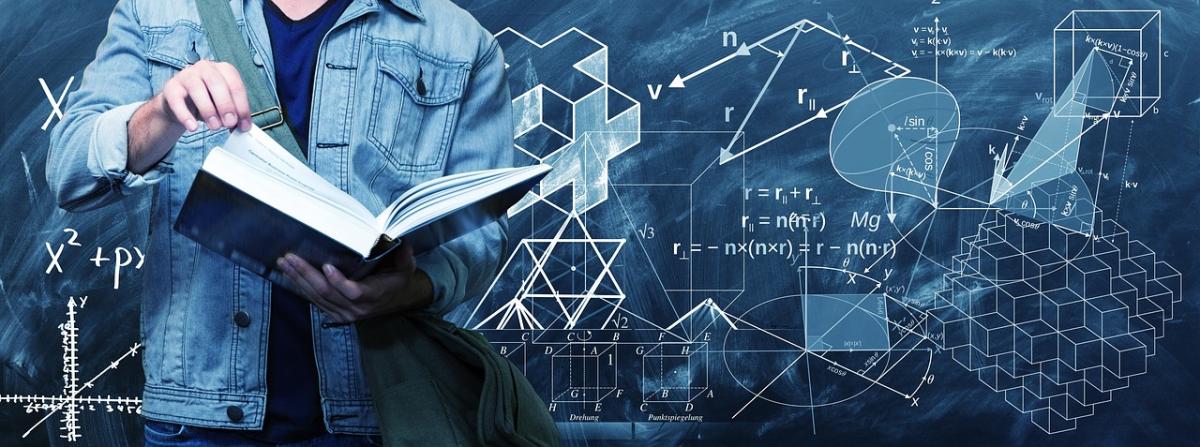
Featured
Using Stop Motion Animation to Show Step-by-Step Instructions and Solve Real World Math Problems
Grades:
4th Grade, 5th Grade, 6th Grade, 7th Grade, 8th Grade
Stop motion is a great way for students to slow down working through the steps in math to demonstrate their understanding of math concepts. Students can film a short story or step-by-step instructions
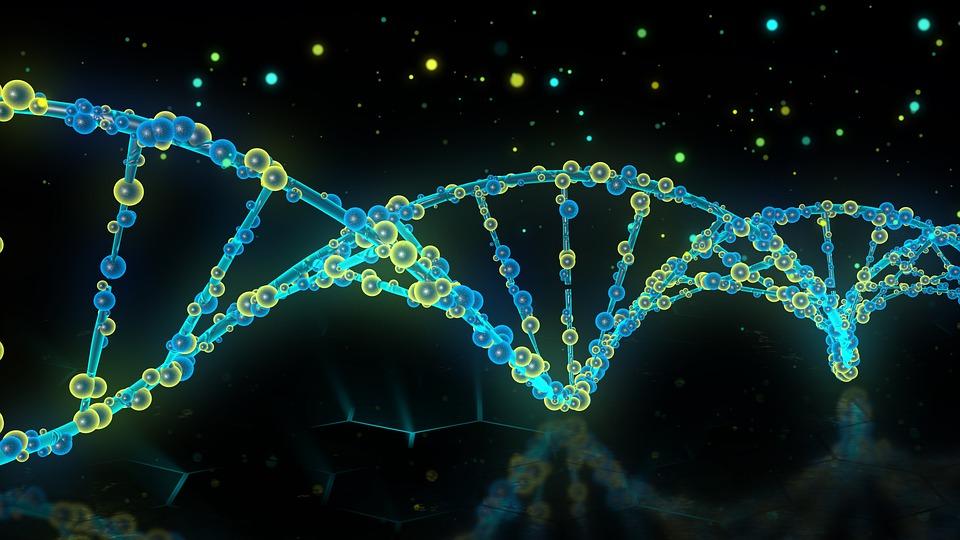
Grades:
3rd Grade, 4th Grade, 5th Grade, 6th Grade, 7th Grade, 8th Grade
In this engaging lesson, students will learn about genetics and create their own characters in which they will find a mate and create an offspring. They will use traits and Punnett Squares to create
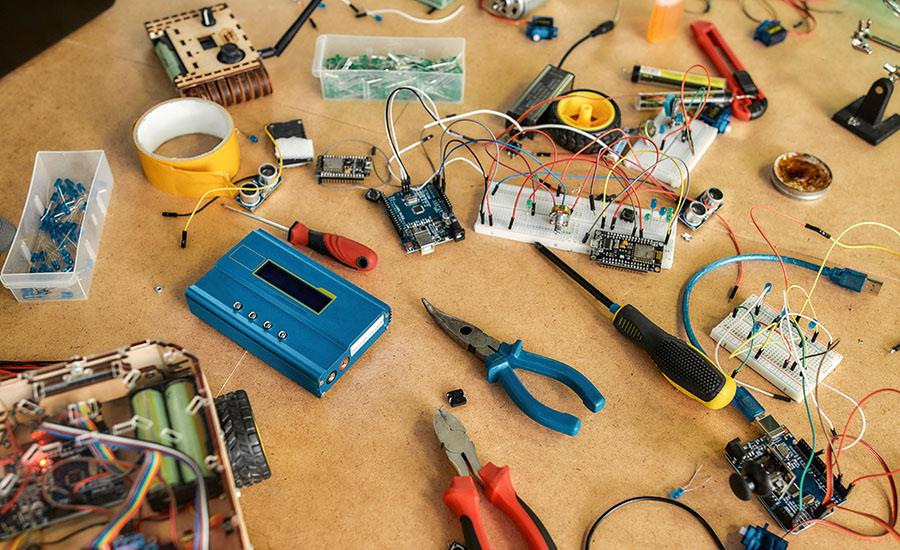
Featured
Parachutes - Air Resistance
Grades:
6th Grade, 7th Grade, 8th Grade
This middle school lesson covers the concept of air resistance. Students work in teams of 3 with a list of materials to design, build, and test 3 parachutes that will maximize the air resistance of a