
In this hands-on lesson, students use Dash Robots to retell a story, using key events along the path that Dash travels. Helpful resources included!

In this hands-on lesson, students use Dash Robots to retell a story, using key events along the path that Dash travels. Helpful resources included!
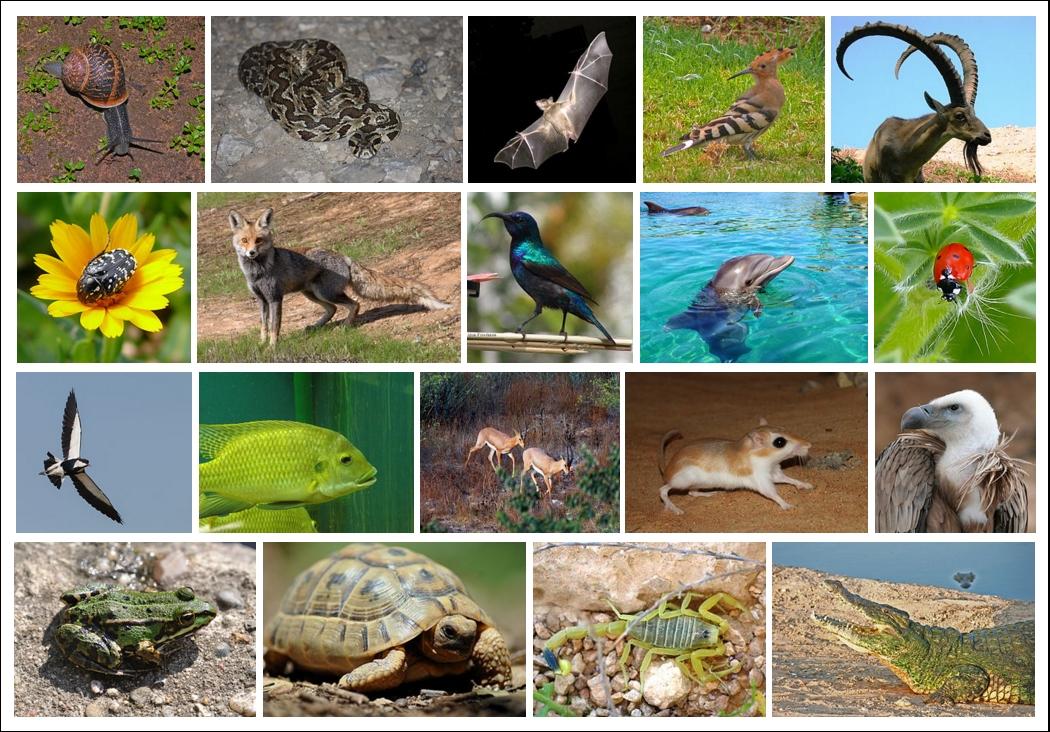
This lesson explores the concepts, "threatened", "endangered", and "extinct" while looking into the phenomena of population decline and extinction. Afterwards, the students will be creating an

In this hands-on lesson, students will meet Edison, the programmable robot, and program the machine to do several tasks on its own. One way to program Edison is to use barcodes and a program called

This is the second lesson in a series of 2. In this lesson, students will learn about what watersheds are and then take a tour of the school campus looking at it through the lens of being a watershed
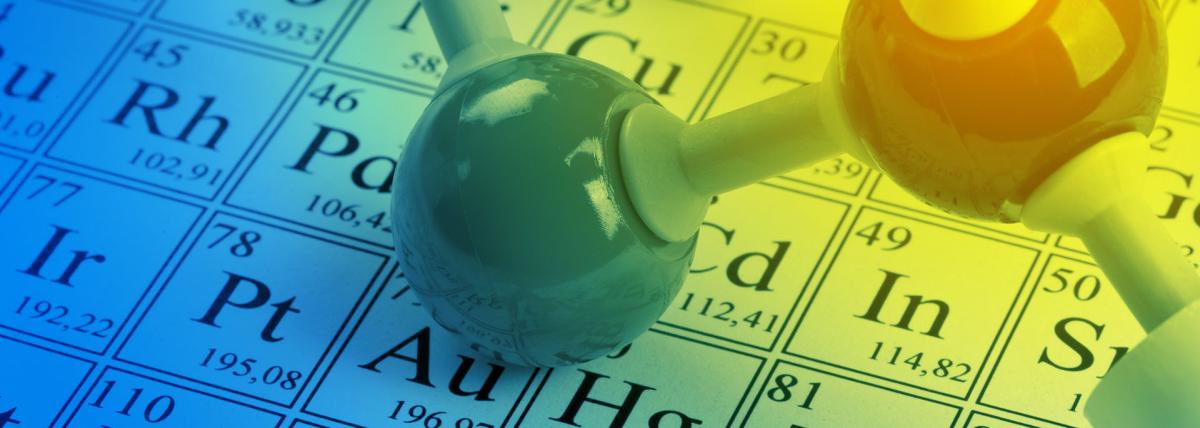
Students are introduced to the idea that matter is made up of tiny particles called atoms and molecules. In this lesson, students will determine the difference between the three states of matter

This is the first lesson in a series of 2. In this first lesson, students learn about the ongoing water crisis in Arizona and how rainwater harvesting can help drought regions. Students will watch a

After reading the picture book: "What Do You Do with an Idea?", students will create a table game using basic supplies. This hands-on lesson can be used when talking about force and motion, a 5th

This is the 4th and final lesson in a series of 4 about the rainforest. In this creative lesson, students write a summary about the layer they have been studying. They create an animal and organism

This is the 3rd lesson in a series of 4. Students will discuss a slow reveal graph about the amount of forest destroyed each year. Students compare two graphs and decide which is better at