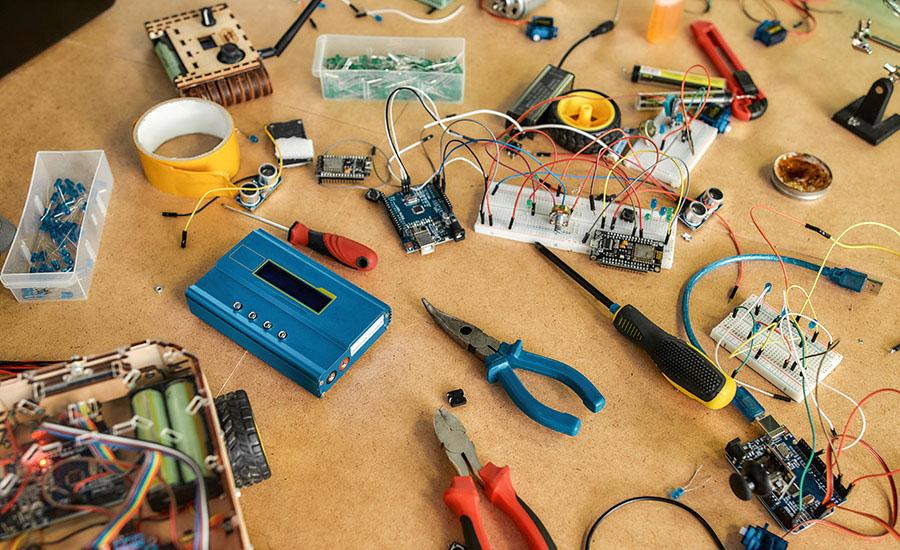
Tangible Code with Circuit Playground Express - Lesson 2
Students will learn about the light sensor on the Circuit Playground Express and how it can be used as an automatic switch to turn a device on or off. They will learn about the thermometer sensor on the Circuit Playground Express and how it can be used to measure temperature. Students will learn how to code buttons and touch pads on the Circuit Playground Express to turn the NeoPixel LEDs on and off. Then students will learn how to code the accelerometer on the Circuit Playground Express to detect movements. Finally, students will use anyone one of the sensors and create an invention project in groups.
Lesson Plan Link/URL
https://docs.google.com/presentation/d/1wpm4_Acy7adhByPyOjFwXbXi5Fxy1xnNHbvBibL…Subject Area
Technology 1. Empowered Learner 2. Digital Citizen 3. Knowledge Constructor 4. Innovative Designer 5. Computational Thinker 6. Creative Communicator 7. Global Collaborator EngineeringRelated Content
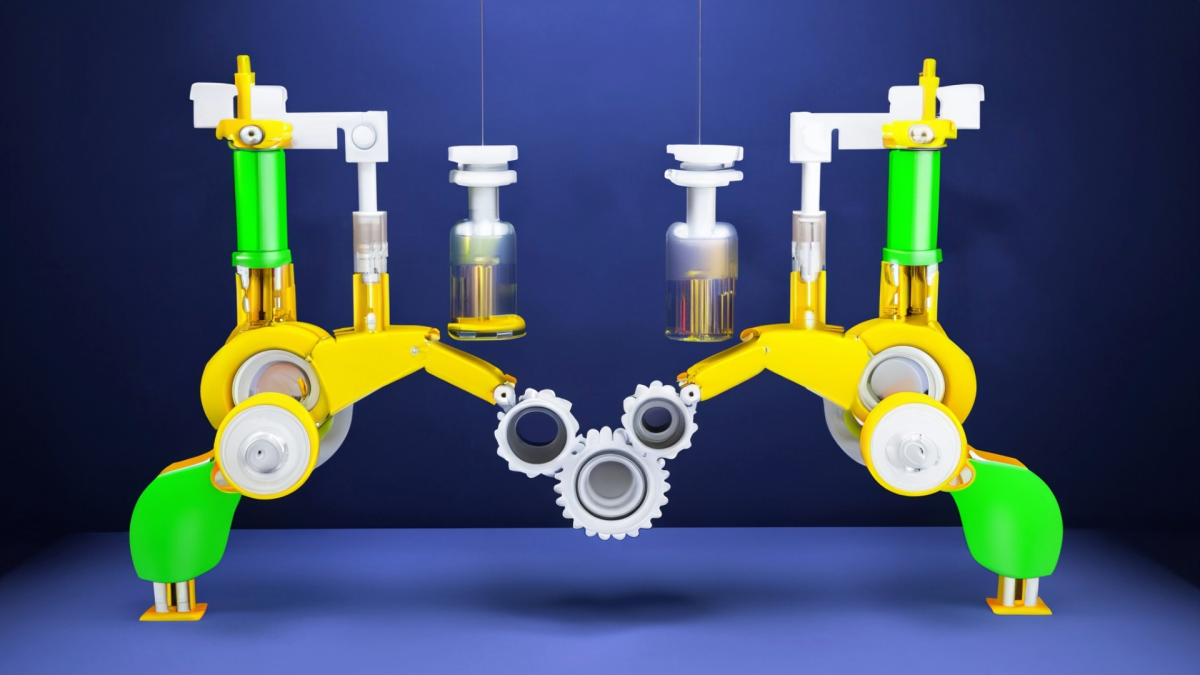
This lesson is part 1 of 2. This lesson is set up to have students explore the friction bridge designed by Leonardo Da Vinci. Students first discover the inventor and become familiar with his life
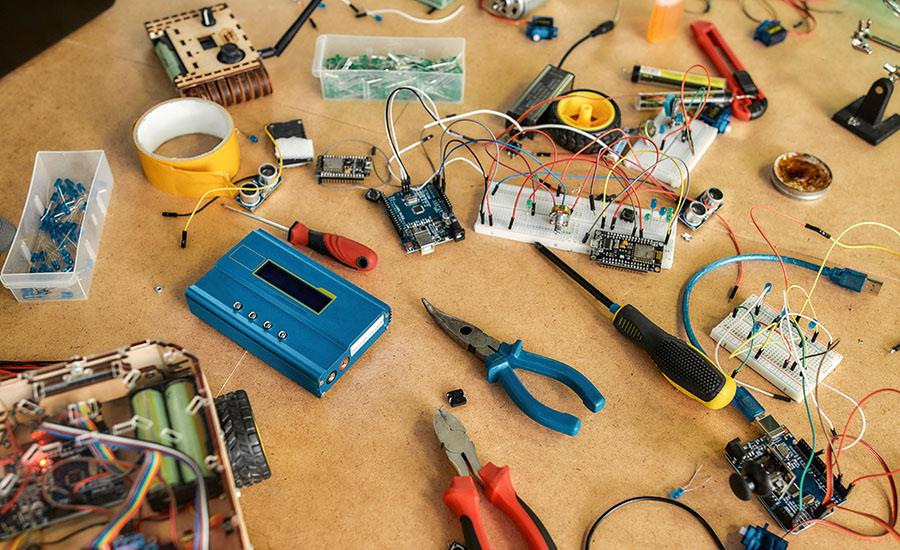
Students will learn and recall about the different parts and components of an Adafruit Circuit Playground Express. Students will be able to program an Adafruit Circuit Playground Express

This is the 2nd lesson that walks learners through the process of developing apps with MIT App Inventor. Students will create a detailed plan for an app that solves a problem, followed by learning to