
Printing the Future in 3D: Lesson 1 of 3: Brainstorming
This lesson introduces students to 3D printing. It provides some background videos on real-world 3D printing use, and then uses the Jot Notes technique to generate ideas for their own designs.
Lesson Plan Link/URL
https://docs.google.com/presentation/d/1STLA8tWwi58AXxRJa-lgZkPgfkCWZOk0/edit?u…Related Content

Intro to MS Make Code (Eat the Food)
MS MakeCode is the perfect stepping stone into the world of Scratch. Students will be able to create a working video game in one class period. As we all know classic video games were not built over
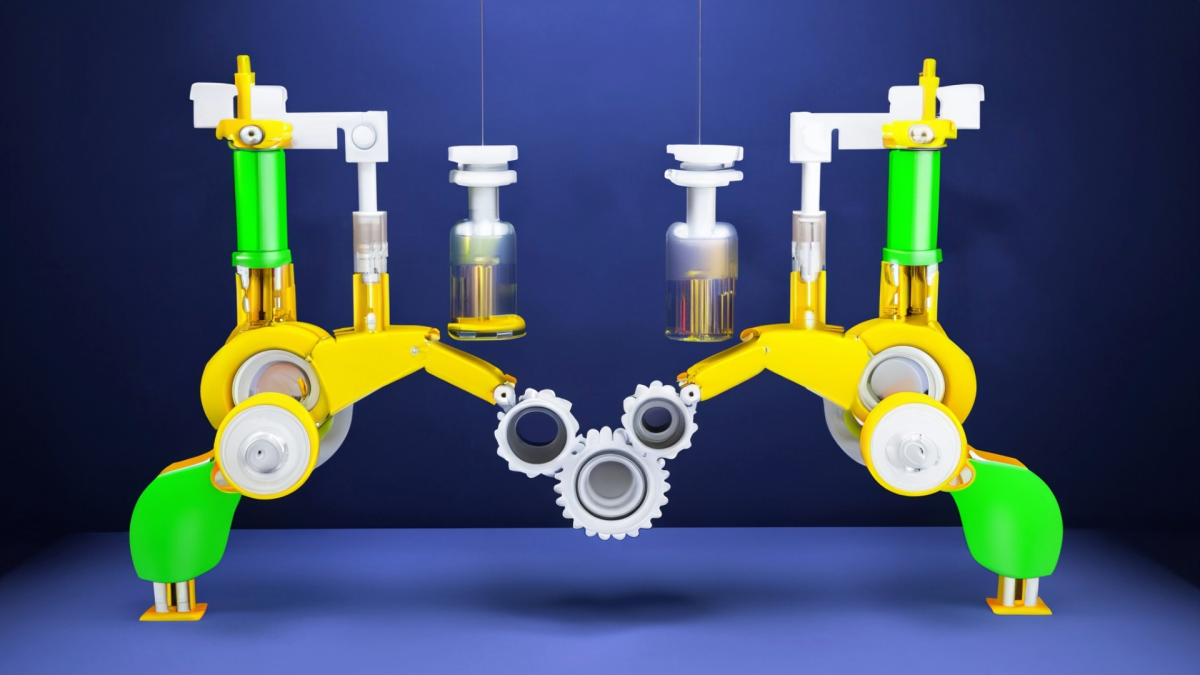
This lesson is part 1 of 2. This lesson is set up to have students explore the friction bridge designed by Leonardo Da Vinci. Students first discover the inventor and become familiar with his life
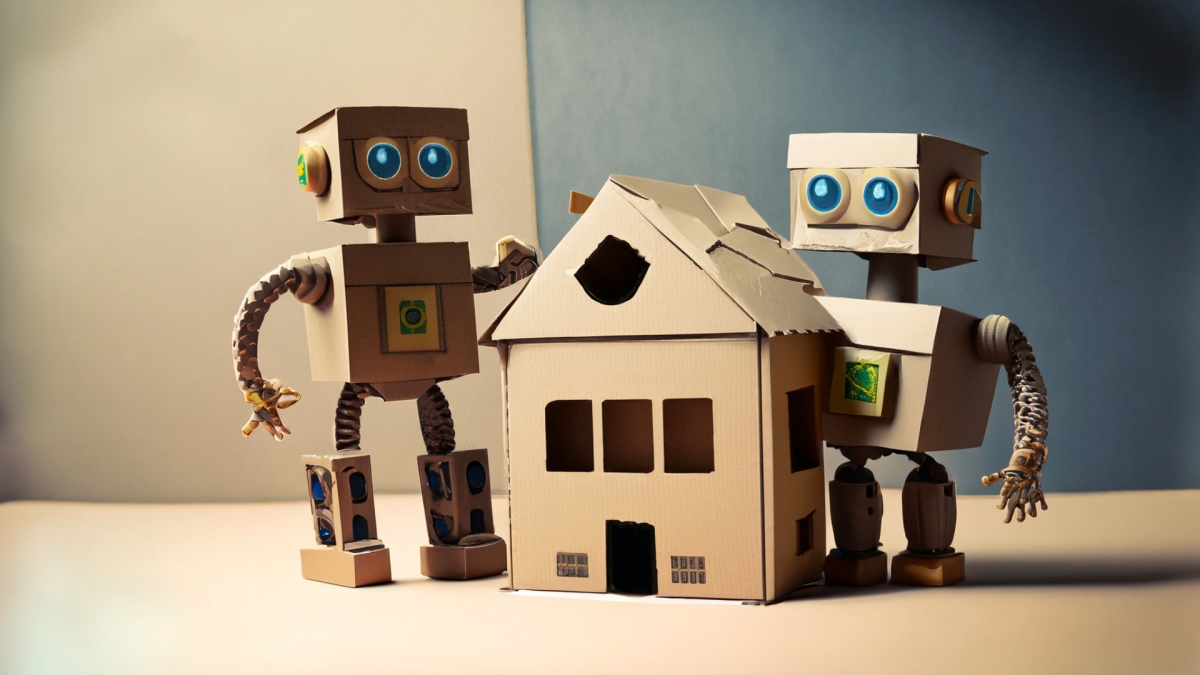
In this lesson students will use Tinkercad to design a puzzle piece that will be used in the Escape Room from the previous lesson. This can be used as a stand alone lesson or in conjunction with the