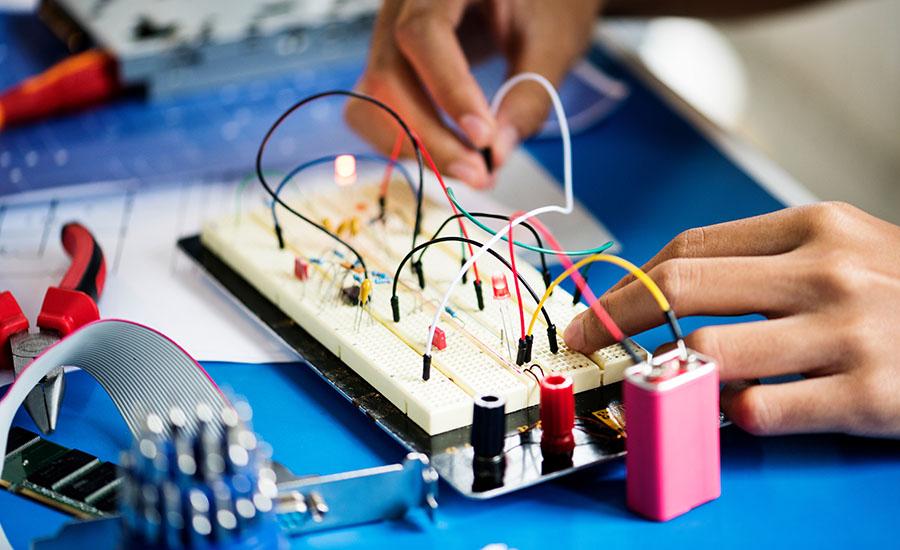
Operation Style Game
by Jill Barron
Students will create an Operation Style Game using the Makey Makey Kits and the coding program SCRATCH.
Students will learn how to create circuits and use the Makey Makey Kits to complete circuits to the computer.
Students will use SCRATCH to change the font and color of the “text costumes” for your sprites, change the sounds that play when your arrow keys are pressed- this is when you successfully take out the objects in your game. OR Record sounds for your sprites!
Add music to be playing while you are playing the game. (You will need to create a loop for this, if you wish to do so.)
Don’t forget to try out your game. Play at least 1-2 rounds or against teams.
Lesson Plan Link/URL
https://docs.google.com/presentation/d/1maj8LudjUwokbL9kVgMsFWXjvEniPhvN/edit?u…Subject Area
Science Physical Science P4: Energy Transfer Technology 4. Innovative Designer 5. Computational Thinker Engineering S2: Apply the Engineering Design Process S5: Apply Technology to Engineering
Featured
Off
Related Content
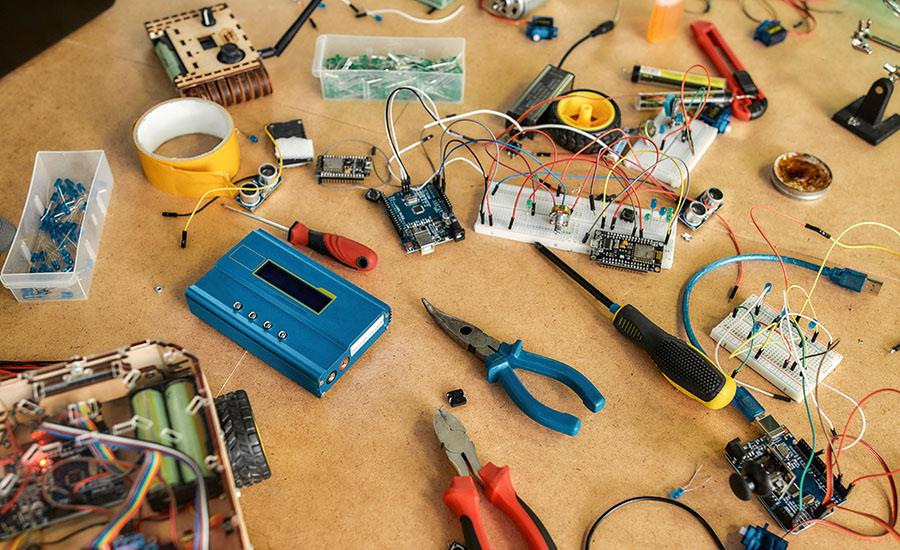
Featured
Parachutes - Air Resistance
Grades:
6th Grade, 7th Grade, 8th Grade
This middle school lesson covers the concept of air resistance. Students work in teams of 3 with a list of materials to design, build, and test 3 parachutes that will maximize the air resistance of a
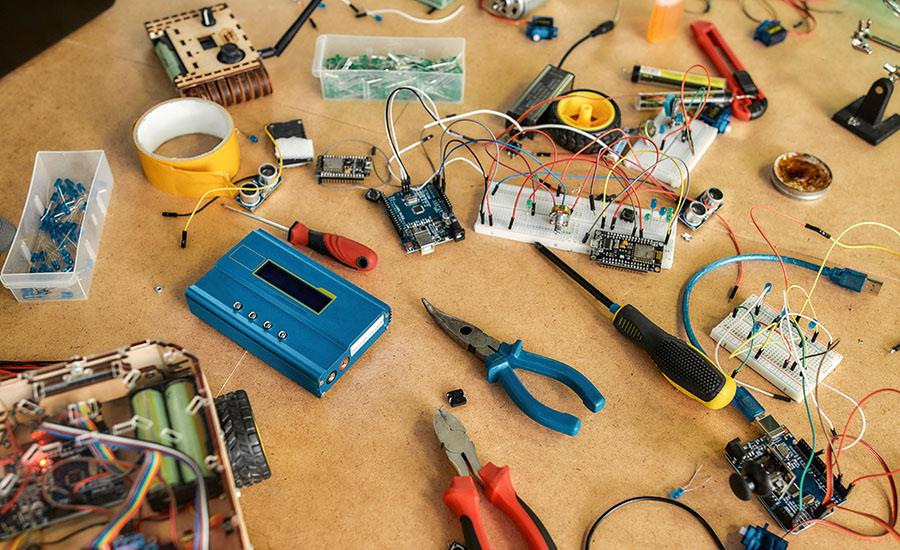
Grades:
6th Grade, 7th Grade, 8th Grade
Students will design and create a working, themed pinball machine that follows specified constraints and utilizes Makerspace materials. As students design they will be studying social studies, math
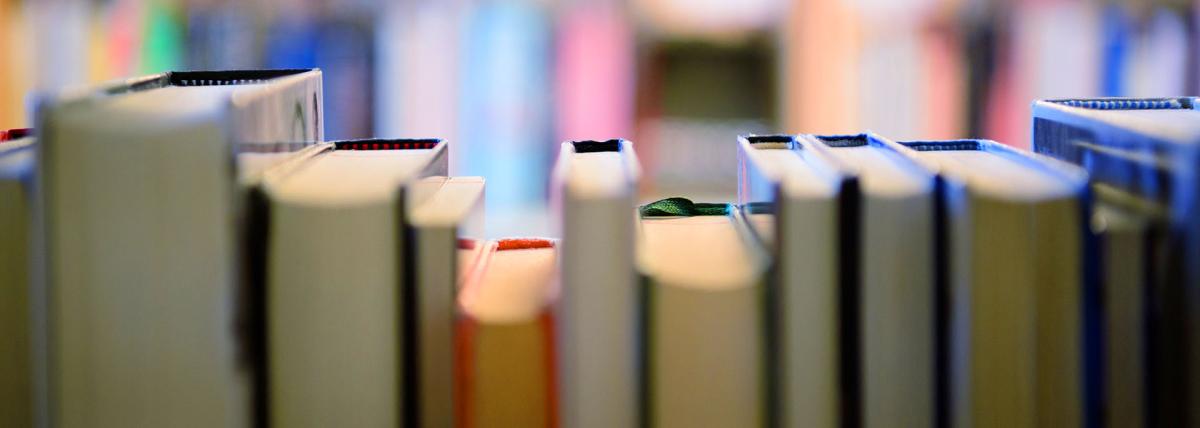
Featured
Makey Makey Storyboards
Grades:
Kindergarten, 1st Grade, 2nd Grade, 3rd Grade, 4th Grade, 5th Grade, 6th Grade, 7th Grade, 8th Grade, 9th Grade, 10th Grade, 11th Grade, 12th Grade
This lesson takes students through the process of creating an interactive storyboard using a Makey Makey circuit board. This lesson can be adjusted for any grade level with examples given in the 4th