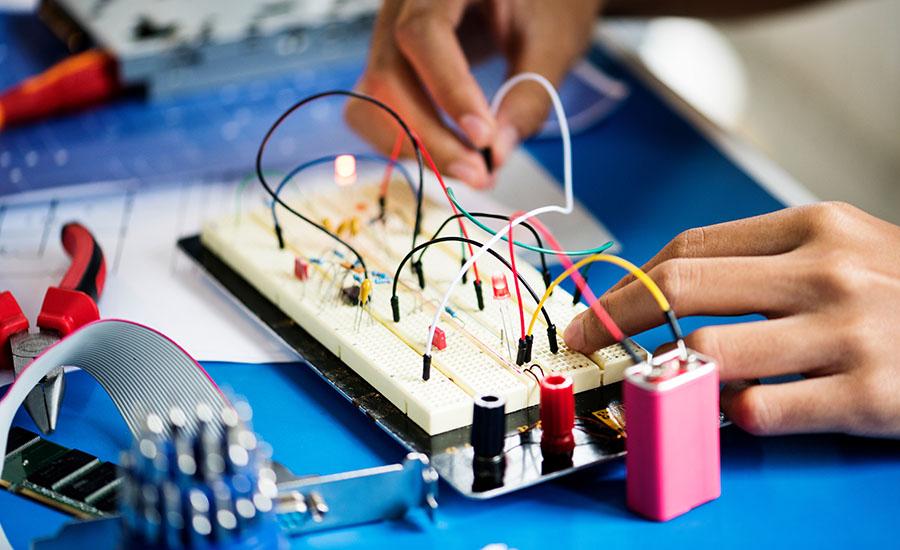
Operation Style Game
by Jill Barron
Students will create an Operation Style Game using the Makey Makey Kits and the coding program SCRATCH.
Students will learn how to create circuits and use the Makey Makey Kits to complete circuits to the computer.
Students will use SCRATCH to change the font and color of the “text costumes” for your sprites, change the sounds that play when your arrow keys are pressed- this is when you successfully take out the objects in your game. OR Record sounds for your sprites!
Add music to be playing while you are playing the game. (You will need to create a loop for this, if you wish to do so.)
Don’t forget to try out your game. Play at least 1-2 rounds or against teams.
Lesson Plan Link/URL
https://docs.google.com/presentation/d/1maj8LudjUwokbL9kVgMsFWXjvEniPhvN/edit?u…Subject Area
Science Physical Science P4: Energy Transfer Technology 4. Innovative Designer 5. Computational Thinker Engineering S2: Apply the Engineering Design Process S5: Apply Technology to Engineering
Featured
Off
Related Content
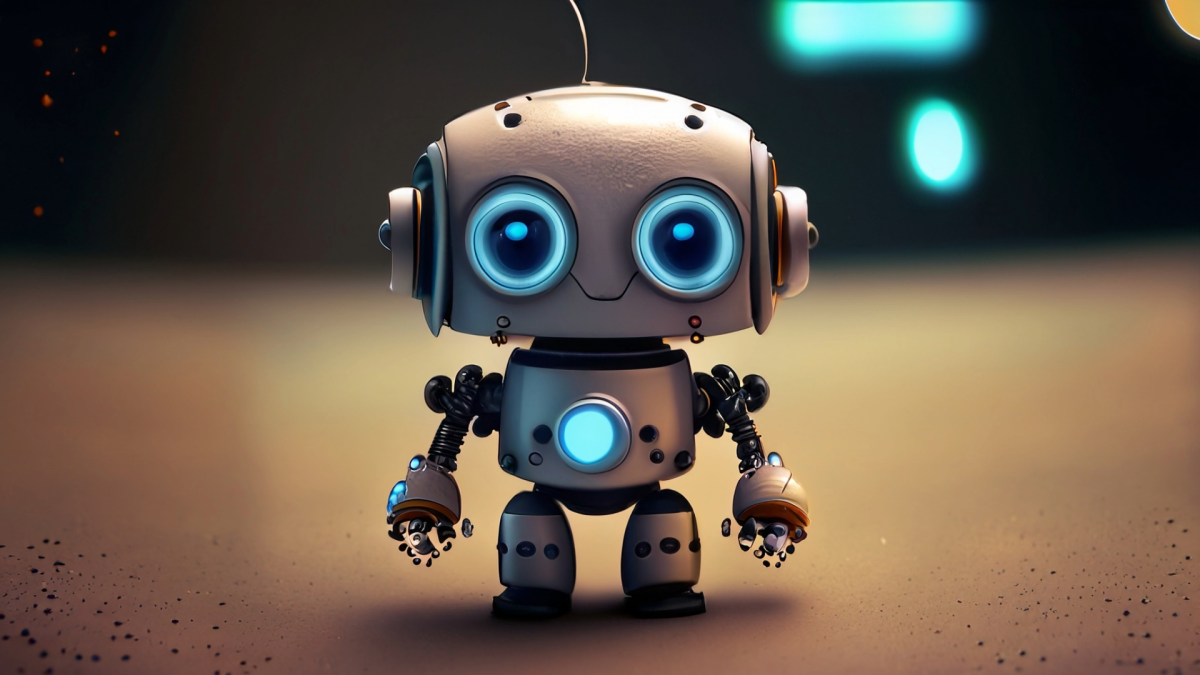
Grades:
6th Grade, 7th Grade, 8th Grade
This is a lesson designed for Edison Robots. Students will collaborate in small groups to complete the challenge of coding the robot to represent a train with automatic headlights. A successfully
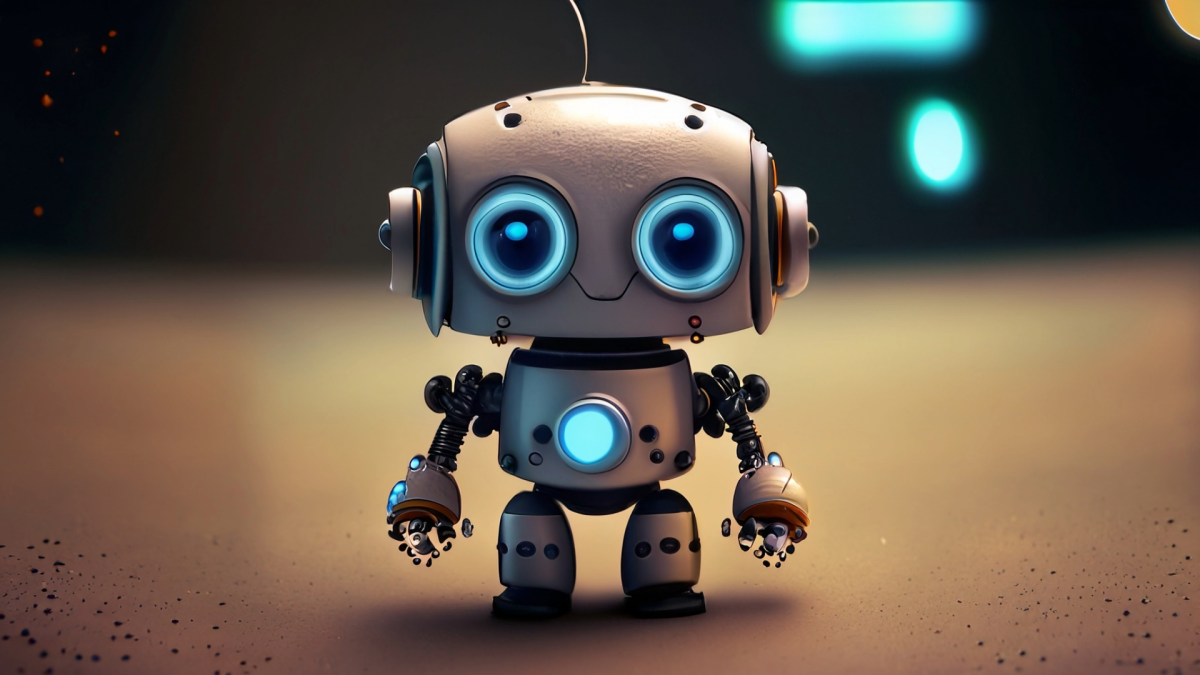
Grades:
3rd Grade, 4th Grade, 5th Grade, 6th Grade, 7th Grade, 8th Grade
In this engaging and hands-on lesson, students will explore the intersection of art and technology by designing and constructing a marker holder for a robot, allowing it to create artwork. Using the
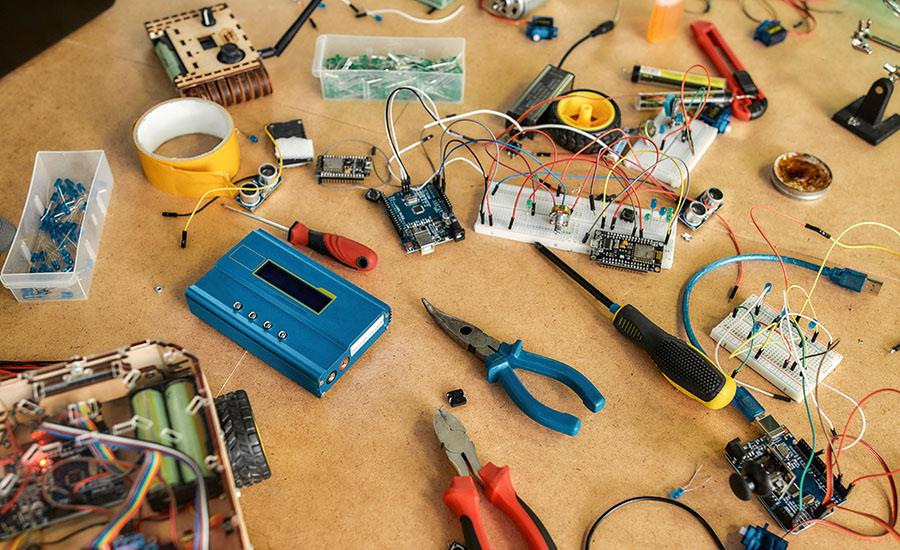
Grades:
4th Grade, 5th Grade, 6th Grade, 7th Grade, 8th Grade
Students create a polling station, using student-made buttons, a circuit, and coding a Micro:Bit, to discover and report current student trends.