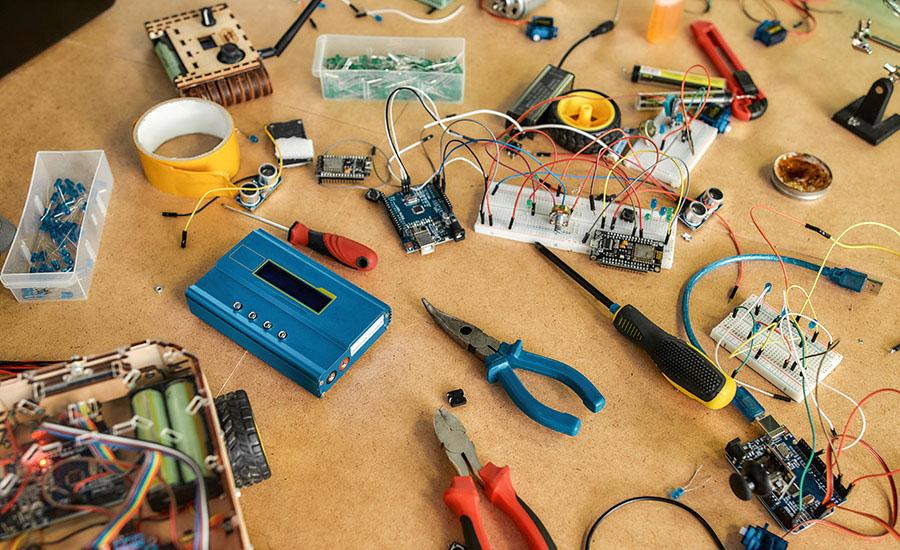
Micro:bit Prototyping Academy
by Patricia Morgan
The Micro:bit prototyping academy is designed to teach students the basic commands and features in order to innovate their own device. They will learn the input commands, variables and conditional selections along with testing and improving their program in the emulator. The lesson concludes with a Micro:bit Tech Challenge in which students are tasked to create a prototype that addresses a problem.
Lesson Grade Level
4th Grade 5th Grade 6th Grade 7th Grade 8th Grade 9th Grade 10th Grade 11th Grade 12th GradeLesson Plan Link/URL
https://docs.google.com/presentation/d/1nopnzYyab57uW4pqrLR8ySq1FGuyWA_oM-vi1hQ…Subject Area
Science Technology 1. Empowered Learner 2. Digital Citizen 3. Knowledge Constructor 4. Innovative Designer 5. Computational Thinker 6. Creative Communicator 7. Global Collaborator Engineering
Featured
Off
Related Content

Grades:
4th Grade, 5th Grade, 6th Grade, 7th Grade, 8th Grade, 9th Grade
Have you ever wondered what the real reason was as to why Galaga was such a popular arcade game? Look no further this lesson has you covered. Students will create their very own modern version of
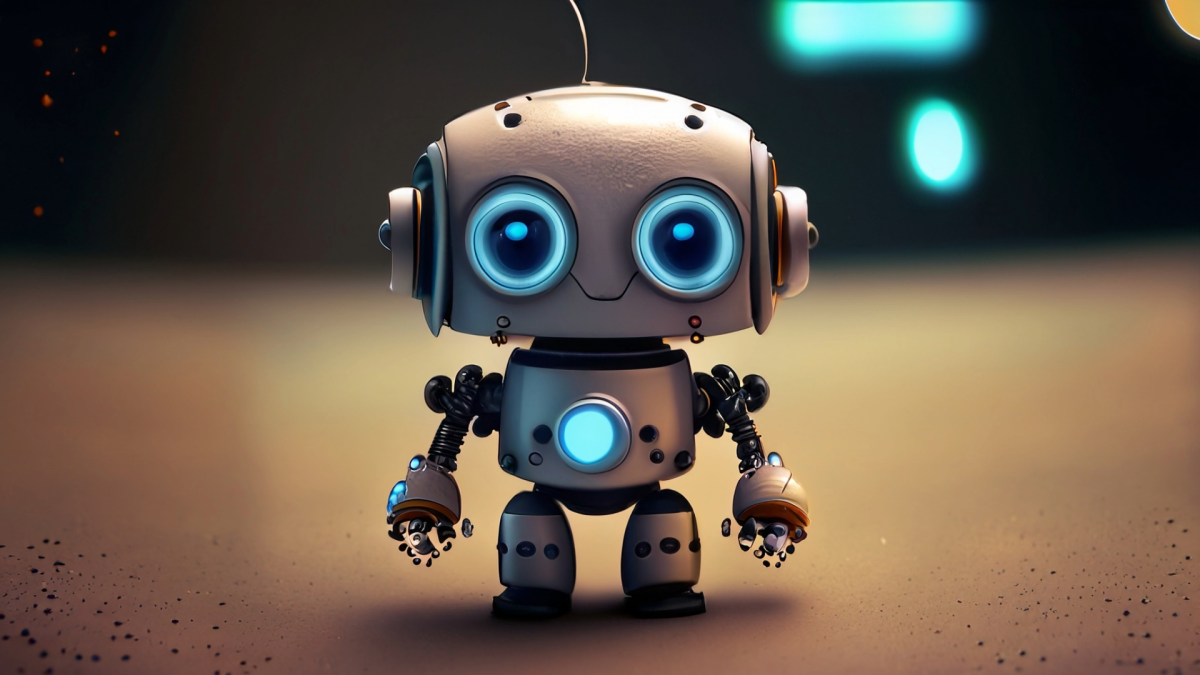
Grades:
3rd Grade, 4th Grade, 5th Grade, 6th Grade, 7th Grade, 8th Grade, 9th Grade, 10th Grade, 11th Grade, 12th Grade
It can be challenging to sort through the various robot options out in the market for educators. This lesson is for educators who have used robots or are new to using robots. The intention is to use
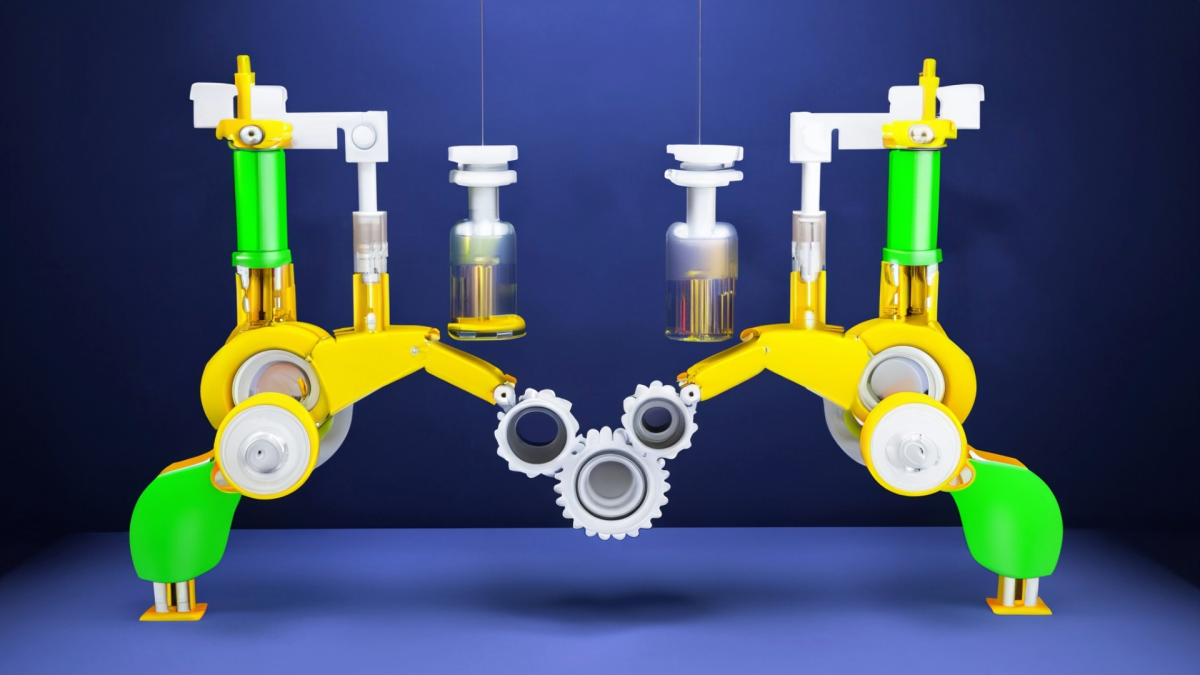
Grades:
6th Grade, 7th Grade, 8th Grade
This lesson is part 1 of 2. This lesson is set up to have students explore the friction bridge designed by Leonardo Da Vinci. Students first discover the inventor and become familiar with his life