
Introduction to 3D Design with Tinkercad
by Derek Thomas
This lesson plan will introduce students to the basics of 3D modeling and design using Tinkercad.
Materials:
Computers with internet access
Tinkercad accounts for each student (if your school does not have Tinkercad accounts for students, you can create a free teacher account and create student accounts within it)
3D printer (optional)
Lesson Plan Link/URL
https://docs.google.com/presentation/d/19cdhuET60IIEzcYcyfa7STs4z9X_yC55/edit?u…Subject Area
Technology 3. Knowledge Constructor Engineering S5: Apply Technology to Engineering Mathematics Geometry (G)
Featured
Off
Related Content

Grades:
3rd Grade, 4th Grade, 5th Grade, 6th Grade, 7th Grade, 8th Grade, 9th Grade
Engineers often create small-size models of a new product to test its design. This is especially true with airplanes. Model testing tells engineers how a design responds to different air conditions
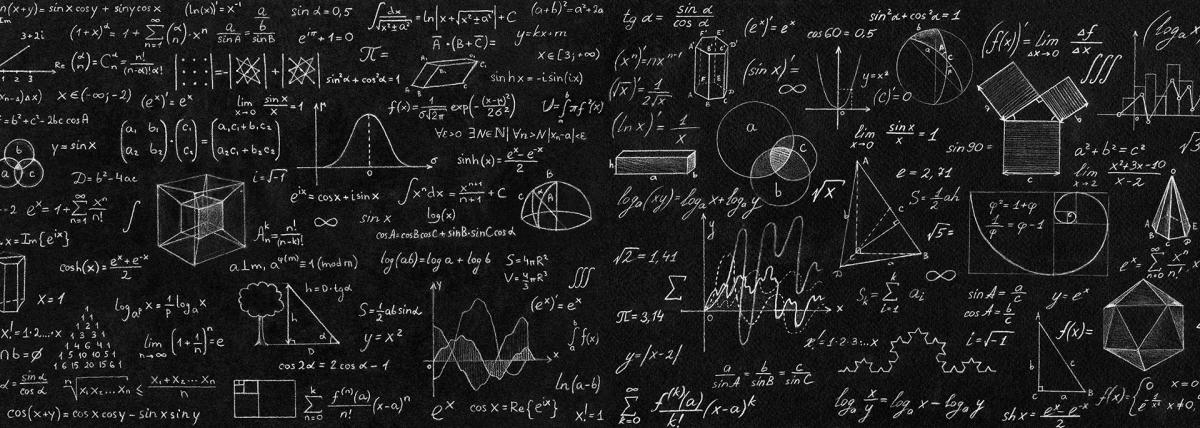
Grades:
6th Grade, 7th Grade, 8th Grade
Summary: Students are coding and observing robots to try and determine all forces acting on the robot. Materials; Robots that can be coded to move in different ways. Laptops to code. Agenda The

Grades:
4th Grade, 5th Grade, 6th Grade, 7th Grade, 8th Grade
In this hands-on lesson, students learn how to get their drone into the air. It covers hovering, yaw, roll, and pitch. Before the students launch their drones, there is a discussion about preparing