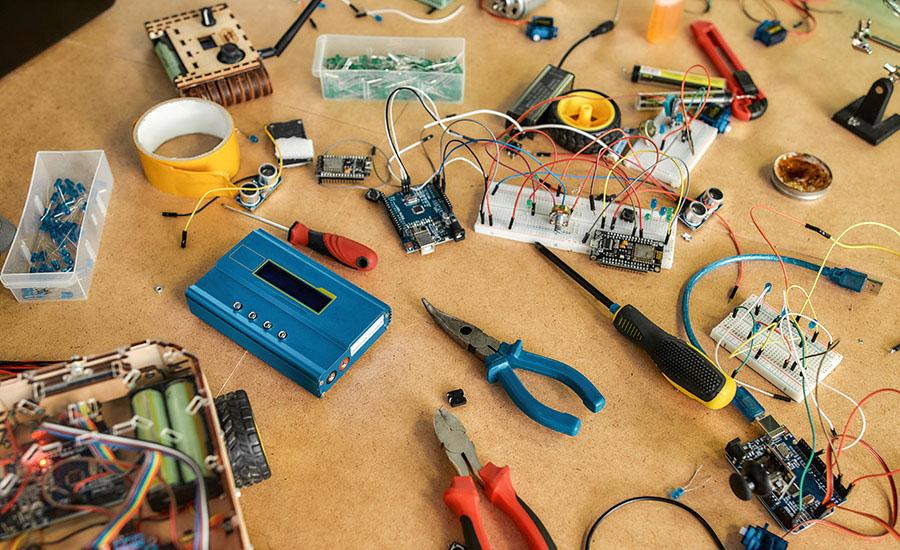
Intro to Micro:bits- Creating Name Tags
by Leanne Phillips
This lesson will help students learn how to code on micro:bits and create on this mini coding board. Students do not need the physical micro:bit to complete this lesson. On the website, there is a simulator which will show them what they are creating in real time. This is something they will be able to take home and show their families and practice coding too.
Lesson Plan Link/URL
https://docs.google.com/presentation/d/1R0iyaA82_a-2NFUEya7T6sSSXs26x87_/edit?u…Subject Area
Technology 2. Digital Citizen 4. Innovative Designer 6. Creative Communicator Engineering
Featured
Off
Related Content

Grades:
Kindergarten, 1st Grade, 2nd Grade, 3rd Grade, 4th Grade, 5th Grade, 6th Grade, 7th Grade, 8th Grade
Most students are likely familiar with popular films like Happy Feet, Surf’s Up, Penguins of Madagascar, and classic books like Mr. Popper's Penguins. Capitalizing on this familiarity with penguins

Grades:
4th Grade, 5th Grade, 6th Grade, 7th Grade, 8th Grade
Lesson "Phoenix Reimagined: From Sun City to Solar City" ensures that students engage in age-appropriate, hands-on learning experiences that promote understanding of solar energy and its applications
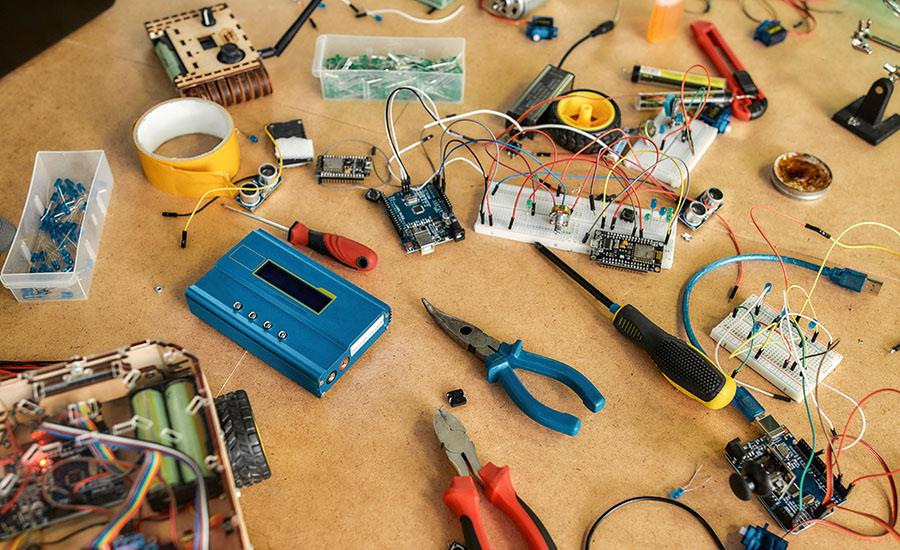
Grades:
3rd Grade, 4th Grade, 5th Grade, 6th Grade, 7th Grade, 8th Grade
In this engaging and hands-on lesson, students will be introduced to the fundamental concept of microprocessors, often referred to as the "brains" of electronic devices. Using Micro:bits, a versatile