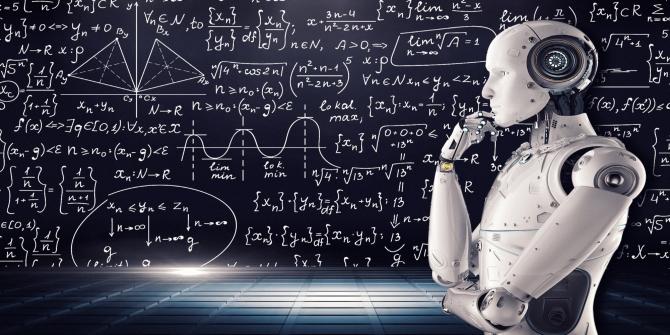
Intro to EdScratch & Edison Challenges
by Christi Jones
This engaging lesson introduces students to EdScratch!
Students will learn to use blocks, transfer programs to Edison, understand warning messages, and understand input parameters. Two challenges are at the end of the lesson and can be used to demonstrate student knowledge. This lesson walks you through the process and includes helpful resources.
Lesson Plan Link/URL
https://docs.google.com/presentation/d/1FywKhniboJQxOpv91qCUeJ_ZTjzDjgsI/edit?u…Subject Area
Technology 1. Empowered Learner 3. Knowledge Constructor 4. Innovative Designer 5. Computational Thinker 7. Global Collaborator Engineering S5: Apply Technology to Engineering
Featured
Off
Related Content

Featured
Edison Robot Challenges
Grades:
5th Grade, 6th Grade, 7th Grade, 8th Grade
In this hands-on lesson students review the Edison robot and coding in Edscratch. They will then work together to solve math problems and then code the Edison robot to match their solution to the math

Grades:
6th Grade, 7th Grade, 8th Grade, 9th Grade, 10th Grade, 11th Grade, 12th Grade
Be a part of the humanitarian effort and teach students how to create a fully functioning 3D printed prosthetic arm for a client in need. This lesson walks you through the process in a slideshow
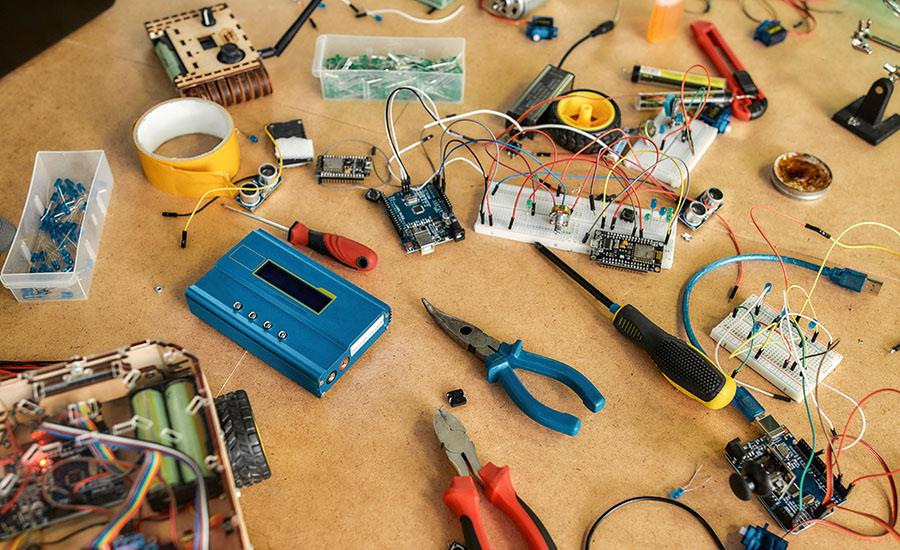
Grades:
4th Grade, 5th Grade, 6th Grade, 7th Grade, 8th Grade, 9th Grade, 10th Grade, 11th Grade, 12th Grade
The Micro:bit prototyping academy is designed to teach students the basic commands and features in order to innovate their own device. They will learn the input commands, variables and conditional

