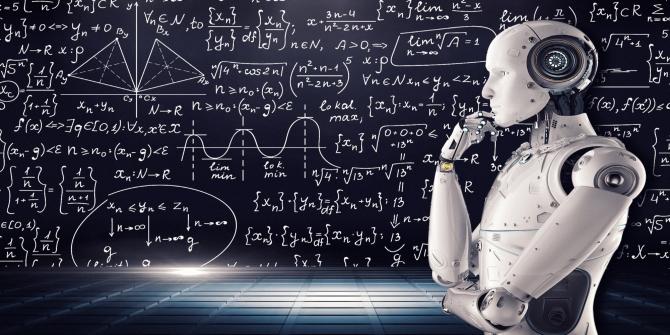
Intro to EdScratch & Edison Challenges
by Christi Jones
This engaging lesson introduces students to EdScratch!
Students will learn to use blocks, transfer programs to Edison, understand warning messages, and understand input parameters. Two challenges are at the end of the lesson and can be used to demonstrate student knowledge. This lesson walks you through the process and includes helpful resources.
Lesson Plan Link/URL
https://docs.google.com/presentation/d/1FywKhniboJQxOpv91qCUeJ_ZTjzDjgsI/edit?u…Subject Area
Technology 1. Empowered Learner 3. Knowledge Constructor 4. Innovative Designer 5. Computational Thinker 7. Global Collaborator Engineering S5: Apply Technology to Engineering
Featured
Off
Related Content

Grades:
6th Grade, 7th Grade, 8th Grade
This is the 1st lesson in a series of 2 where students are guided through an introduction to designing apps with MIT App Inventor. Students will brainstorm ideas for their own apps, follow tutorials

Grades:
5th Grade, 6th Grade, 7th Grade, 8th Grade
In this engaging lesson students are introduced to the key computational concept of variables using Edison robots and the Scratch-based programming language EdScratch4. Variables, which can be created

Grades:
Kindergarten, 1st Grade, 2nd Grade, 3rd Grade, 4th Grade, 5th Grade, 6th Grade, 7th Grade, 8th Grade
Most students are likely familiar with popular films like Happy Feet, Surf’s Up, Penguins of Madagascar, and classic books like Mr. Popper's Penguins. Capitalizing on this familiarity with penguins