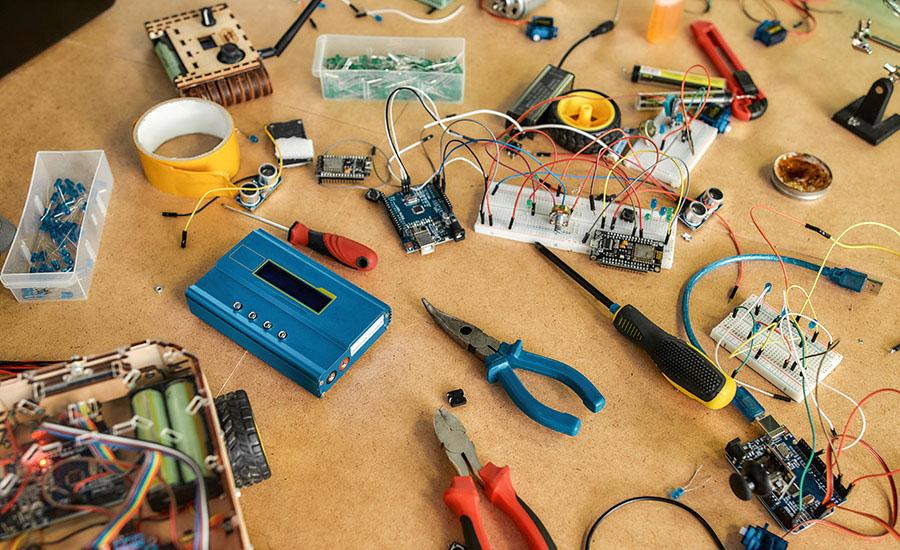
Foosball Table Design with Micro:bit Scoreboard
by Michelle Bodily
In this lesson students will use the Engineering Design Process to create a working foosball table. Students will also code a Micro:bit that they will use to keep score between the two teams.
Lesson Plan Link/URL
https://docs.google.com/presentation/d/1Y5nEwtkHS1Ra8bDgTYryyOhjKPr7NGs6oEpYeMz…Related Content

Grades:
3rd Grade, 4th Grade, 5th Grade, 6th Grade
Over two days students will build lego mazes to code their Sphero minis through. Materials needed are; the planning page, legos, Sphero minis, Sphero EDU App, iPads, and Lego build plates.
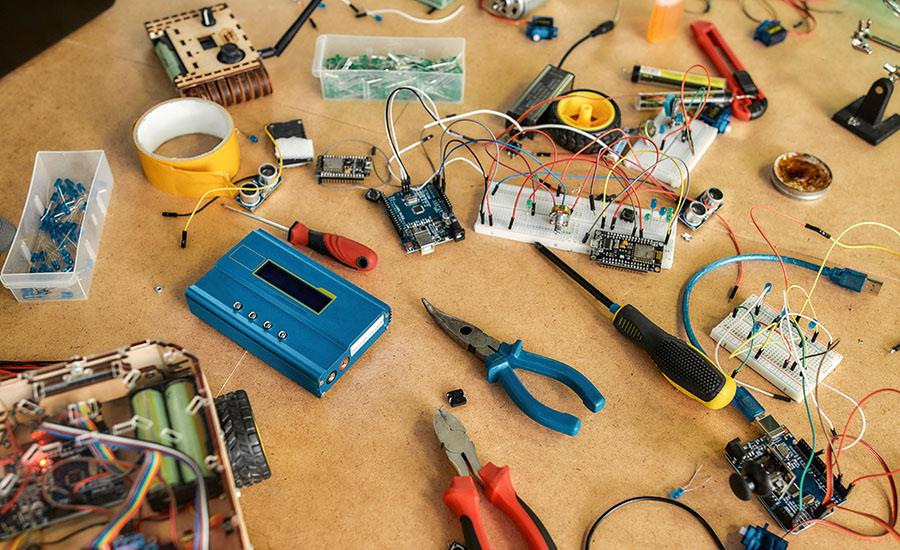
Grades:
8th Grade
This engaging lesson is all about reverse engineering! Students will read and discuss the hook “A.I. Apocalypse”. They learn all about reverse engineering during this project as they determine a

Grades:
6th Grade, 7th Grade, 8th Grade
This lesson will explore aerodynamics, rocketry, and principles of space flights. Students will act as engineers. Their job is to research, plan, design, and build a water bottle rocket that will