
Design Dream House Part 2 of 2.
In this lesson plan students will show and cultivate their creativity while using the concepts of math and technology by designing their dream house from Sketchup to Graph.
Materials:
Oversized Graph Sheets
Tape Measure
Calculator
Glue Sticks
Pencil
Ruler
Tape
Scissors
How will you draw the floor plan on graph sheet of the home you created in Sketchup.com?
Day 1:
As Students has already designed the house last week in Sketchup.com. After designing the home tell students to draw the floor plan of the house on the graph sheet as per the scale chosen. They will measure all the dimensions of the house and change them to the dimensions of the model with the help of format provided using the appropriate scale factor. It will take them a day or two to find the dimensions and draw the layout/floor plan.
Day 2:
After finding the dimensions of the model the students will draw the floor plan on a graph sheet. This will help students to translate the information from one to another form.
Lesson Plan Link/URL
https://docs.google.com/presentation/d/1OUaE8YS5lrCvKPMPBa6JzItkN6qlXgS2/edit?u…Subject Area
Science Physical Science Technology 5. Computational Thinker Mathematics Operations and Algebraic Thinking (OA) Measurement and Data (MD) Geometry (G) Ratio and Proportion (RP)Related Content

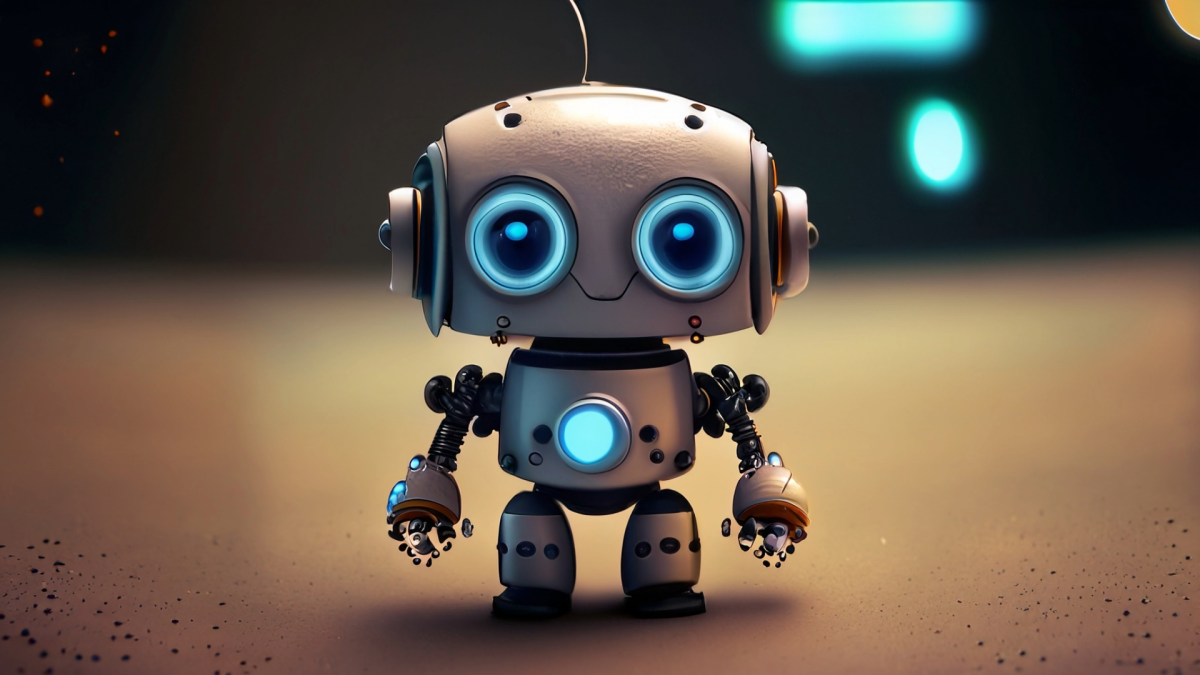
Students will use their knowledge of Newton's Laws of Motion to design and build a "ski jump" for a Sphero Bolt. This activity can be used for Science, Social Studies, Engineering, and (possibly)
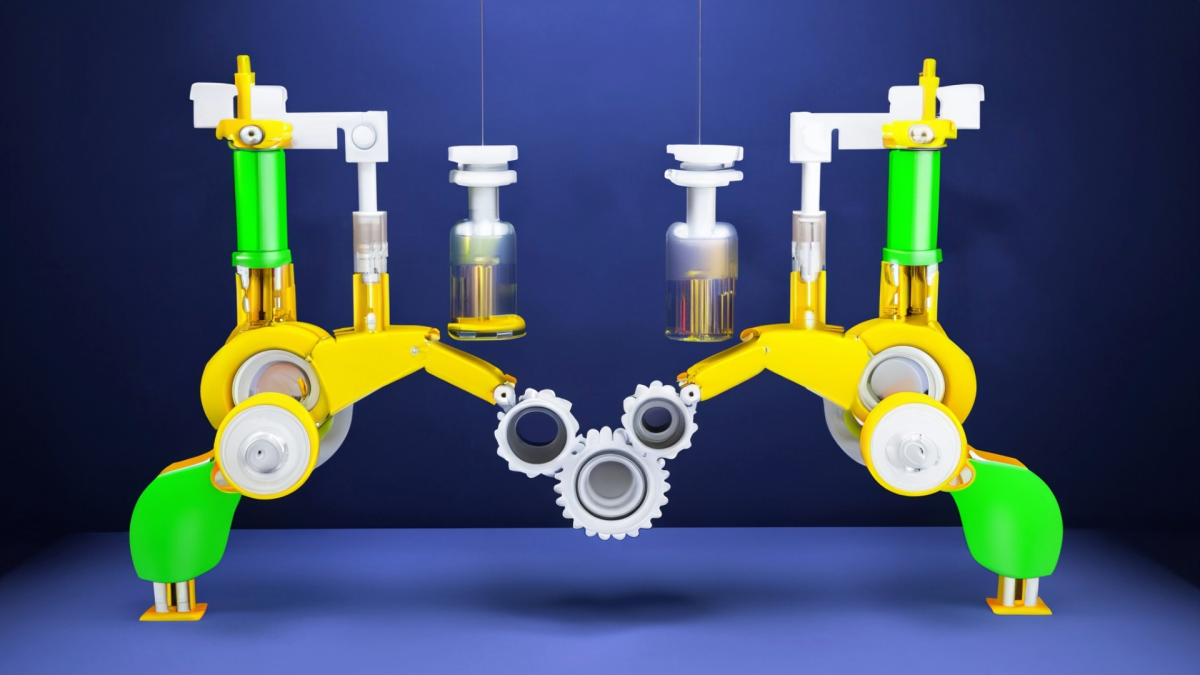
Students will understand the concept of levers as simple machines and will identify and classify everyday objects as levers. Students will apply basic mathematical concepts to measure and compare the