
Cut Out Stop Motion Animation
by Amanda Greene
Students will create their own cut-out stop motion animation videos using the iMotion app. Students will learn about stop motion animation, plan and create a storyboard, and then actually engineer the stop motion animation content!
Lesson Plan Link/URL
https://docs.google.com/presentation/d/1AgCk2wcWY7cUj12aKNqMTztVYnHYVxVh/edit?u…Subject Area
Technology 1. Empowered Learner 2. Digital Citizen 3. Knowledge Constructor 4. Innovative Designer 5. Computational Thinker 6. Creative Communicator 7. Global Collaborator Engineering S2: Apply the Engineering Design Process S5: Apply Technology to Engineering English Language Arts (ELA) Speaking & Listening
Featured
On
Related Content

Grades:
6th Grade, 7th Grade, 8th Grade
This lesson integrates technology (microbits), engineering design, and career exploration for middle school students. It encourages hands-on learning and critical thinking through the creation of
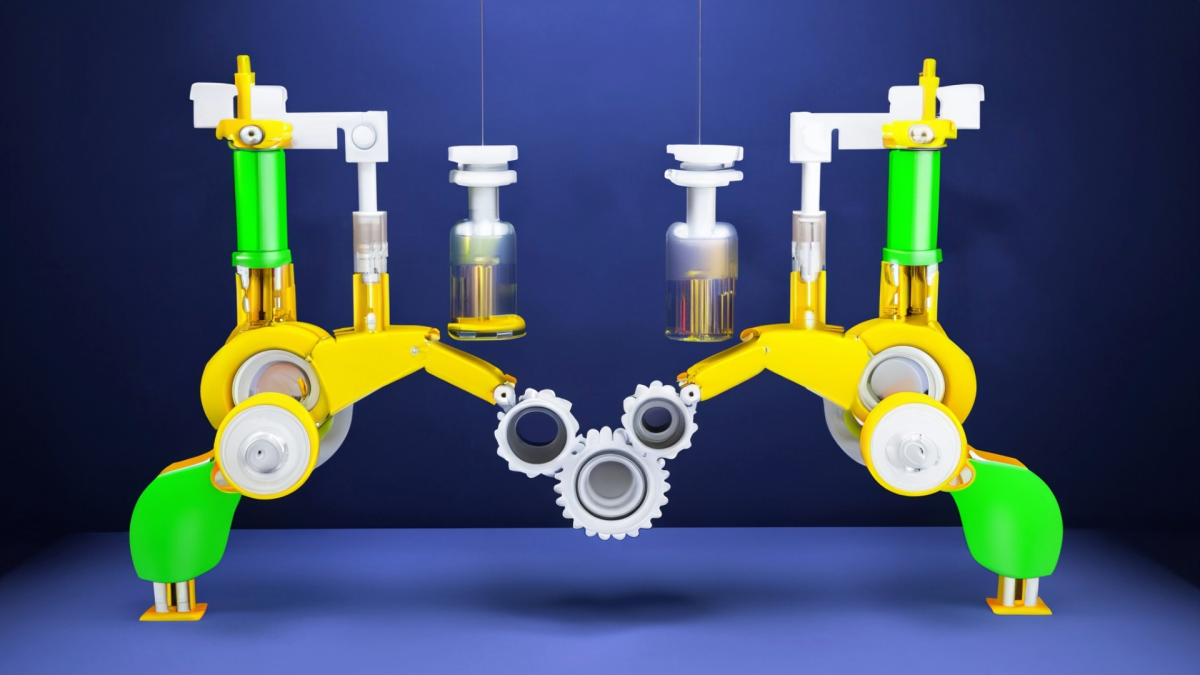
Grades:
6th Grade, 7th Grade, 8th Grade
This lesson is part 2 of 2, Days 3 and 4. This lesson is set up to have students explore the friction bridge designed by Leonardo Da Vinci. Students have discovered the inventor and become familiar

Grades:
4th Grade, 5th Grade, 6th Grade
This lesson is a follow up of lesson 1 of 2. Students will extend the focus of their cause by creating a logo and swag to be presented at an "EXPO" held at your school.