
Creating An Avatar: Using Tinkercad
Students will learn how to create a 3D avatar using Tinkercad and develop their digital design skills. Students will explore the concept of avatars and the role they play in digital media.
Lesson Plan Link/URL
https://docs.google.com/presentation/d/142GbNLdUmZgUGAlSjXG-5DUA277SOIpY/edit?u…Related Content

Students will investigate the properties of different types of matter and apply the concept of "P1: Matter" to design, model, and 3D print an object using a MakerBot 3D printer. Hands-On STEM Design
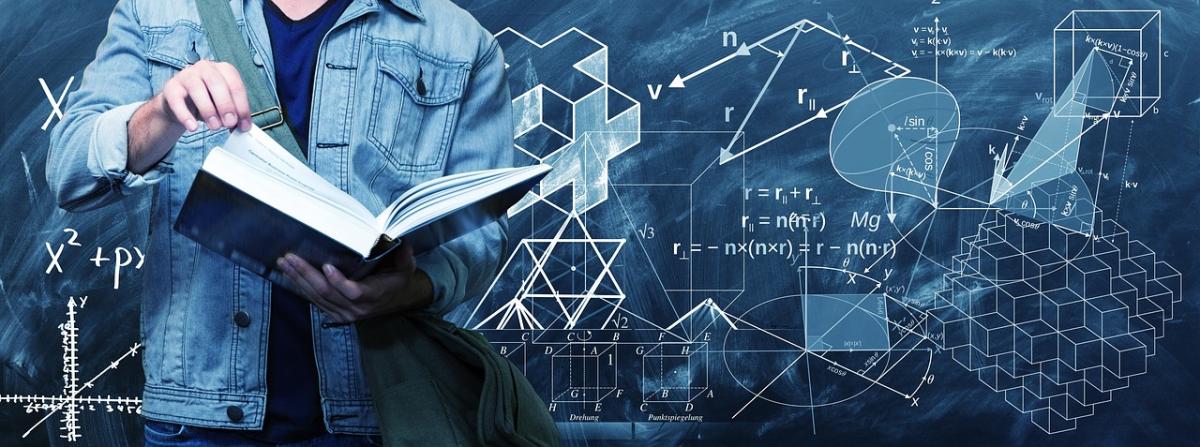
This hands-on lesson helps students understand the properties of 3D solids from their 2D base shapes and teaches them how to use CAD software to build their own 3D models of real-world objects by
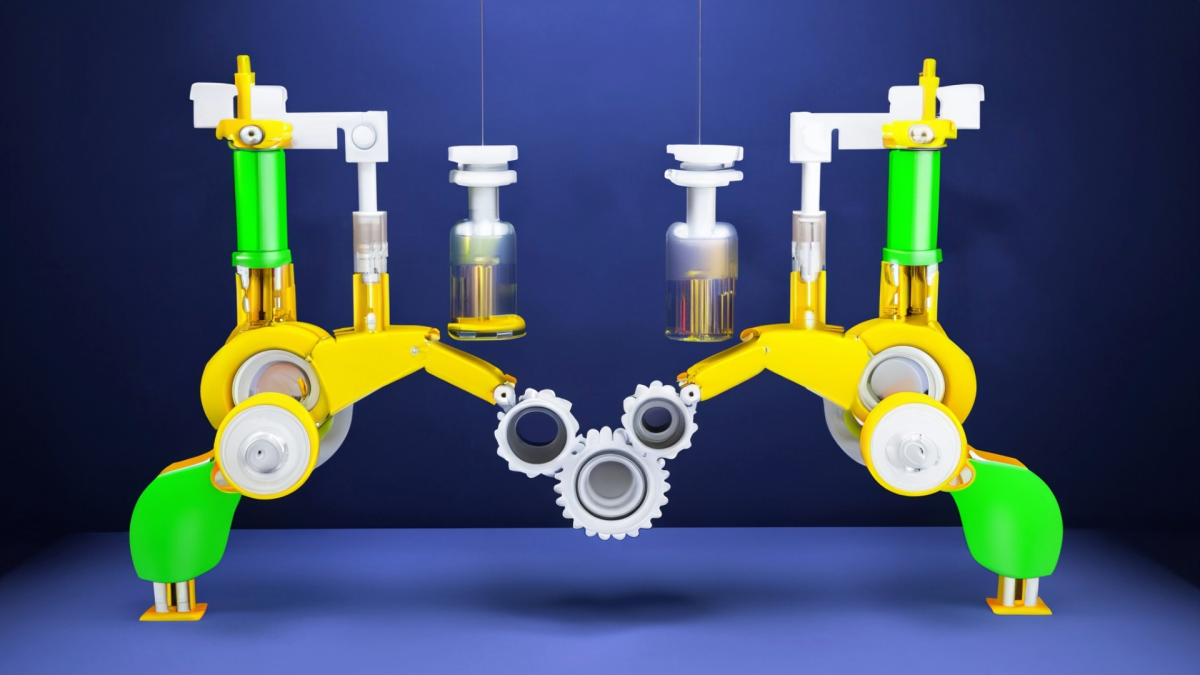
This lesson is part 1 of 2. This lesson is set up to have students explore the friction bridge designed by Leonardo Da Vinci. Students first discover the inventor and become familiar with his life