
Creating a 3D Car in Tinkercad
by Derek Thomas
This lesson plan will introduce students to the basics of 3D modeling and design using Tinkercad and allow them to apply their skills to create a model car. It will also help them develop their problem-solving and critical thinking skills by overcoming design challenges.
Materials:
Computers with internet access
Tinkercad accounts for each student (if your school does not have Tinkercad accounts for students, you can create a free teacher account and create student accounts within it)
Lesson Plan Link/URL
https://docs.google.com/presentation/d/1cJzV6nNzQ1XVAgSselQ3ONhjfL5Nagz6/edit?u…Subject Area
Technology 3. Knowledge Constructor Engineering S2: Apply the Engineering Design Process
Featured
Off
Related Content

Grades:
4th Grade, 5th Grade, 6th Grade
Students will use Tinkercad's website to create a 3D box and lid. I provide step-by-step Google Slides on how students create this project, share videos of the directions, and additional resources for
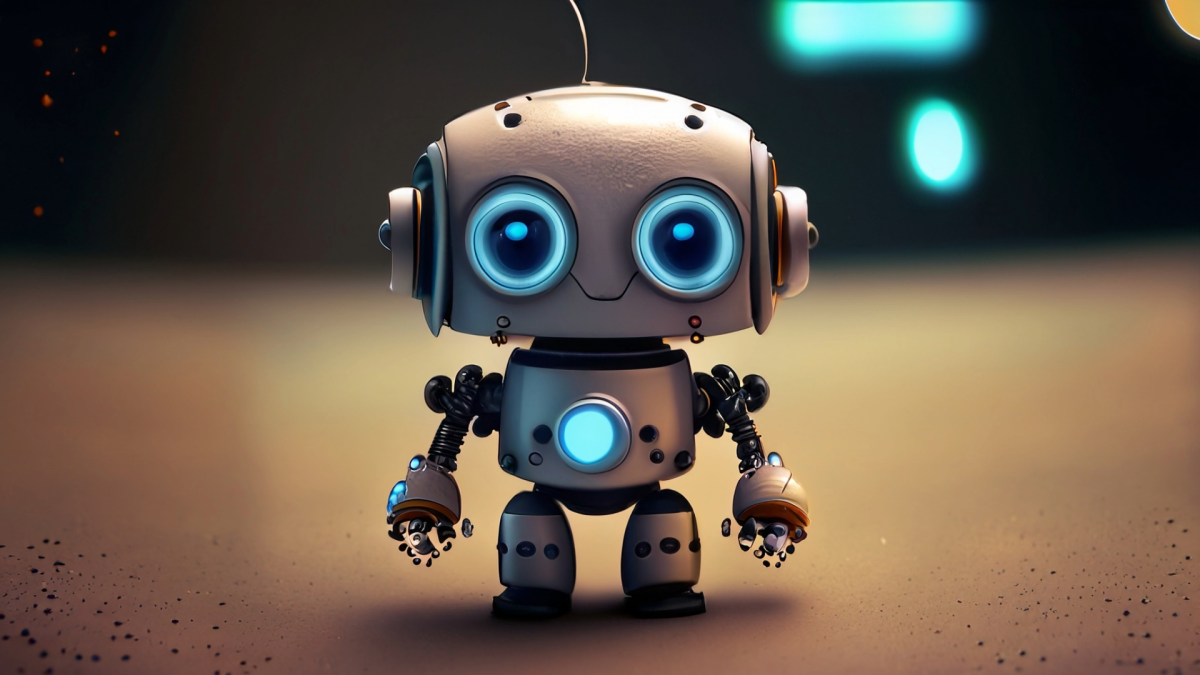
Grades:
6th Grade, 7th Grade, 8th Grade
For this lesson, students will be using the LEGO Spike Prime Kits and LEGO Mindstorm software. Students will write programs using the Color Sensor to make the Driving Base autonomous. A variety of

Grades:
3rd Grade, 4th Grade, 5th Grade, 6th Grade, 7th Grade, 8th Grade
On the second day students use more complex coding, the built in camera for taking pictures and experience FPV. It has 3 missions total in this lesson. This lesson also uses yaw to keep the camera