
Create a 3D Bubble Wand
by Amy DePuydt
Students design a 3D bubble wand in Tinkercad and print on a 3D printer.
Lesson Plan Link/URL
https://docs.google.com/presentation/d/1LbiUjqdTyCSfY0XxEsy2NiSkc-C8wQuh/edit?u…Subject Area
Technology 4. Innovative Designer Engineering S2: Apply the Engineering Design Process S5: Apply Technology to Engineering Mathematics Geometry (G)
Featured
Off
Related Content
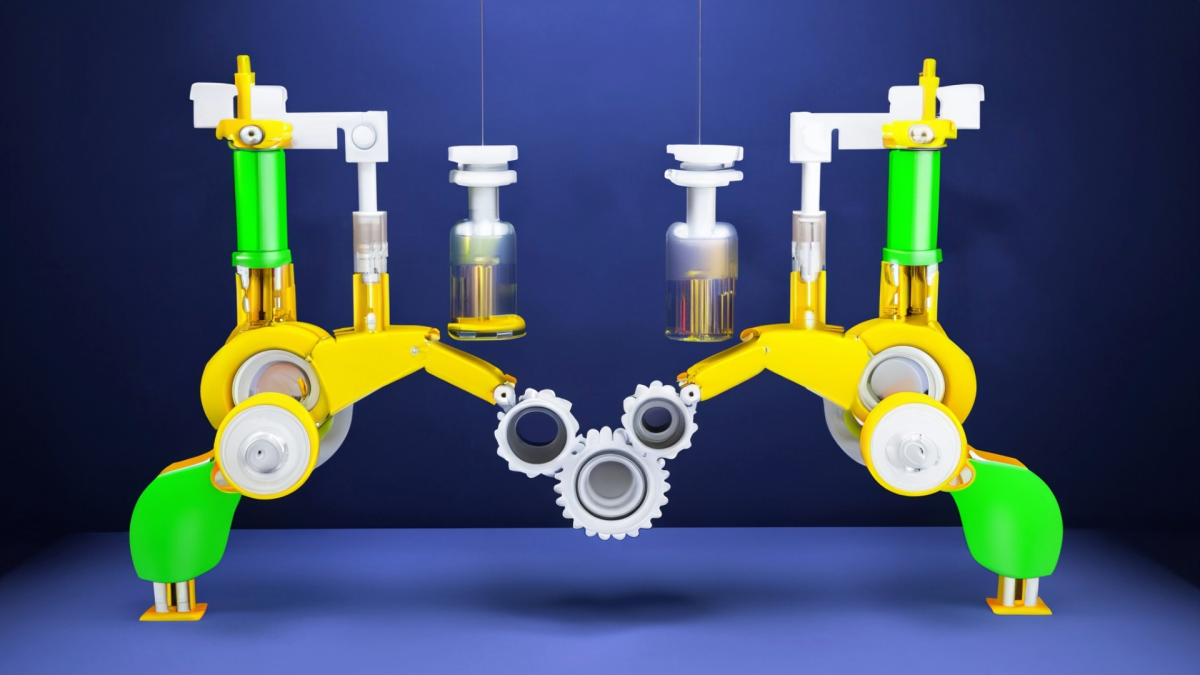
Grades:
1st Grade, 2nd Grade, 3rd Grade, 4th Grade, 5th Grade, 6th Grade, 7th Grade, 8th Grade
This lesson serves as the introduction to an 8 lesson series or unit on simple machines. This series will present dozens of activities to introduce your students to simple machines, culminating in the
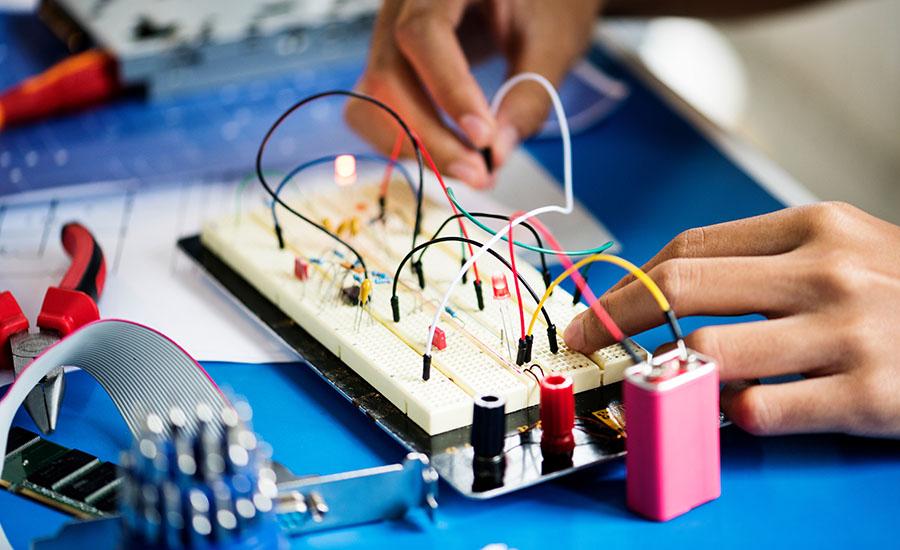

Grades:
4th Grade
Students will use Tinkercad's 3D Modeling tool to plan and design the layout for a school garden.