
Code Your Own Video Game
by Samuel Kissinger
In this lesson, students will learn about coding by using block coding in the Scratch Coding Interface to create their own projects. This is lesson 4 in a 4 lesson unit.
Lesson Plan Link/URL
https://docs.google.com/presentation/d/1FkFB9_xwZ8S6x12saNCt0kmUuqckE70B1BApHAl…Subject Area
Technology 4. Innovative Designer 6. Creative Communicator Engineering S7: Apply Project Management to Engineering
Featured
Off
Related Content
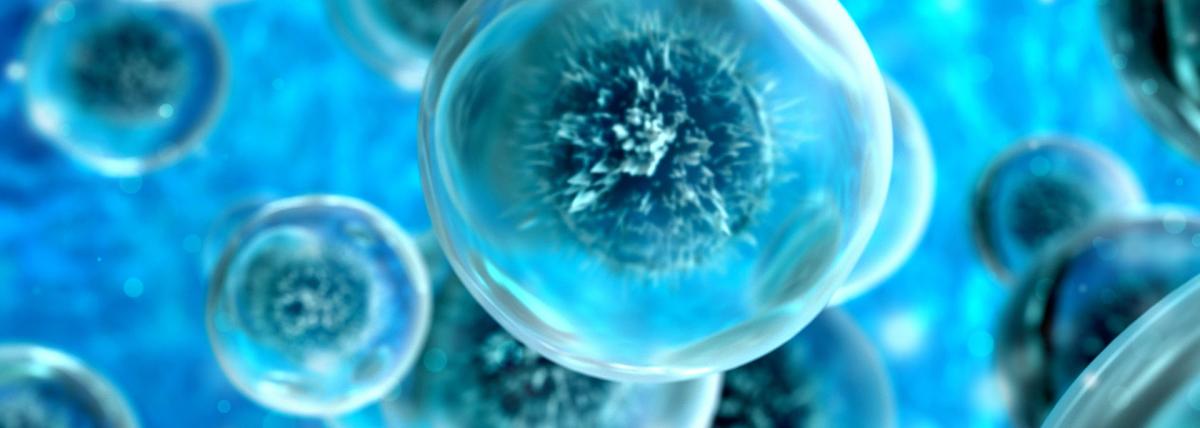
Grades:
6th Grade, 7th Grade, 8th Grade
Lesson Summary: Students code sprites in scratch to animate the Central Dogma of Biology Materials: Laptops Agenda: The teacher will introduce a list of items like the following: aquarium, bicycle
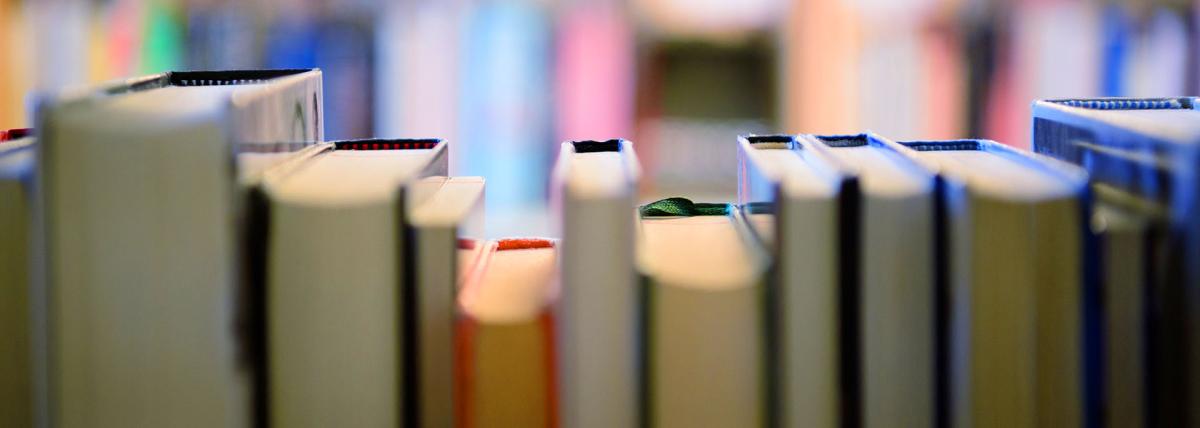
Featured
Makey Makey Storyboards
Grades:
Kindergarten, 1st Grade, 2nd Grade, 3rd Grade, 4th Grade, 5th Grade, 6th Grade, 7th Grade, 8th Grade, 9th Grade, 10th Grade, 11th Grade, 12th Grade
This lesson takes students through the process of creating an interactive storyboard using a Makey Makey circuit board. This lesson can be adjusted for any grade level with examples given in the 4th

Grades:
6th Grade, 7th Grade, 8th Grade, 9th Grade, 10th Grade, 11th Grade, 12th Grade
Be a part of the humanitarian effort and teach students how to create a fully functioning 3D printed prosthetic arm for a client in need. This lesson walks you through the process in a slideshow