
CAD - Floor Planner Residential and Commercial
by Peter Johnston
Introduction to Computer Aided Design in Real Estate using Floor Planner - a free to use software.
I assign a house with 4 rooms to 6th graders, more complicated requirements to 7th graders, and a commercial building with multiple stories for 8th graders.
6th/7th Grade: Build a house with at least 2 bedrooms, 2 bathrooms, a kitchen, furniture, rugs, art work, appliances, outdoor areas. All walls need to be painted, rooms furnished, doors and windows need to be purposeful.
8th Grade: Floor Planner - Commercial - Restaurant, School, Office Building, Convention Center, Farm, Veterinarian Office, Hospital, Mall, Bank, Toy Store, Candy Store, WalMart, Grocery Store, or other commercial space.
Lesson Plan Link/URL
https://docs.google.com/presentation/d/1sZQJNlwE-snqt9W4o_oTsdXCzQmmAYOB/edit?u…Subject Area
Technology 1. Empowered Learner 4. Innovative Designer Engineering S5: Apply Technology to Engineering Mathematics Number & Quantity (N)
Featured
Off
Related Content

Grades:
4th Grade, 5th Grade, 6th Grade
Students will use Tinkercad's website to create a 3D box and lid. I provide step-by-step Google Slides on how students create this project, share videos of the directions, and additional resources for
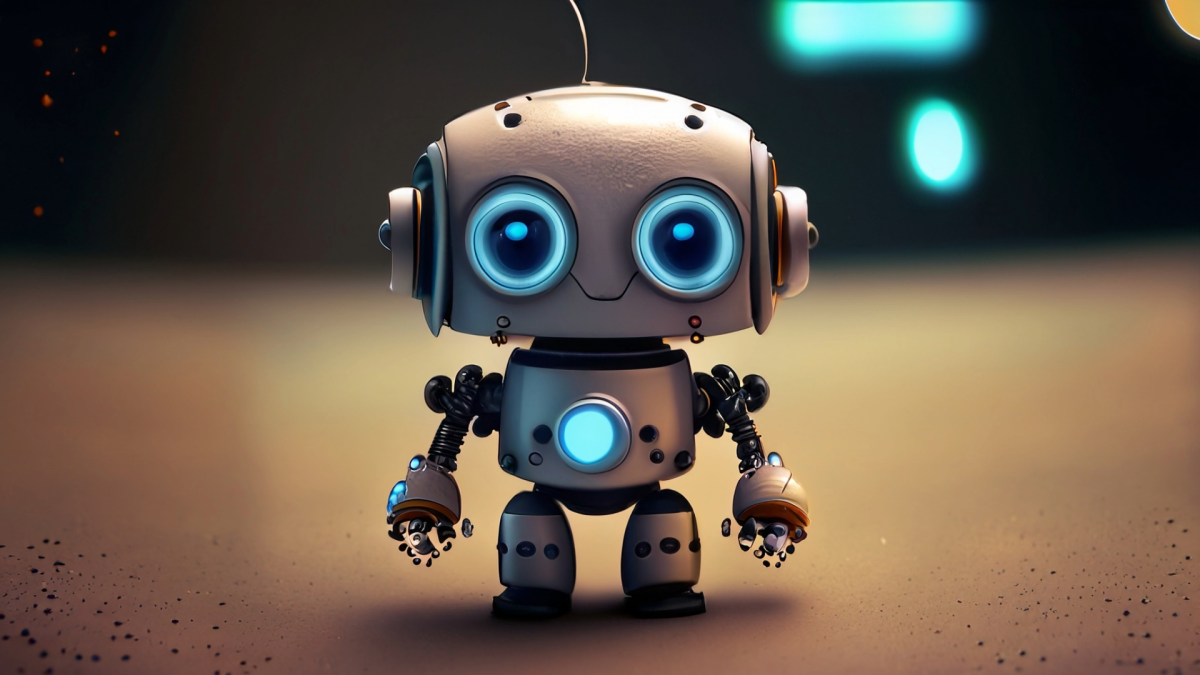
Grades:
6th Grade
Students are challenged to create a battlebot that will be powered by a sphero and compete against other bots. Each bot will have an inflated balloon attached to the back. The objective is to pop
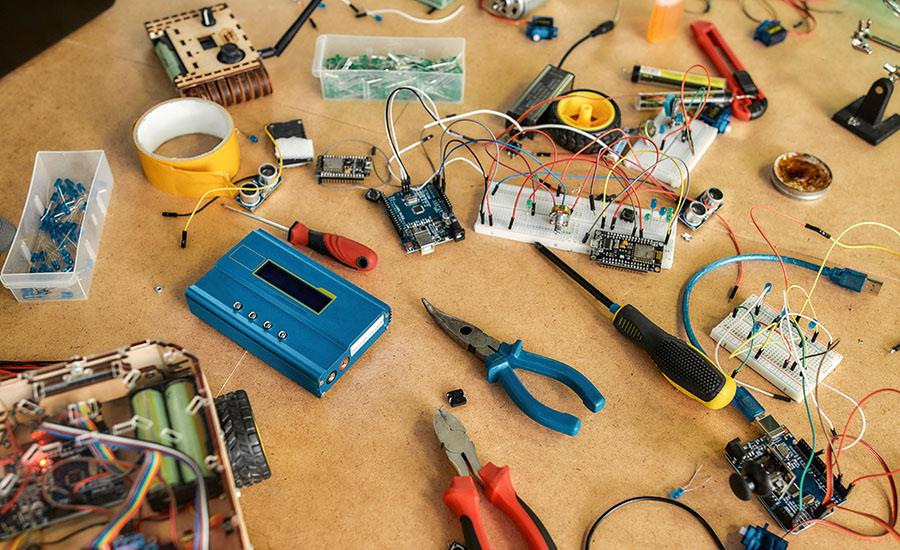
Grades:
4th Grade, 5th Grade, 6th Grade, 7th Grade, 8th Grade
Students create a polling station, using student-made buttons, a circuit, and coding a Micro:Bit, to discover and report current student trends.