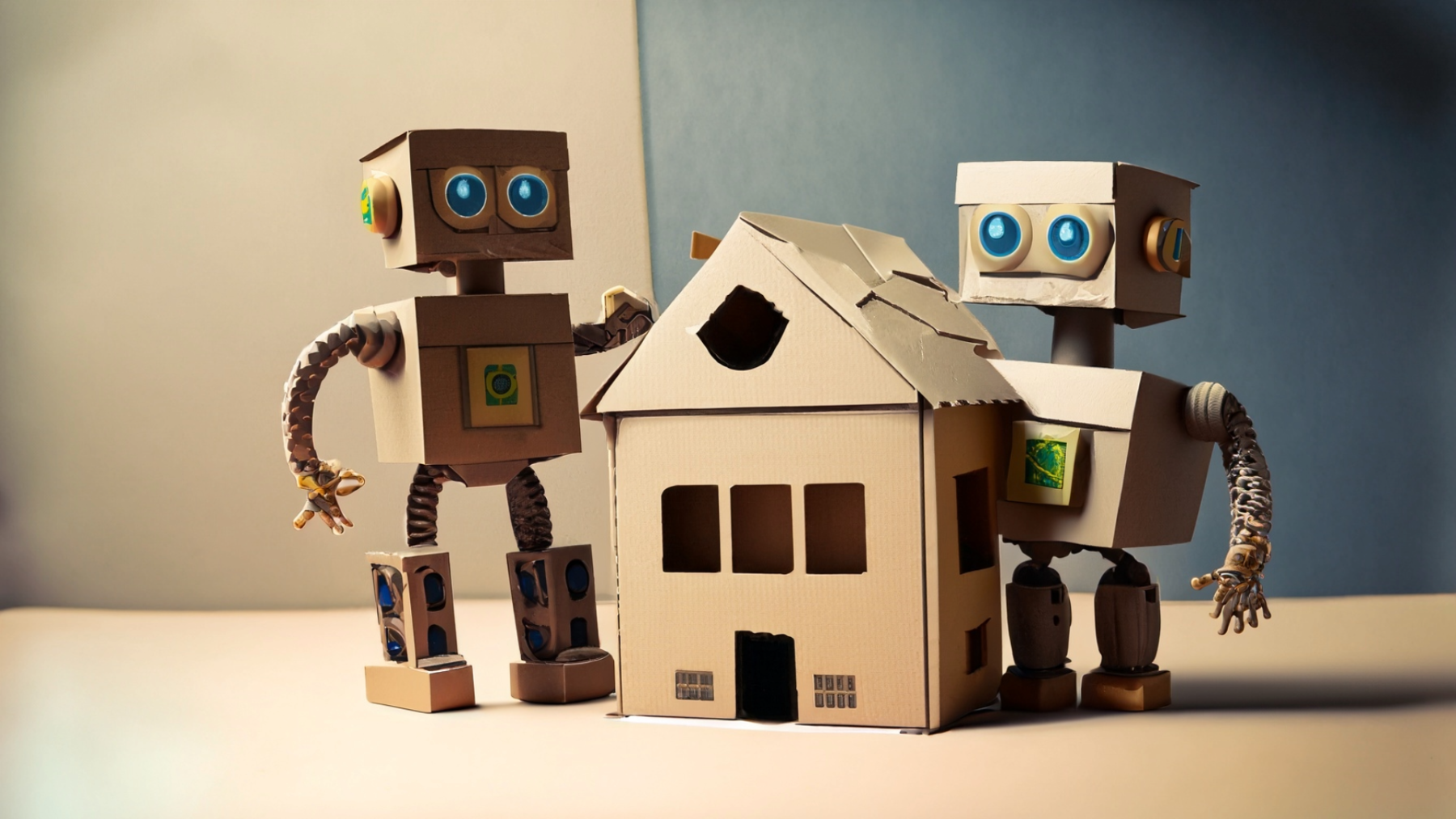
Building My Own House to Withstand Earthquakes Part 2
by Estormeo Serena
In Part 2, after students have created the blueprint, the floor plan and the budget, they will then create the blueprint using the Tinkercad application. Students must make a house following the blueprint they have. They must be creative and innovative and give their reasons why they chose the house, the design and justify their budget. Once the house design is done, students will present their house project to the judges.
Lesson Grade Level
5th GradeLesson Plan Link/URL
https://docs.google.com/presentation/d/1T8M_wSYvFfnCt1SOEq0MfWgv-C07jvq3/edit?u…Subject Area
Science Earth and Space Science E1: Earth Systems Technology 1. Empowered Learner 3. Knowledge Constructor 4. Innovative Designer 6. Creative Communicator 7. Global Collaborator Engineering S2: Apply the Engineering Design Process S4: Apply Science to Engineering S5: Apply Technology to Engineering English Language Arts (ELA) Speaking & Listening
Featured
Off
Related Content
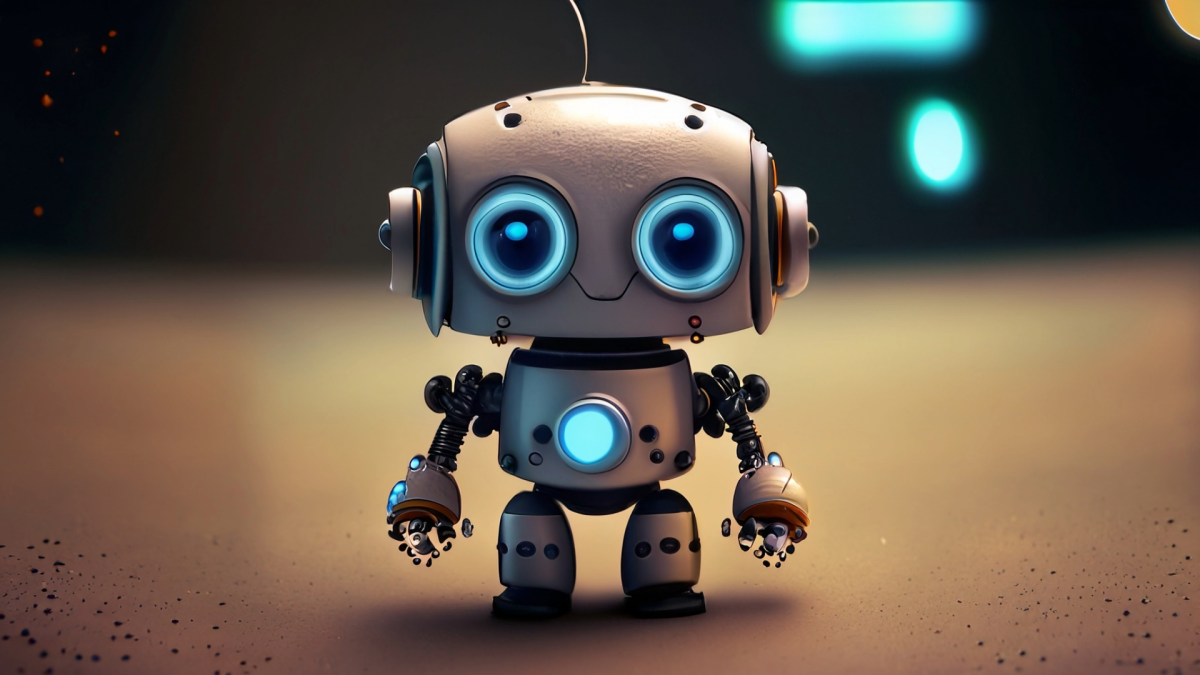
Grades:
4th Grade
After completing a unit on weather, students will be challenged to research, design, construct and attach a snow plow to their Edison robot. Then they will create a scratch code that will navigate
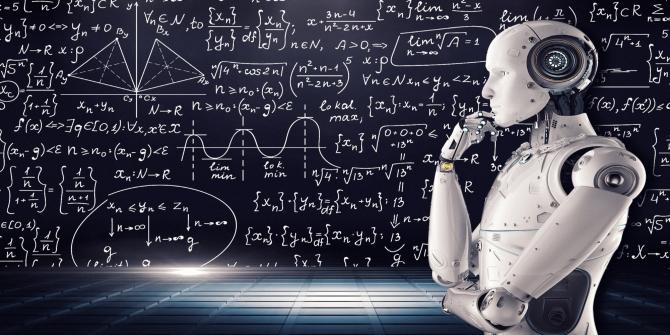
Grades:
8th Grade
The students will create an interactive diorama using the Hummingbird Robotics kit on Natural Disasters. The students will choose their Natural Disaster that they want to bring to life, complete a
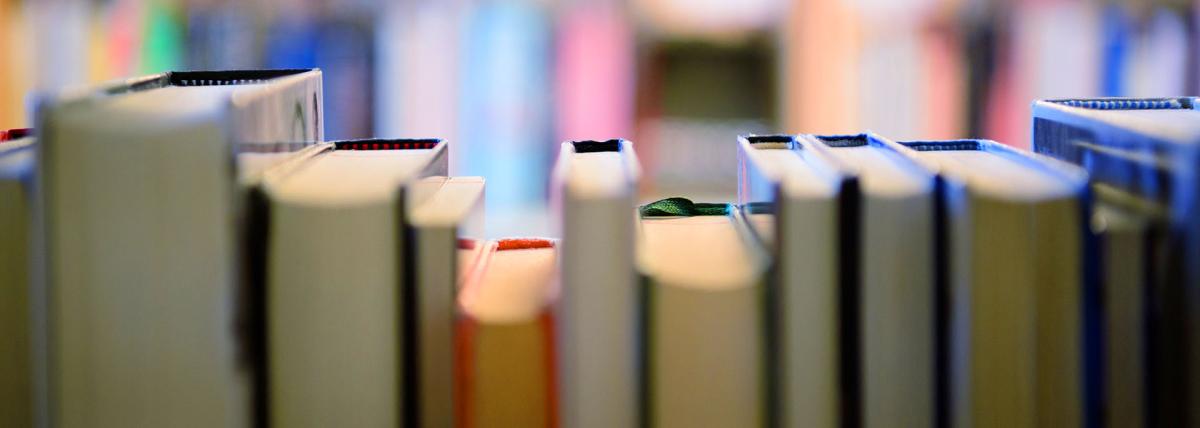
Featured
Makey Makey Storyboards
Grades:
Kindergarten, 1st Grade, 2nd Grade, 3rd Grade, 4th Grade, 5th Grade, 6th Grade, 7th Grade, 8th Grade, 9th Grade, 10th Grade, 11th Grade, 12th Grade
This lesson takes students through the process of creating an interactive storyboard using a Makey Makey circuit board. This lesson can be adjusted for any grade level with examples given in the 4th

