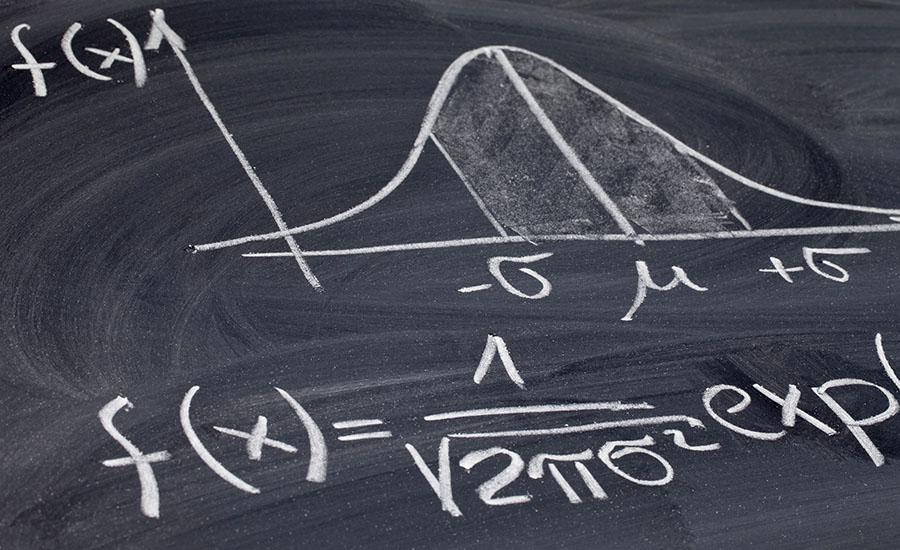
Building the Distance Formula in Spreadsheets
by Emily Bogusch
Students will build the distance formula in a spreadsheet to create a sort of "calculator." Students begin by comparing standard math notation with spreadsheets, then practice programming simple math functions. Students then create a "Pythagorean Theorem" calculator. They then build on this understanding to determine the distance between two points.
This lesson is intended for students who are already familiar with both the Pythagorean Theorem and the distance formula. The goal is to learn how to manipulate values and formulas in spreadsheets, as well as improve understanding of the distance formula.
Lesson Plan Link/URL
https://docs.google.com/presentation/d/1Hj-qGsDqLwGSHejfbtgljPIacSXAldCB/edit?u…Related Content
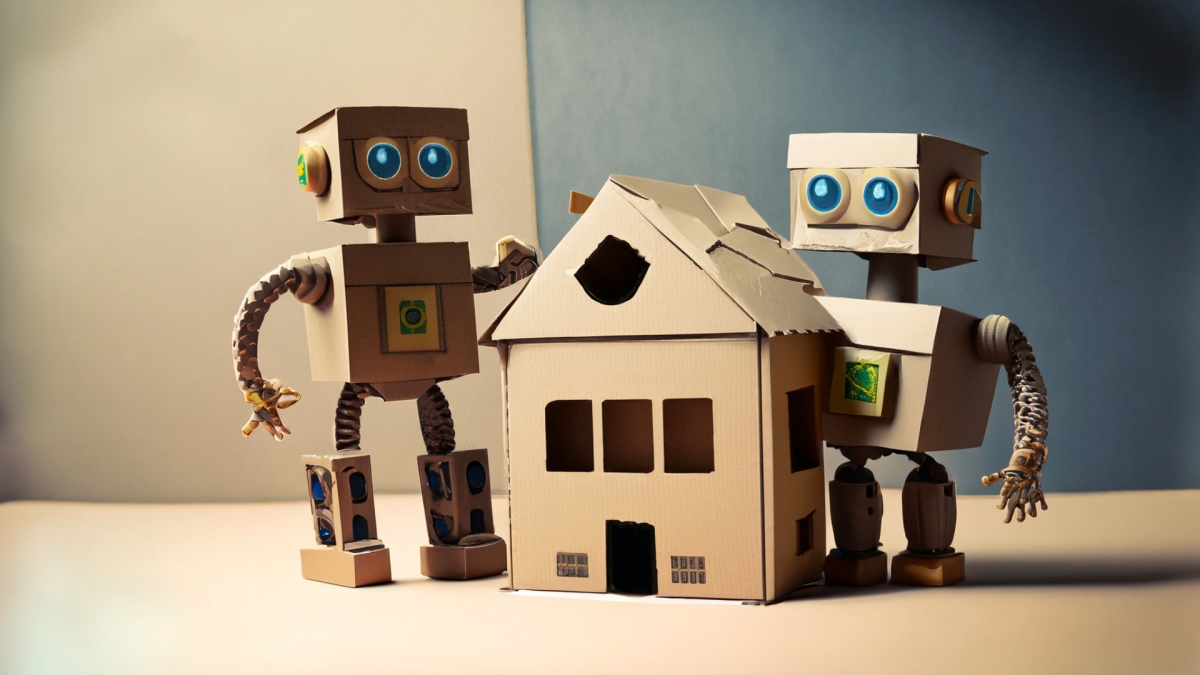
Grades:
6th Grade, 7th Grade, 8th Grade, 9th Grade, 10th Grade
This lesson aims to introduce students to the fundamental concepts of geometry through the lens of architecture. Students will explore the properties of geometric shapes, study famous architectural
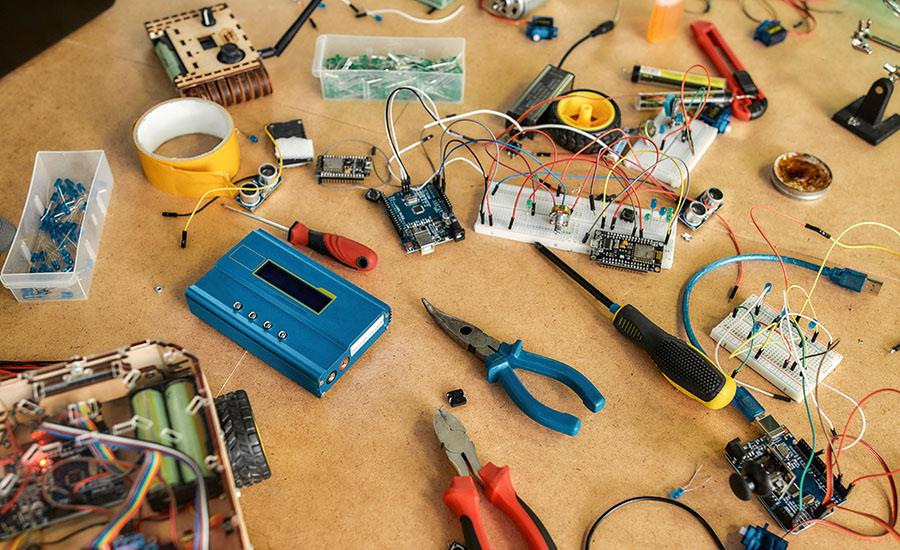
Grades:
4th Grade, 5th Grade, 6th Grade, 7th Grade, 8th Grade, 9th Grade, 10th Grade, 11th Grade, 12th Grade
The Micro:bit prototyping academy is designed to teach students the basic commands and features in order to innovate their own device. They will learn the input commands, variables and conditional
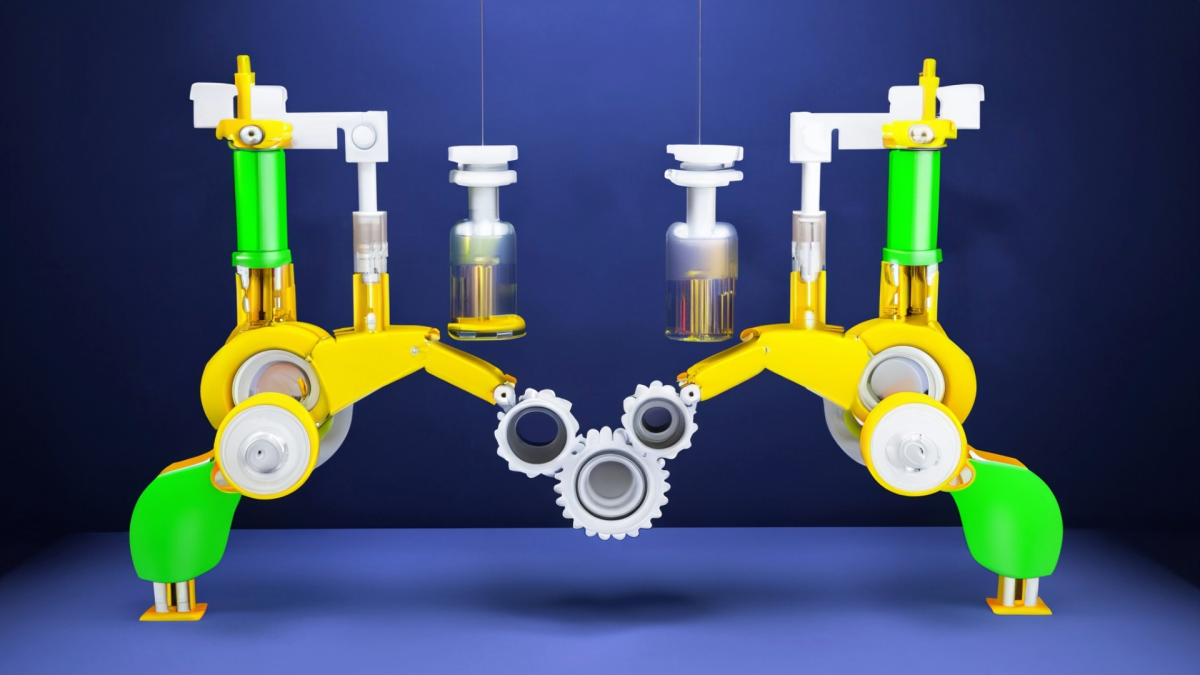
Grades:
8th Grade, 9th Grade, 10th Grade, 11th Grade, 12th Grade
Barbie is an adventure seeker to the max! She loves the thrill of death defying activities. She believes the adrenaline rush makes her hair more lustrous and keeps a brilliant smile on her face; so