
Biomedical Engineering: 3D Printing Prosthetics Using Enable and TinkerCAD
by Patricia Morgan
Be a part of the humanitarian effort and teach students how to create a fully functioning 3D printed prosthetic arm for a client in need. This lesson walks you through the process in a slideshow format to produce a custom size and design to fit your client like a glove! The open source files from Enable allow you to create all sorts of upper limb prosthetics to suit individual needs. By using TinkerCAD, students can then customize the design to the interests of their client.
Lesson Plan Link/URL
https://docs.google.com/presentation/d/1pClUOBm80Cc_lgunHlMgb1J35jkc6BVaZdOUkQI…Subject Area
Technology 1. Empowered Learner 2. Digital Citizen 3. Knowledge Constructor 4. Innovative Designer 5. Computational Thinker 6. Creative Communicator 7. Global Collaborator Engineering S1: Engineering & Global Society S5: Apply Technology to Engineering Mathematics Measurement and Data (MD)
Featured
Off
Related Content
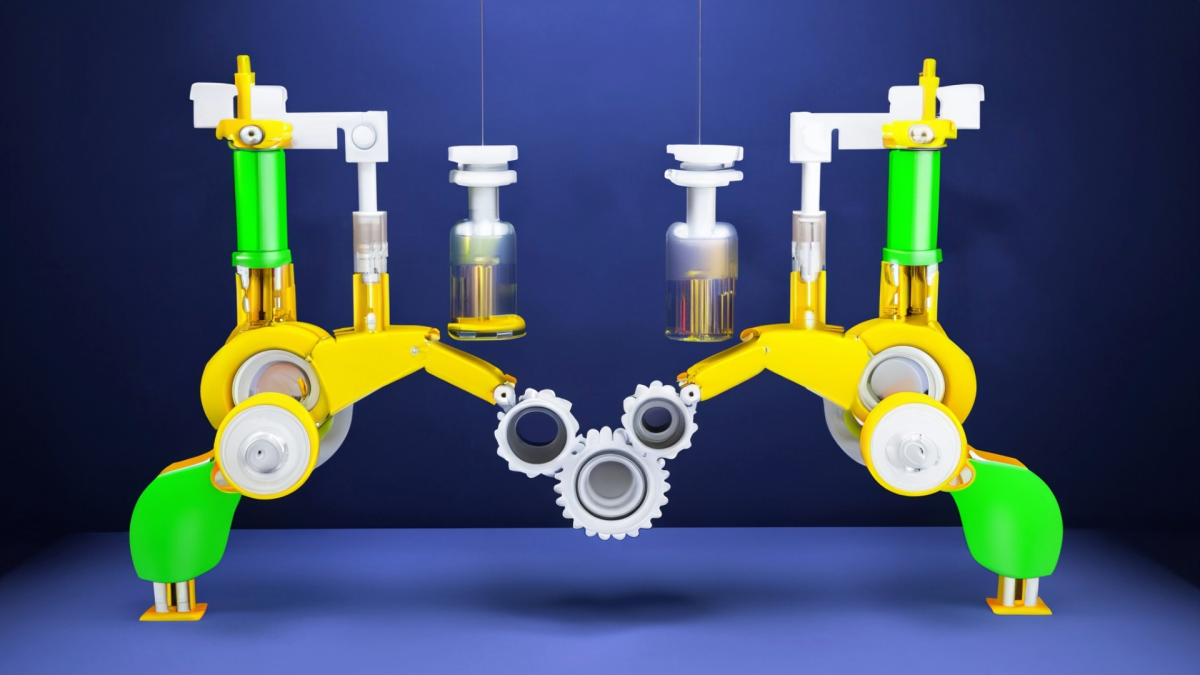
Grades:
6th Grade, 7th Grade, 8th Grade
This lesson is part 1 of 2. This lesson is set up to have students explore the friction bridge designed by Leonardo Da Vinci. Students first discover the inventor and become familiar with his life

Grades:
6th Grade, 7th Grade, 8th Grade, 9th Grade, 10th Grade, 11th Grade, 12th Grade
Students will pick an issue that they think exists in the world and propose a solution via a presentation. This will model a TedTalk.

Grades:
6th Grade, 7th Grade, 8th Grade
Students will investigate the properties of different types of matter and apply the concept of "P1: Matter" to design, model, and 3D print an object using a MakerBot 3D printer. Hands-On STEM Design

