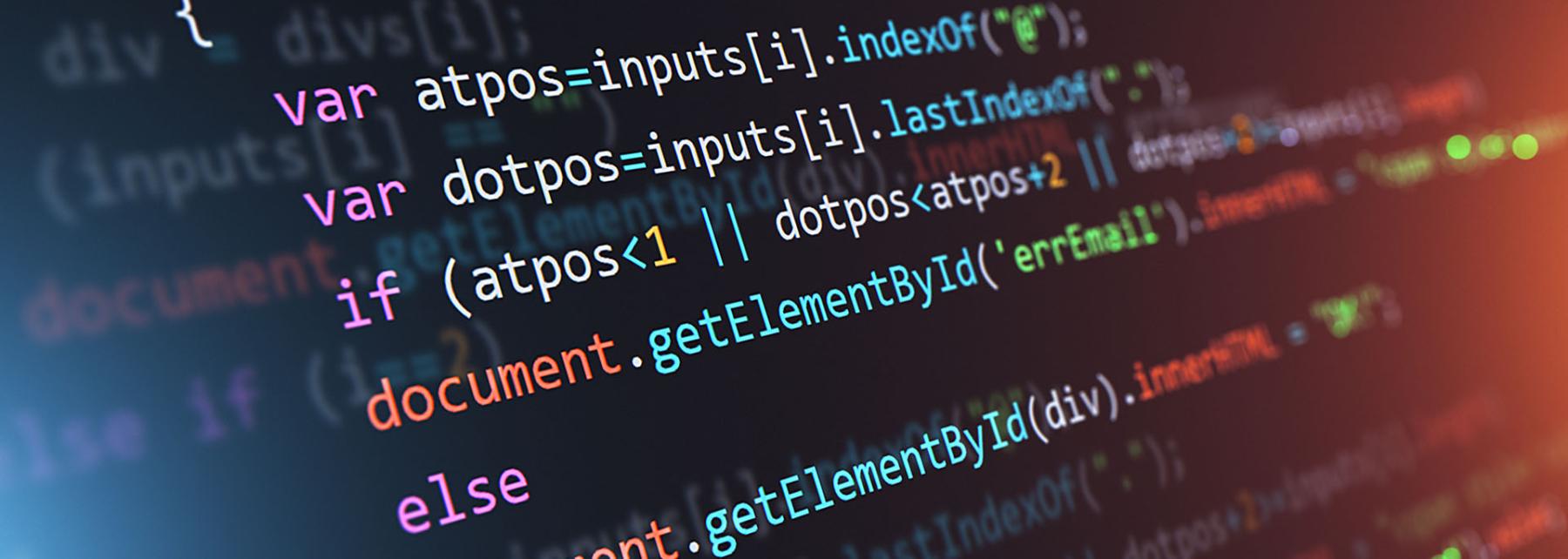
Bee-Bot Mazes
Students collaborate to create mazes for the Bee-Bot robot. Students also work in teams to plan and create programs to move Bee-Bots through the maze. For this lesson, students work in groups of 2-3 with their own Bee-Bot, maze mat with 20cm squares, manipulatives, and dice. The lesson begins with an overview of programming, the Bee-Bot language and commands, and finally an introduction to the activity.
Lesson Plan Link/URL
https://docs.google.com/presentation/d/1dGtV5zW8lmtuwrVdZ-R-dgavk0FoXfDQ/edit?u…Related Content

The lesson is designed to engage 3rd-grade students in hands-on exploration of scientific and mathematical concepts using the Dash robot. The lesson aligns with the Arizona Science Standards for 3rd

Students after learning how to use EDBlocks and EDScratch programming for Edison Robots will go to a younger class and teach those students how to do it too.

First of Four. Introduction to how Edison Robots work. Students will self discover some of the possibilities of what the robots can do.