
App Design Part 1
by Christi Jones
This is the 1st lesson in a series of 2 where students are guided through an introduction to designing apps with MIT App Inventor. Students will brainstorm ideas for their own apps, follow tutorials to create an initial practice app, and walk through the process of developing a simple app on their own.
Links to helpful resources are included!
Lesson Plan Link/URL
https://docs.google.com/presentation/d/1hCCzlx1ZU1psos6xbqvW7wyiBGCA0zyT/edit?u…Subject Area
Science Earth and Space Science Technology 1. Empowered Learner 3. Knowledge Constructor 4. Innovative Designer 5. Computational Thinker 7. Global Collaborator Engineering S5: Apply Technology to Engineering Mathematics Measurement and Data (MD)
Featured
Off
Related Content

Grades:
4th Grade, 5th Grade, 6th Grade, 7th Grade, 8th Grade
In this lesson students will be introduced to the Edison Robot and coding. They will work collaboratively to code a program in EdScratch for Edison to complete. Students will work together to test and

Featured
Edison Robot Challenges
Grades:
5th Grade, 6th Grade, 7th Grade, 8th Grade
In this hands-on lesson students review the Edison robot and coding in Edscratch. They will then work together to solve math problems and then code the Edison robot to match their solution to the math
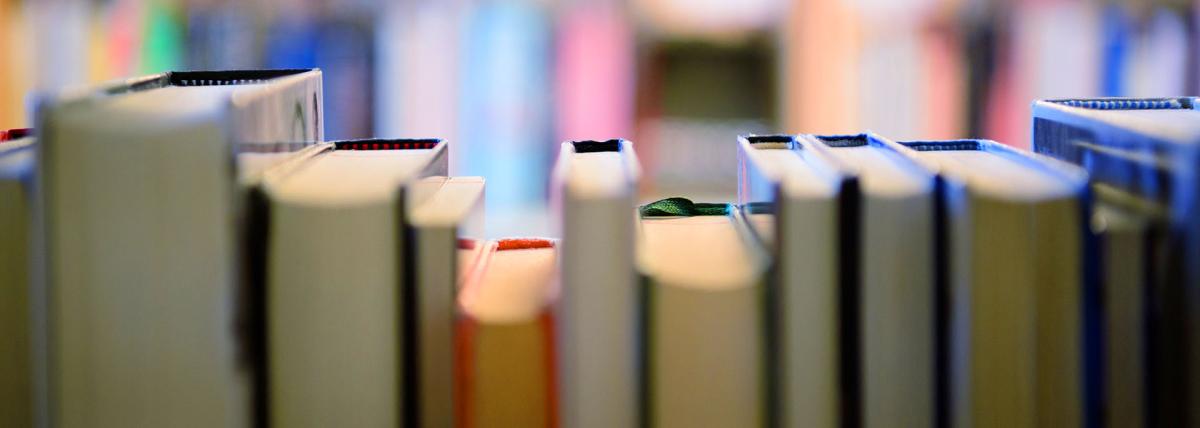
Featured
Makey Makey Storyboards
Grades:
Kindergarten, 1st Grade, 2nd Grade, 3rd Grade, 4th Grade, 5th Grade, 6th Grade, 7th Grade, 8th Grade, 9th Grade, 10th Grade, 11th Grade, 12th Grade
This lesson takes students through the process of creating an interactive storyboard using a Makey Makey circuit board. This lesson can be adjusted for any grade level with examples given in the 4th

