
Aeronautics 2-Microsoft Flight Simulator Take-Off & Landing Unit-Lesson 3
This is the third lesson of 7 in the Take-Off & Landing unit. This unit is the first for the Aeronautics 2 students. Students must have completed the 8 Basic Handling Unit lessons from Aeronautics 1 course. (See lesson plans from year one of ASAP Fellowship. https://stemteachers.asu.edu/stem-lesson-plans?sq=huggins)
Prior to teaching this lesson, all students must have completed lessons on the follow topics:
History of Flight
Bernoulli’s Principle
Newton’s Laws of Motion
Four Forces of Flight
Earth’s Atmosphere
Aviation Weather
Aircraft Vocabulary
8 Basic Handling Lessons from Aeronautics 1 (See last years ASAP Lesson plans)
Take-Off & Landing Lesson 1 & 2
(Note: I do not teach the last two lessons in the Take-Off and Landing unit until the students can successfully complete the Solo lesson. The final two lessons are dead stick landing and landing without an elevator.)
Since this is an individual assignment, I have my students working on various aeronautics related projects until it is their turn to interact with the flight simulator. Having more than one flight simulator allows for more students to complete the lesson in a shorter time.
Microsoft Flight Simulator is set up using real world weather and traffic conditions.
Lesson Plan Link/URL
https://docs.google.com/presentation/d/1qwOKFXeQD0L_tcaPwCkj3f7slfFoTgGwCptNolZ…Related Content

For this lesson, students will build a Ferris Wheel using both technic pieces and bricks from the LEGO Spike Prime kit. They will work through the engineering design process, collect data and

Students learn the history of rocketry, and the science behind rockets, and then design, build, and launch bottle rockets with compressed air and water.
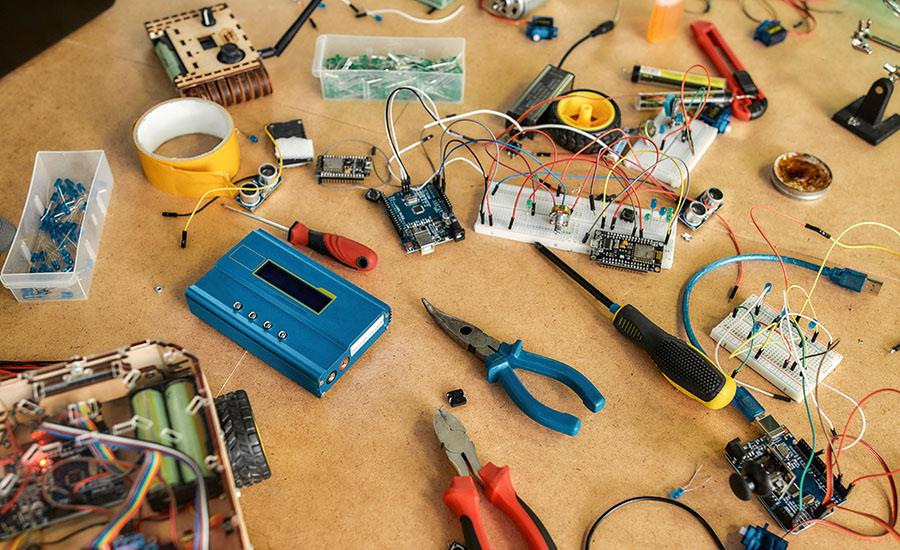
Today students will design a mini golf hole. Their hole theme should be based on the inventor they researched.