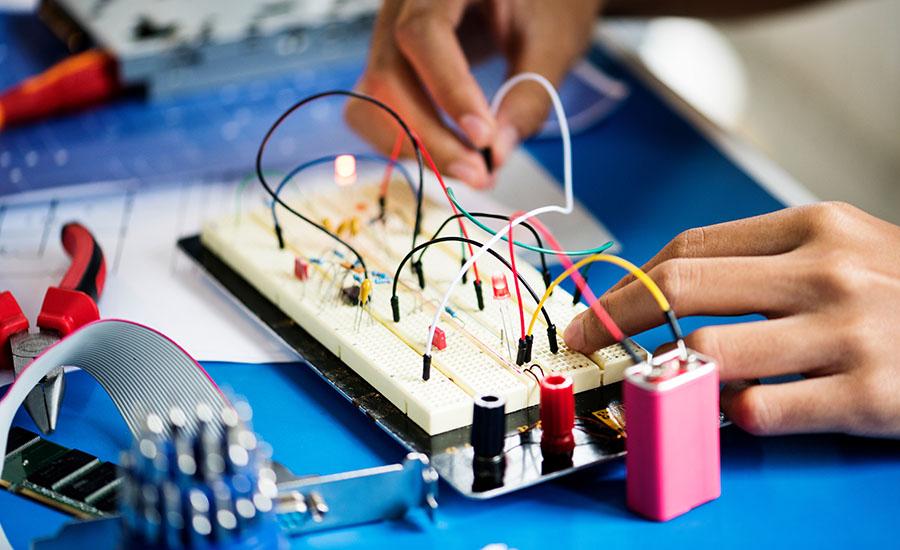
Understanding Circuits using Tinkercad Part 2: 3D Printed Illuminated Pendants Designed with Tinkercad
by Christi Jones
In this engaging two part project, we will delve into the world of circuits, 3D modeling using Tinkercad, and hands-on fabrication.
By designing and creating your own LED card and pendant, you will develop skills in problem-solving, creativity, and practical application of electrical principles.
This lesson combines the excitement of making functional devices with the exploration of technology, allowing us to gain a deeper understanding of the power of circuitry and the versatility of 3D printing.
Lesson Plan Link/URL
https://docs.google.com/presentation/d/1ucEAUXoYL6dcjRCFD7xOH4VDfxtNbBdsUKdKrHJ…Related Content
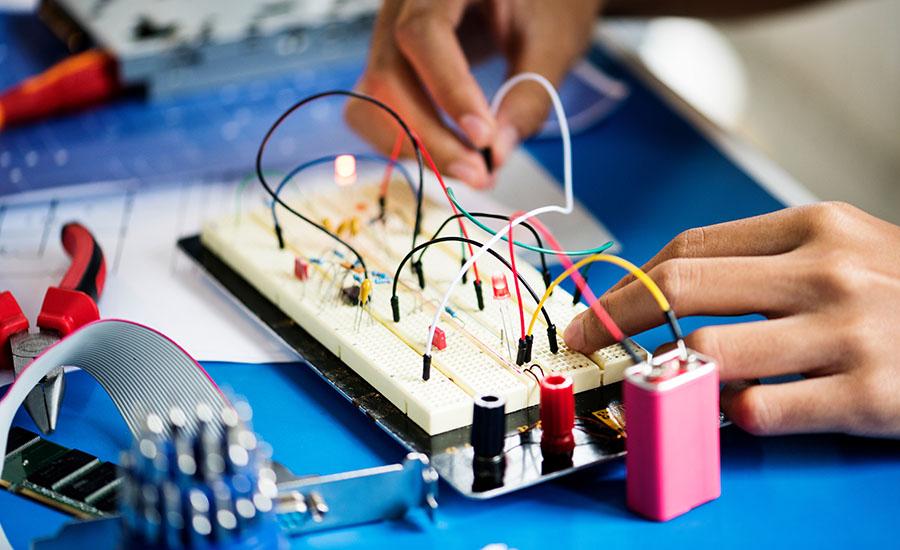
Grades:
4th Grade, 6th Grade, 7th Grade, 8th Grade
In this engaging two part project, we will delve into the world of circuits, 3D modeling using Tinkercad, and hands-on fabrication. By designing and creating your own LED card and pendant, you will
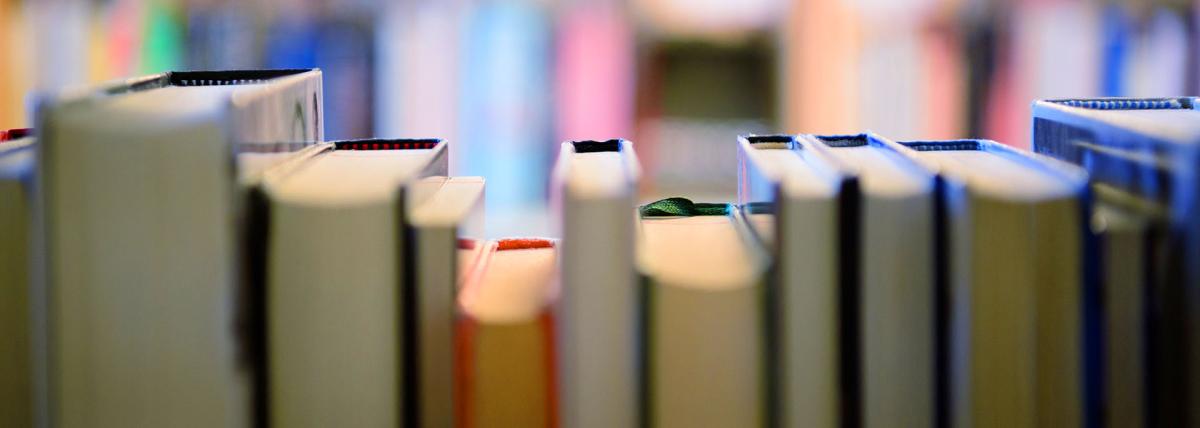
Featured
Makey Makey Storyboards
Grades:
Kindergarten, 1st Grade, 2nd Grade, 3rd Grade, 4th Grade, 5th Grade, 6th Grade, 7th Grade, 8th Grade, 9th Grade, 10th Grade, 11th Grade, 12th Grade
This lesson takes students through the process of creating an interactive storyboard using a Makey Makey circuit board. This lesson can be adjusted for any grade level with examples given in the 4th

Grades:
6th Grade, 7th Grade, 8th Grade
This lesson uses the knowledge of circuits (lessons 1 and 2) to make a battery-powered car. We used a tutorial from Tinkercad and designed our own body of a car. Then, I printed their cars. They