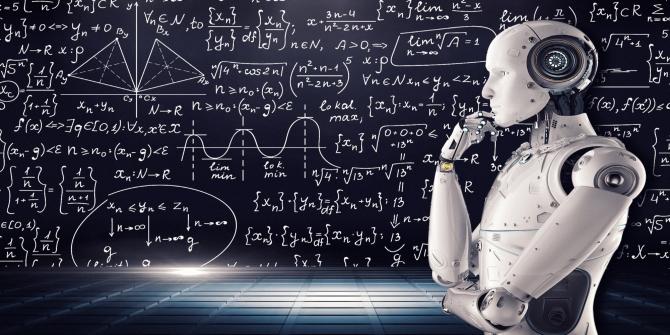
Robot Vehicle: Part 1
Students will use the materials provided to engineer a vehicle that is powered by a robot and deliver a treat to a chosen location. Students will use the robots you have. I use Sphero and Edison robots. Materials that are easily available - boxes, wheels, CD's, milk lids, straws, sticks, cardboard, etc.
This is Part 1 - Research & Plan. Link to Part 2 & 3 is included. This lesson combines Engineering, Robotics, and Math.
Lesson Plan Link/URL
https://docs.google.com/presentation/d/1Svx7W-vGU4Us6sddu5oKZnmACjnfj-oB/edit?u…Subject Area
Technology 4. Innovative Designer 5. Computational Thinker Engineering S2: Apply the Engineering Design Process S5: Apply Technology to Engineering Mathematics Measurement and Data (MD) English Language Arts (ELA) Speaking & ListeningRelated Content
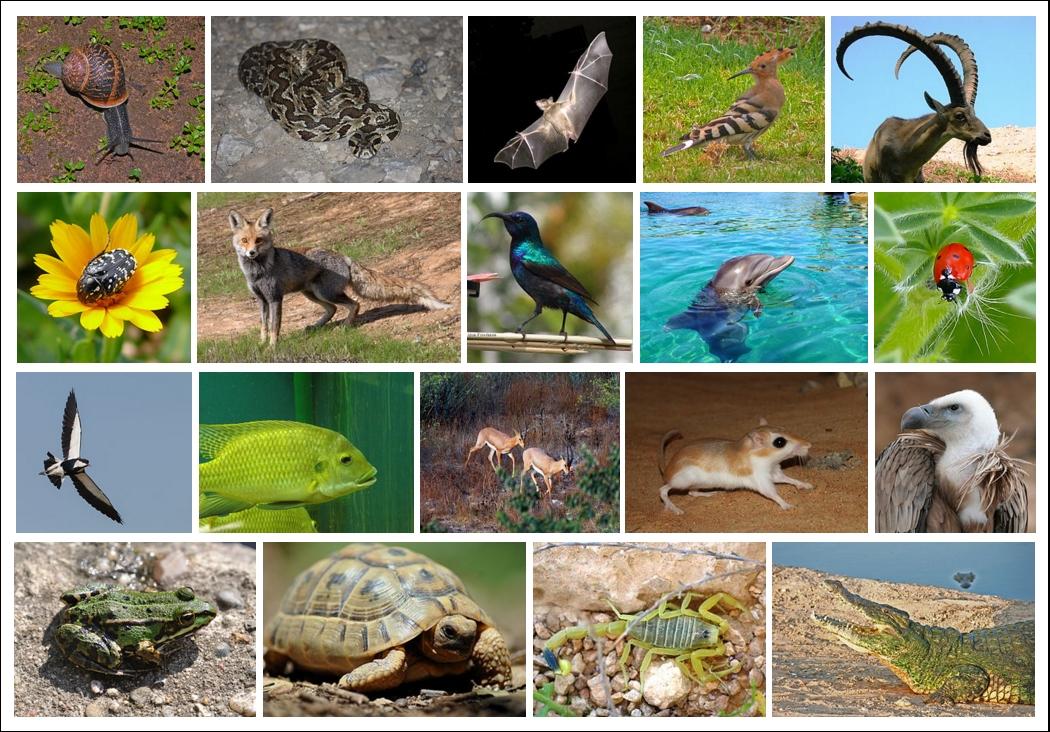
Pocket Creature Build Challenge
In this build challenge, students will work in teams build a small creature out of recycled materials that serves a purpose. This outstanding lesson is easily customizable to engage in various science
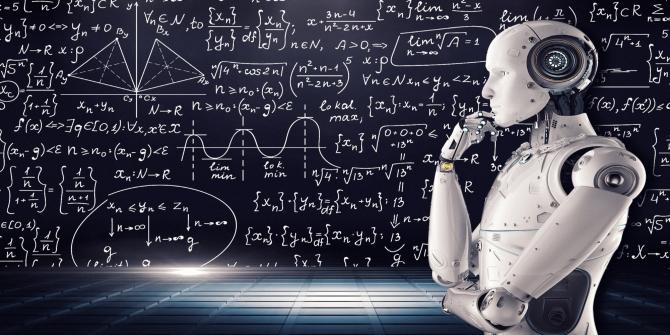
This engaging lesson introduces students to EdScratch! Students will learn to use blocks, transfer programs to Edison, understand warning messages, and understand input parameters. Two challenges are

This is the 2nd lesson that walks learners through the process of developing apps with MIT App Inventor. Students will create a detailed plan for an app that solves a problem, followed by learning to