
Printing the Future in 3D: Lesson 3 of 3: Iteration & Presentation
by Casey Yu
This lesson teaches how to give and receive constructive feedback by using a group carousel feedback format, and how to create a compelling presentation using Keynote, Google Slides, or PowerPoint.
Lesson Plan Link/URL
https://docs.google.com/presentation/d/1CcMrY8PJW0FnjeHgtKCxT00tMXxIQyDH/edit?u…
Featured
Off
Related Content
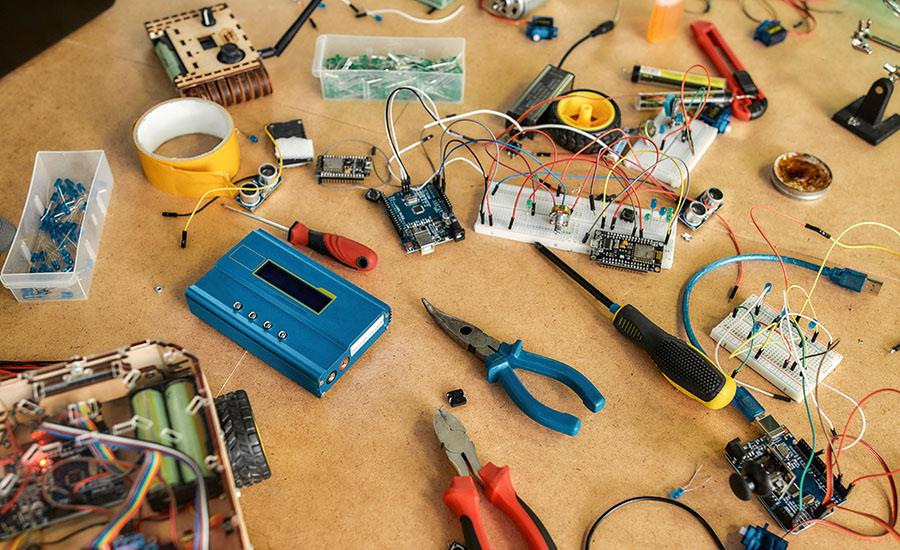
Grades:
4th Grade, 5th Grade, 6th Grade, 7th Grade, 8th Grade, 9th Grade, 10th Grade, 11th Grade, 12th Grade
The Micro:bit prototyping academy is designed to teach students the basic commands and features in order to innovate their own device. They will learn the input commands, variables and conditional
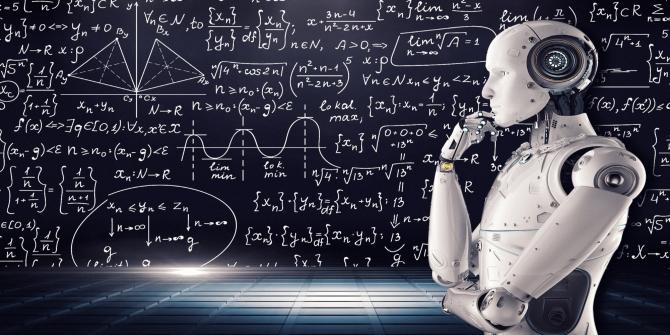
Grades:
4th Grade, 5th Grade, 6th Grade, 7th Grade, 8th Grade, 9th Grade, 10th Grade, 11th Grade, 12th Grade
Learn how to train your own Artificial Intelligence neural network without the complexities of coding. Google's (free) Teachable Machine is a web-based tool that makes it easy to train your computer
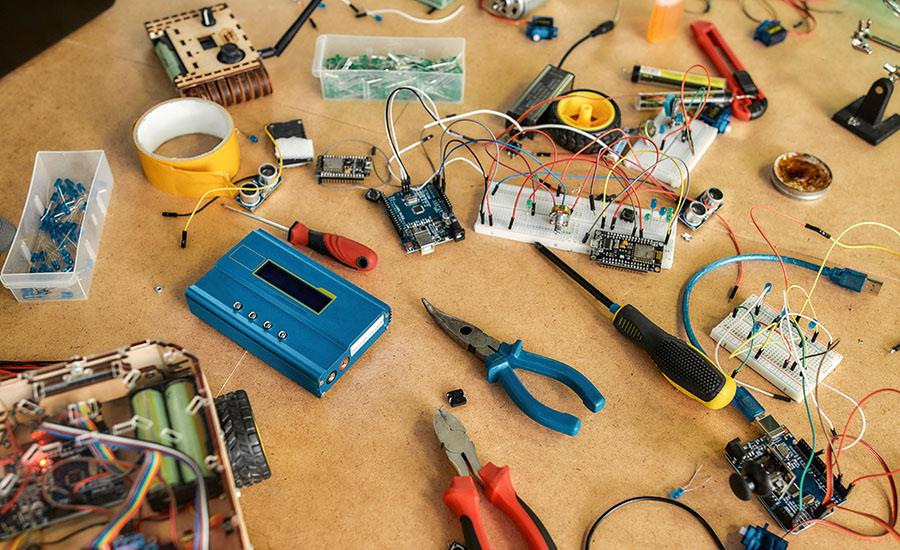
Grades:
6th Grade, 7th Grade, 8th Grade
In this lesson, students learn to record, display, and convert temperature data from Celsius to Fahrenheit using the BBC micro:bit onboard temperature sensor.