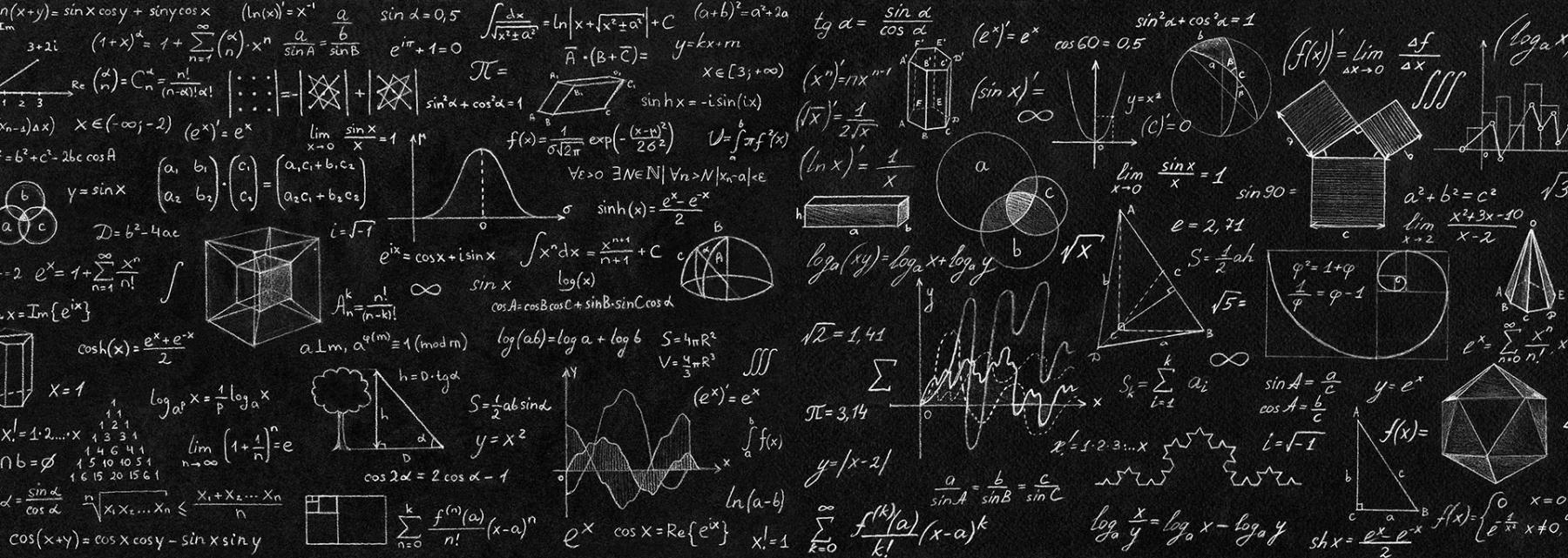
One-Dimensional Free Body Diagrams with Robots
Summary: Students are coding and observing robots to try and determine all forces acting on the robot.
Materials;
Robots that can be coded to move in different ways.
Laptops to code.
Agenda
The teacher will introduce the concepts of a push and a pull (10 minutes)
The teacher will give students time to connect robots and explore how to make the robot move forward and backward. (20 minutes)
The teacher will then handout the free body diagram handout.
Students will work on adding the codes suggested and discussing all the forces acting on the robot (25 min)
Students will then hypothesize what the motion would be like in a world where no forces would be slowing the robot down. (25 min)
Lesson Plan Link/URL
https://docs.google.com/presentation/d/1l31jOnFq6aKd8DUX7-KtI9bcuTosvBUN/edit?u…Subject Area
Science Physical Science P3: Net Force Technology 4. Innovative Designer 5. Computational Thinker Engineering S2: Apply the Engineering Design Process S5: Apply Technology to Engineering Mathematics Measurement and Data (MD) Number & Quantity (N)Related Content

Students will investigate the properties of different types of matter and apply the concept of "P1: Matter" to design, model, and 3D print an object using a MakerBot 3D printer. Hands-On STEM Design
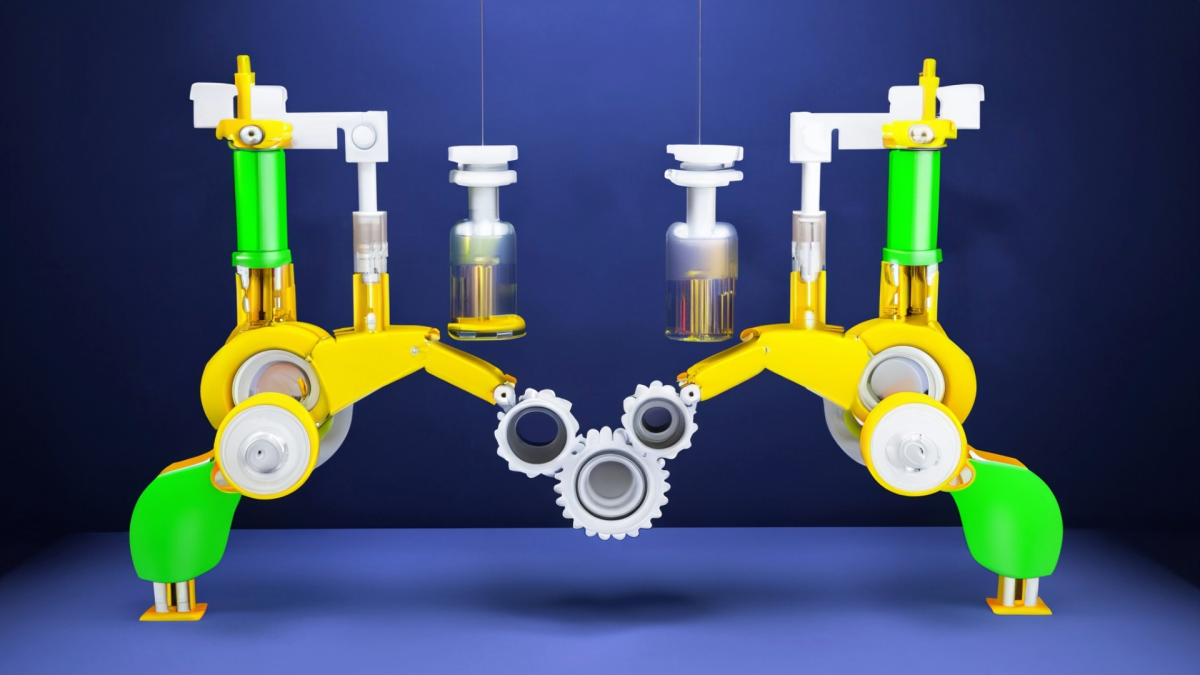
This lesson is part 2 of 2, Days 3 and 4. This lesson is set up to have students explore the friction bridge designed by Leonardo Da Vinci. Students have discovered the inventor and become familiar
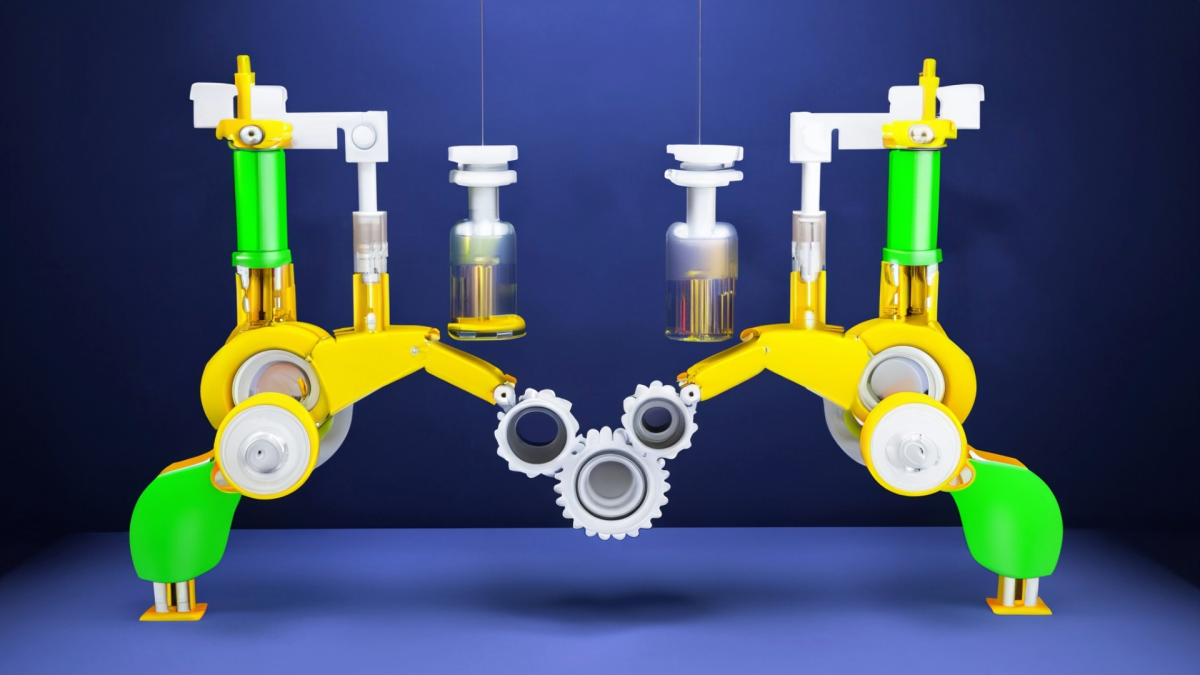
This lesson is part 1 of 2. This lesson is set up to have students explore the friction bridge designed by Leonardo Da Vinci. Students first discover the inventor and become familiar with his life